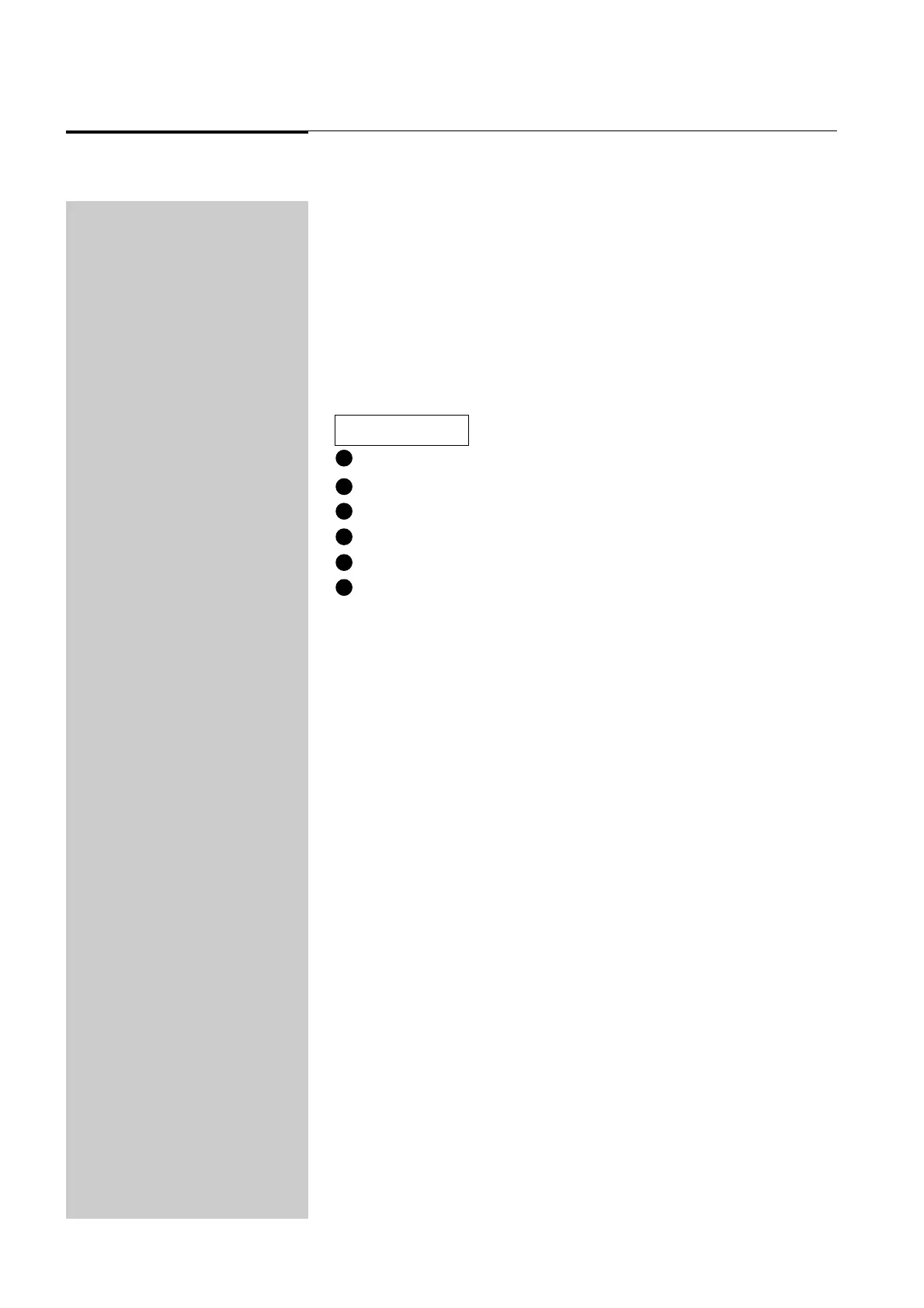92 Event V3 Manual
Control Functions - Playback
13.90 The SMaster / Hold Master
The SMaster on the Event Plus and the Hold Master on the Event are multipurpose
controls which perform a number of functions:
* Master: As a Submaster to scale the overall level of the Assign Master faders
* Hold: To Hold and control a “snapshot” of the console output
* XFade: As a manual Crossfade control
* Assign: As an additional Assign Master controlling a Memory or Chase
13.91 To Set the Operation of the Hold / SMaster
Press the Setup button to open the Setup Menu.
Move the cursor to the CTRL (Controls) field.
Press the 1 (On) button to open the Set Control menu.
Move the cursor to the SMAST field.
Press the 1 (On) button to toggle between Master / Hold / Xfade / Assign.
Press Exit to close this menu (press twice to return to the standard screen).
Diagram 13H
1
2
3
4
6
5
☞