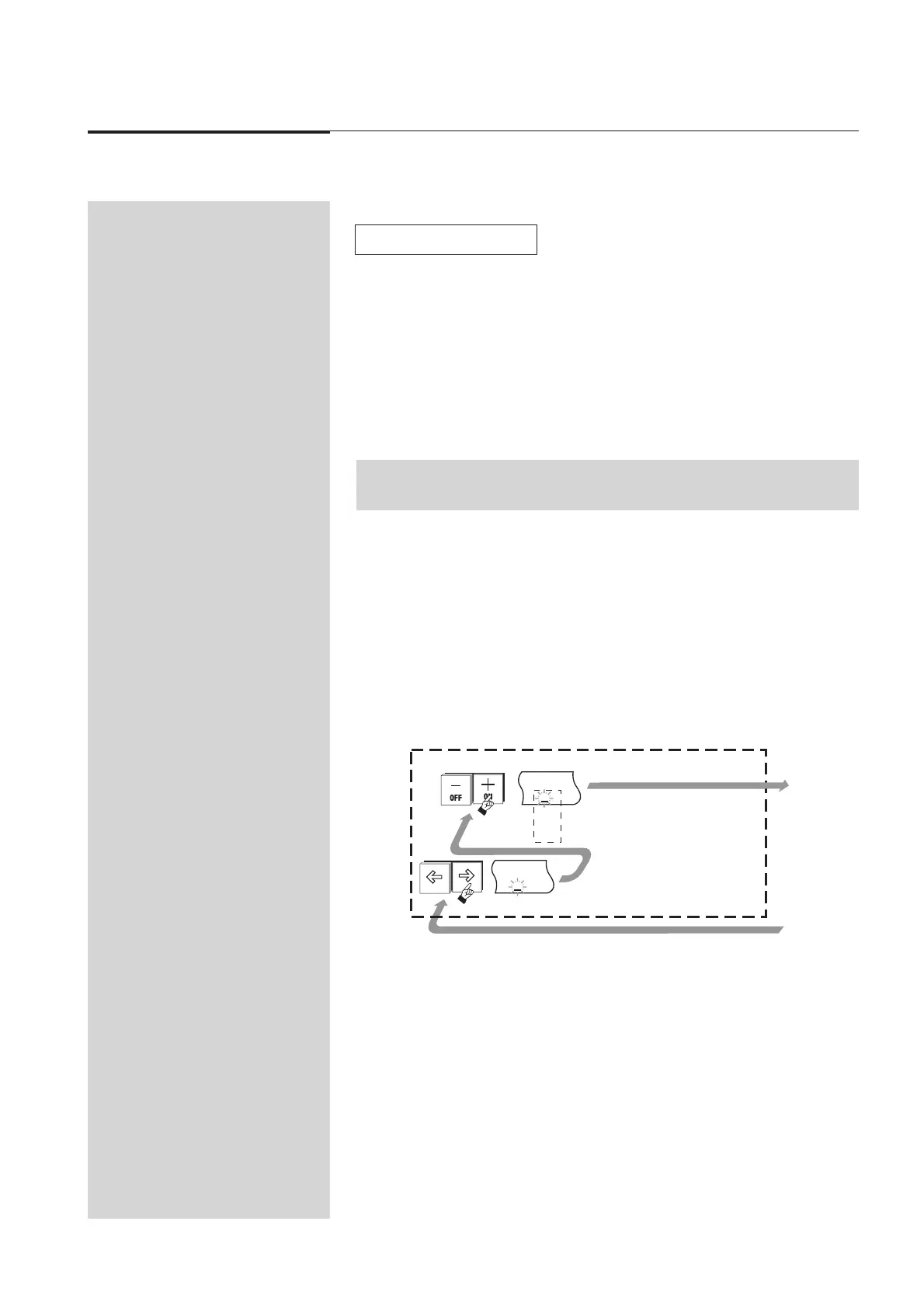Event V3 Manual 39
© Jands Electronics July 1995
8.30 Setting the Chase Direction
1. Use the arrow buttons to move the cursor to the DR (Direction) field.
2. Press the 1 (On) button to change the existing setting. Each press of the
1 (On) button changes to a new setting. Possible directions are:
* >> - Forward
* <> - Bounce
* << - Reverse
* Rn - Random
3. Press the Exit button.
Diagram 8C + 8A
NOTE: Do NOT press the Record button if only entering or changing the Direction.
☞
R
>
>
<
n
D
>
<
<
R
R
>
D
>
8C
Setting the Chase Direction
▼