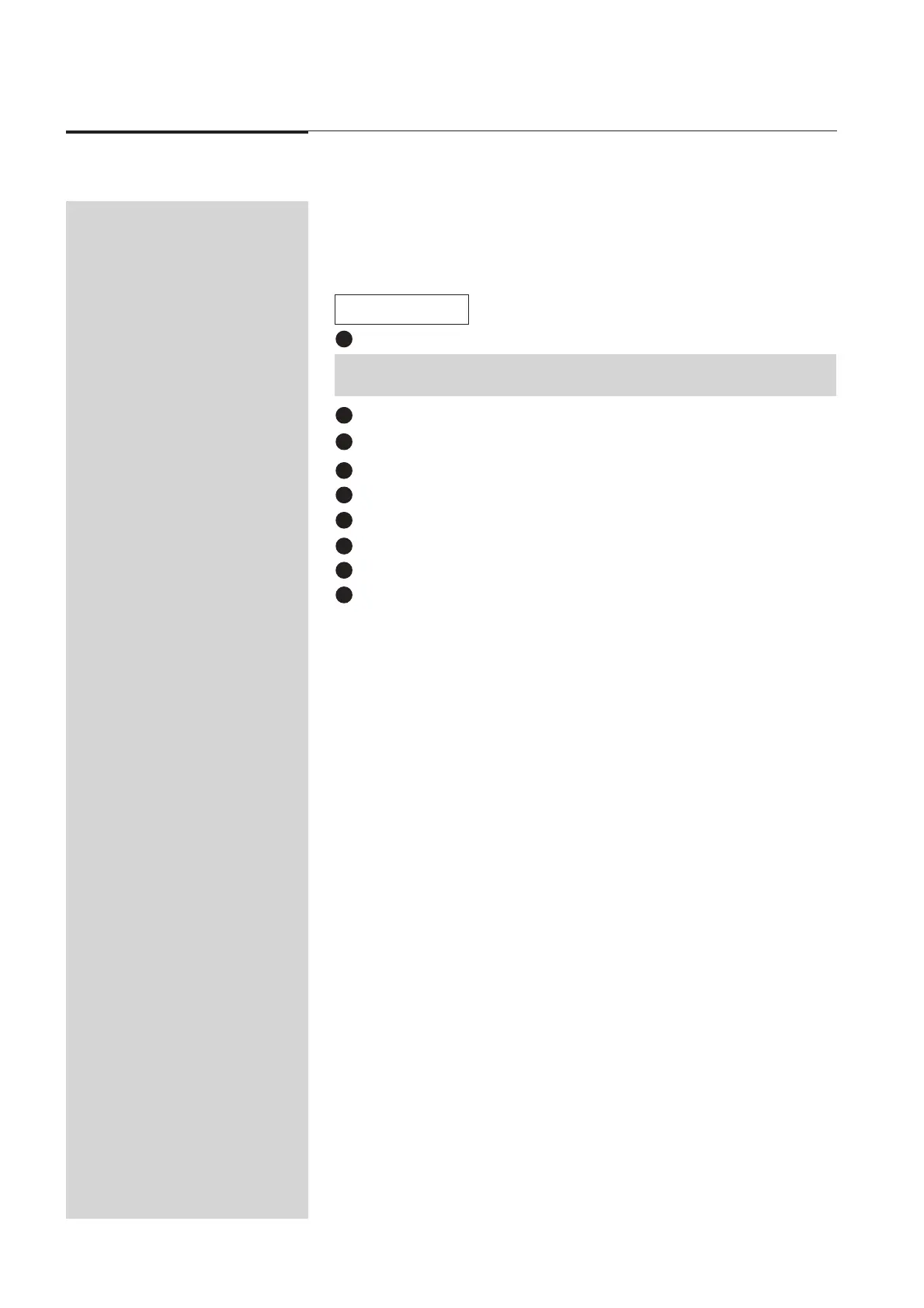130 Event V3 Manual
Advanced Features
22.00 Copying Memories, Chases and
Patches
22.10 Copying a Memory
Press the Clear button to open the Clear/Copy menu.
1
2
3
Diagram 22A
Move the cursor to the MEM (Memory) field.
Press the 1 (On) button to open the Copy Memory menu.
Move the cursor to the MEM: field (the number of the memory to be copied).
Set the Memory number to be copied.
Move the cursor to the TO: field (the number where the memory is to go).
Set the Memory number to be copied to.
Move the cursor to the CONFIRM field.
Press the 1 (On) button to copy the Memory.
Example:
Diagram 22A shows Memory 10 being copied to Memory 50.
4
5
6
7
8
9
Note: Move the cursor to the FUNCTION: field and press the 1 (On) button to toggle the
field from Copy to Clear if necessary.
☞