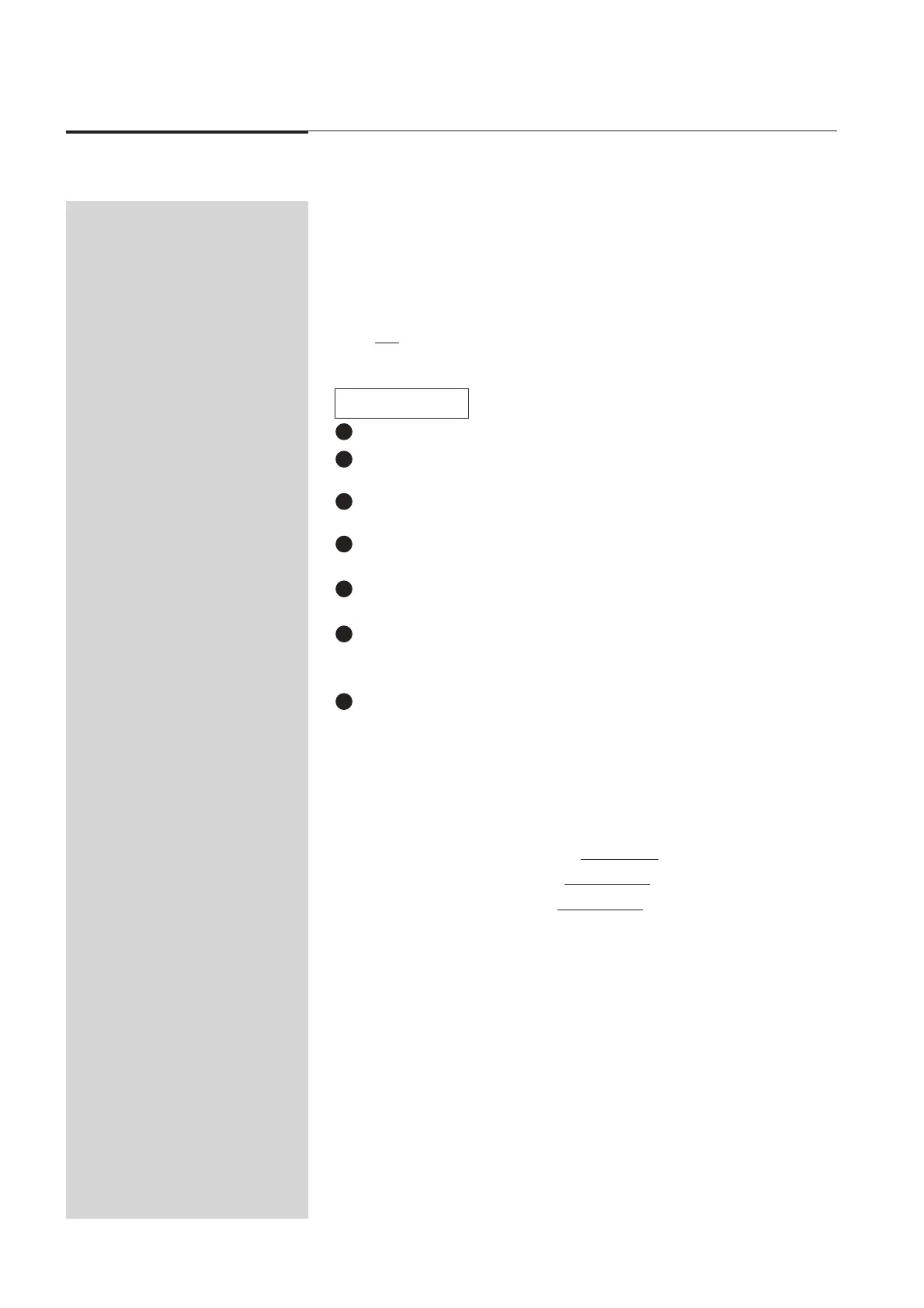48 Event V3 Manual
Creating Memories & Chases
8.90 Editing a Chase
A Chase can be edited to change the levels of channels or groups of channels.
Editing can be carried out ‘blind’, that is, without the changes being seen on stage,
or ‘live’. An edit will be Live if that Chase is currently being outputted to the Stage
(by one of the Assign Masters).
There two way to make changes to the channel intensities:
8.91 METHOD 1: Using the Menu
Press the Edit button.
Press the Chase button, then use the 1 (On)/2 (Off) button or keypad to
enter the Chase number (0 - 999) to be edited.
Move the cursor to the ST (step) field. Use the 1 (On)/2 (Off) button or
keypad to enter the step number.
Move the cursor to the CH# (channel) field. Use the 1 (On)/2 (Off) button
or keypad to enter the new channel number.
Move the cursor to the TO# field. Use the 1 (On)/2 (Off) button or keypad
to enter the new number for the range of channel.
Move the cursor to the AT (value) field. Use the 1 (On)/2 (Off) button or
keypad to enter the new level values.
Press the Record button. The LCD will display the percentage of available
Memory space that has been used and that which remains, and return to the
standard screen after the button is released.
Diagram 8J
☞
1
2
3
4
5
6
• Labelling a Chase as an option (see Section 8.20).
• Deleting a Step as an option (see Section 8.100).
• Adding a Step as an option (see Section 8.110).
Example:
In the menu illustrated in diagram 8J, channels 10 through to 15 have been
set to 50%.
7