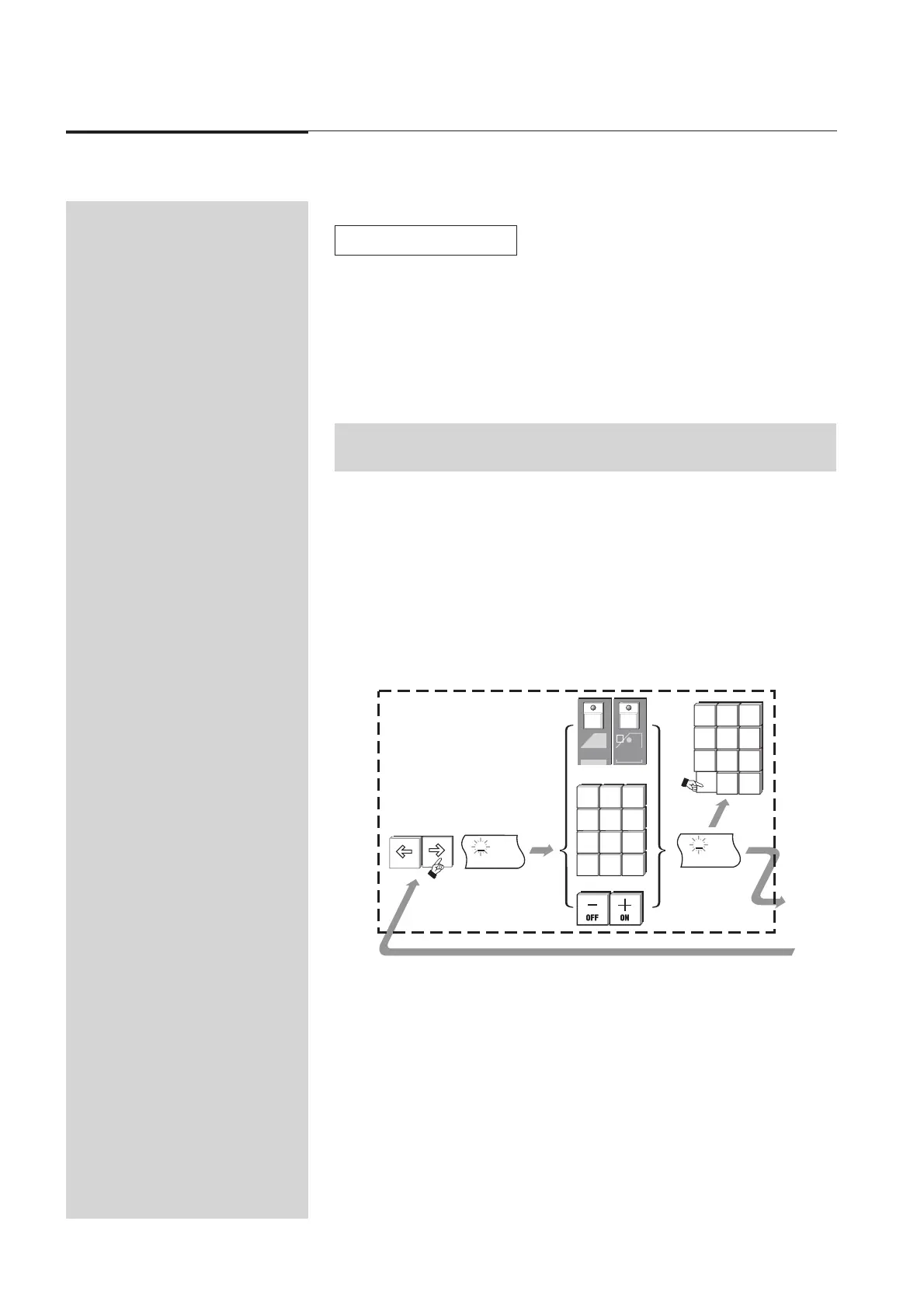38 Event V3 Manual
Creating Memories & Chases
8.20 Labelling a Chase
Chases can be labelled to allow easy identification of their contents. For example,
Chases might be labelled FAST or SLOW and then whenever those Chases are
loaded to the Assign Masters the label is displayed in the LCD window above the
fader. Chases can be labelled while they are being recorded or at a later time.
1. Move the cursor to the Label field (to the right of the Chase number field).
2. Type a label of up to eight characters using the Flash buttons.
3. Press the Exit button if no more Chases are to be labelled.
Diagram 8B + 8A
☞
NOTE: Do NOT press the Record button if only entering or changing a label.
8B
Labelling a Chase
▼
_
1
__
_
C
789
456
123
0
MEMORY EDIT CHASE
PAGE ASSIGN FILE
BUILD CLEAR STACK
EXIT SETUP RECORD
OR
OR
x
x
x
x
x
x
x
x
EXIT
1
2
0
BUILD CLEAR
SETUP RECORD
4
5
PAGE ASSIGN
7
MEMORY
8
EDIT
3
STACK
6
FILE
9
CHASE
Press Exit
if only
entering
a label
A1
PRESETPRESET
FLASHFLASH
PRESET
FLASH
ASSIGNASSIGN
FLASHFLASH
ASSIGN
FLASH