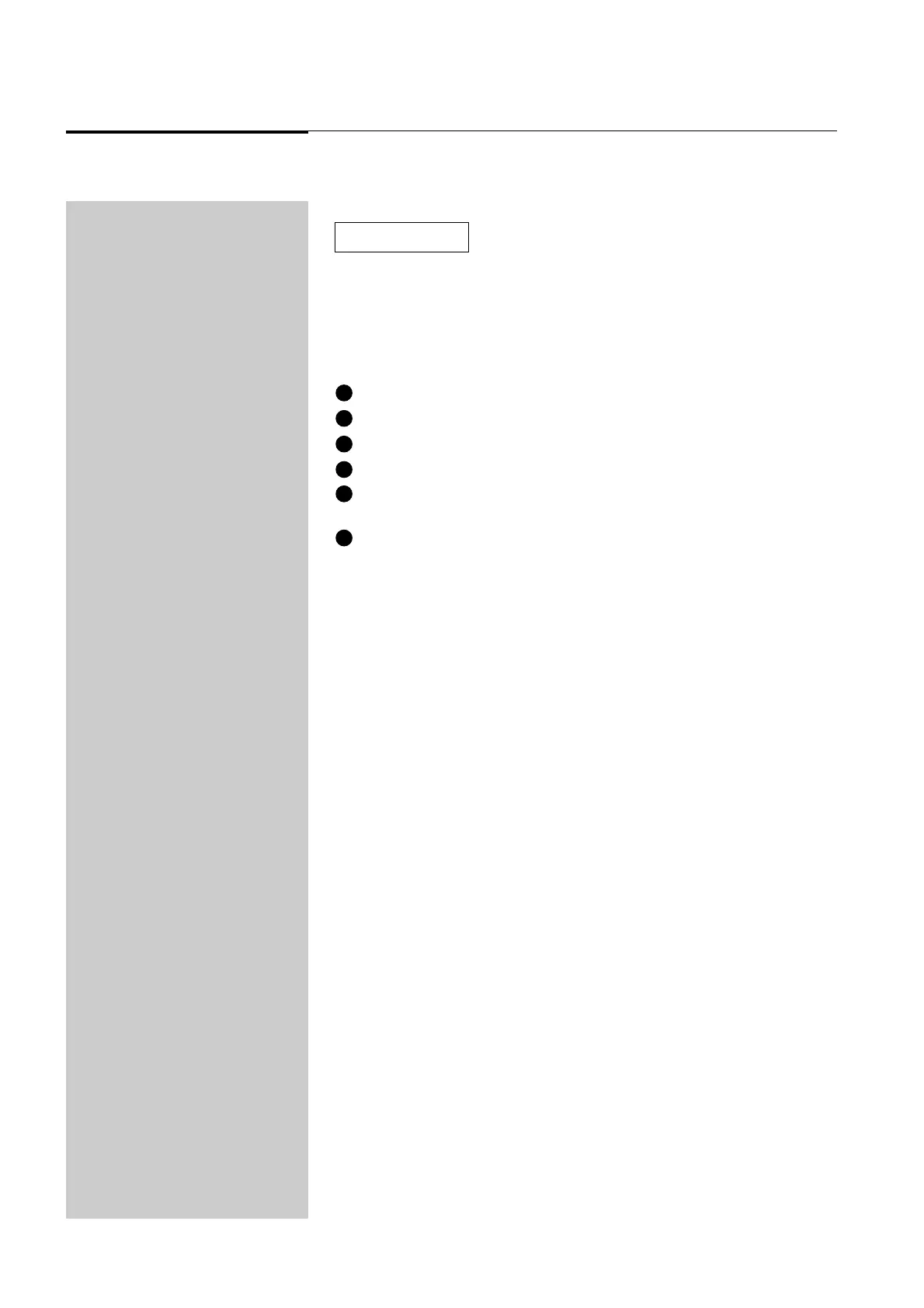96 Event V3 Manual
Control Functions - Playback
Diagram 14A
1
2
3
4
5
6
14.11 Reversing the P2 Master Fader
Some operators who use the Preset faders while running a show prefer to move the
two Preset Master faders together, with one hand, to crossfade between Presets. To
allow this on an Event the Preset 2 Master fader can be reversed such that at the top
of its travel output from Preset 2 is zero (0) and at the bottom of its travel the output
is 100%.
To change the P2 master:
Press the Setup button to open the Setup Menu.
Move the cursor to the CTRL (Controls) field.
Press the 1 (On) button to open the Set Ctrl menu.
Move the cursor to the P1/2 field.
Press the 1 (On) button to toggle between NORM (Normal) and REV
(Reverse).
Press Exit to close this menu (press twice to return to the standard screen).
☞