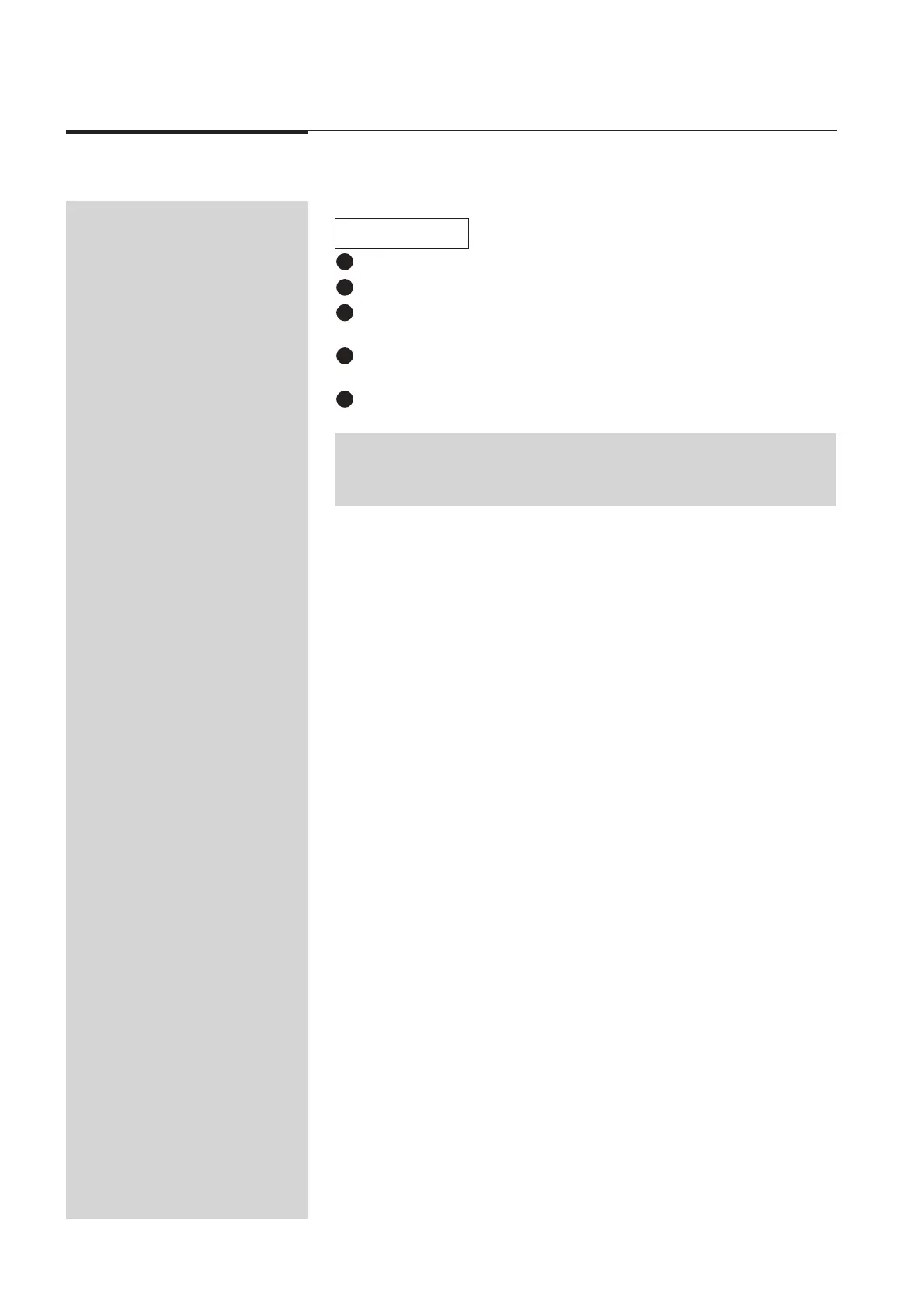46 Event V3 Manual
Creating Memories & Chases
8.82 METHOD 2 : Assign the Chase
Press Assign.
Press Chase.
Enter the Chase number - the Event will remember the Chase you have just
recorded so this number should be set already.
Press the Flash button below the Assign fader you want to use to control
the Chase.
Push the Assign fader to fill.
Diagram 8I
4
3
1
2
5
TIP: If you do not see anything after following either of the methods described, check
that the Grand Master is at full. If you still do not see what you expected try
recording again, paying careful attention to the procedures detailed above.
☞