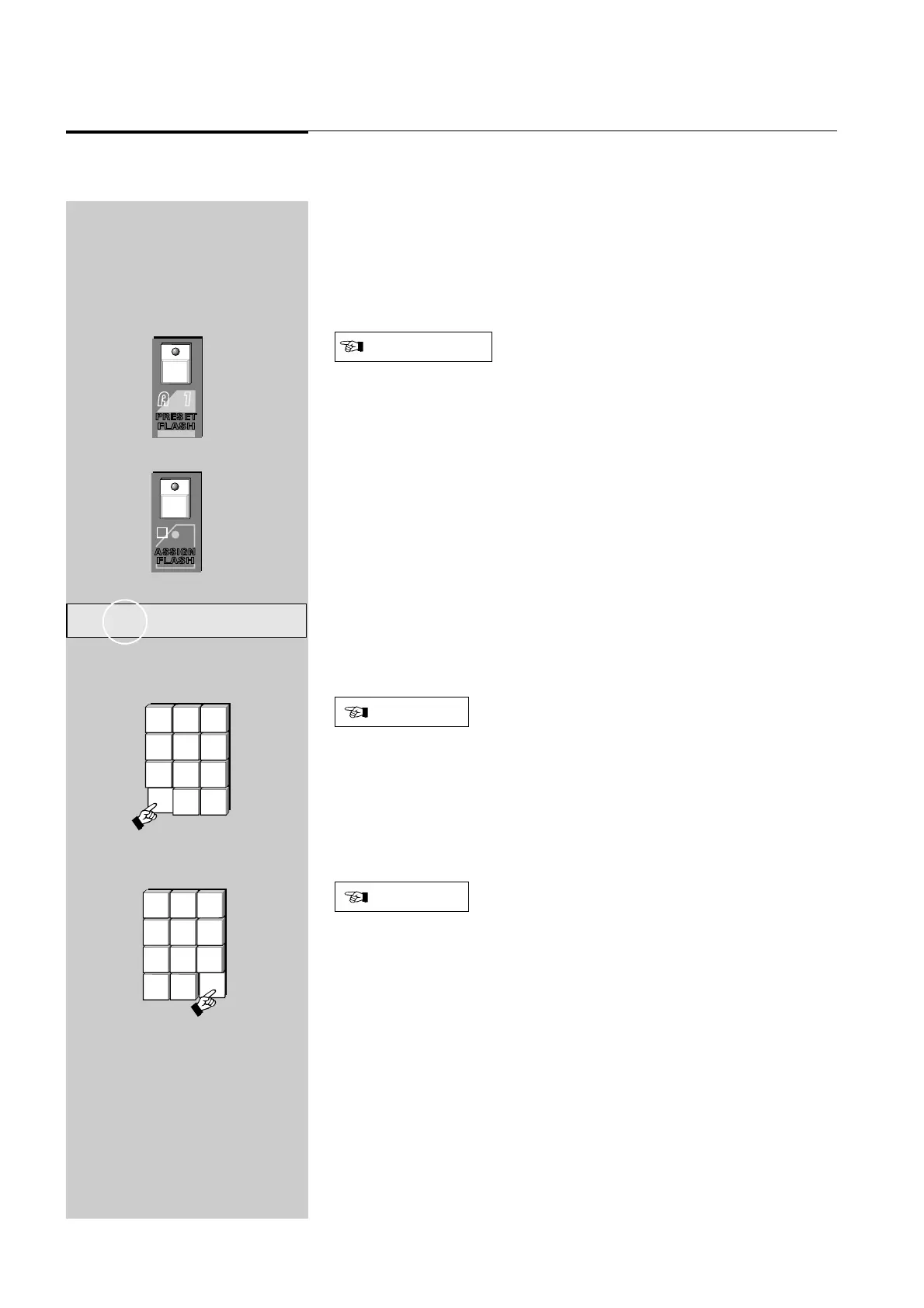14 Event V3 Manual
General Description
3.40 Entering Numbers Directly to Fields
Once a menu has been opened the function buttons change to a numeric keypad.
Numbers can be entered directly into menu fields such as Page number, Memory
number and so on.
3.50 Entering Labels
The Memory, Chase, Page, File and Patch menus all have a Label field. The section
circled in Diagram 3H shows the Memory menu with the Label field highlighted
(the other menus all have the Label field in the same position). The Event
automatically supplies a label for each field (in the diagram shown as M10) but the
Preset/Assign Flash buttons can be used to type a label of your choice. Below each
Flash button there is a character marking.
Example:
• Open the Memory menu and use the right arrow button to move the cursor
to the first character position of the label field.
• Type BLUE WASH or something similar. If you make a mistake just use the
cursor buttons to move back and type over the incorrect character. The
square box marking below the third (fifth on Event Plus) Assign Master
Flash button represents a space. You can also use the numeric keypad
to type numbers.
3.60 Exit Button
The Exit button is used to back out of the menu system. If a top level menu is open,
pressing Exit closes the menu system. If a nested menu is open pressing the Exit
button makes the display return to the previous (higher level) menu.
If no menu is open the Exit button can be used to show the Event software version
number.
3.70 Record Button
When a menu is open the Record button is used to save new or modified intensity
settings.
If no menu is open the Record button can be used to change the LCD window from
showing Memory and Chase labels to showing Memory and Chase numbers. This
feature is useful if you have given names to Memories and Chases and need to know
what number they were, or need to see the steps of a Chase sequencing.
Diagram 3F, 3G, 3H
M
1
E:
0
M
M
_
0
I
0
f
0
n
:
a
0
Mo er
_
M
__
1
de
0
O
0
u
:
t
0
f
0
de
0
▲ 3G
Assign Flash button
ASSIGN
FLASH
ASSIGN
FLASH
▲ 3F
Preset Flash button
PRESET
FLASH
PRESET
FLASH
▲ 3H
Memory Menu
Diagram 3I
Diagram 3J
▲ 3I
Exit button
RECORD
1
2
0
BUILD CLEAR
EXIT SETUP
4
5
PAGE ASSIGN
7
MEMORY
8
EDIT
3
STACK
6
FILE
9
CHASE
EXIT
1
2
0
BUILD CLEAR
SETUP RECORD
4
5
PAGE ASSIGN
7
MEMORY
8
EDIT
3
STACK
6
FILE
9
CHASE
▲ 3J
Record button