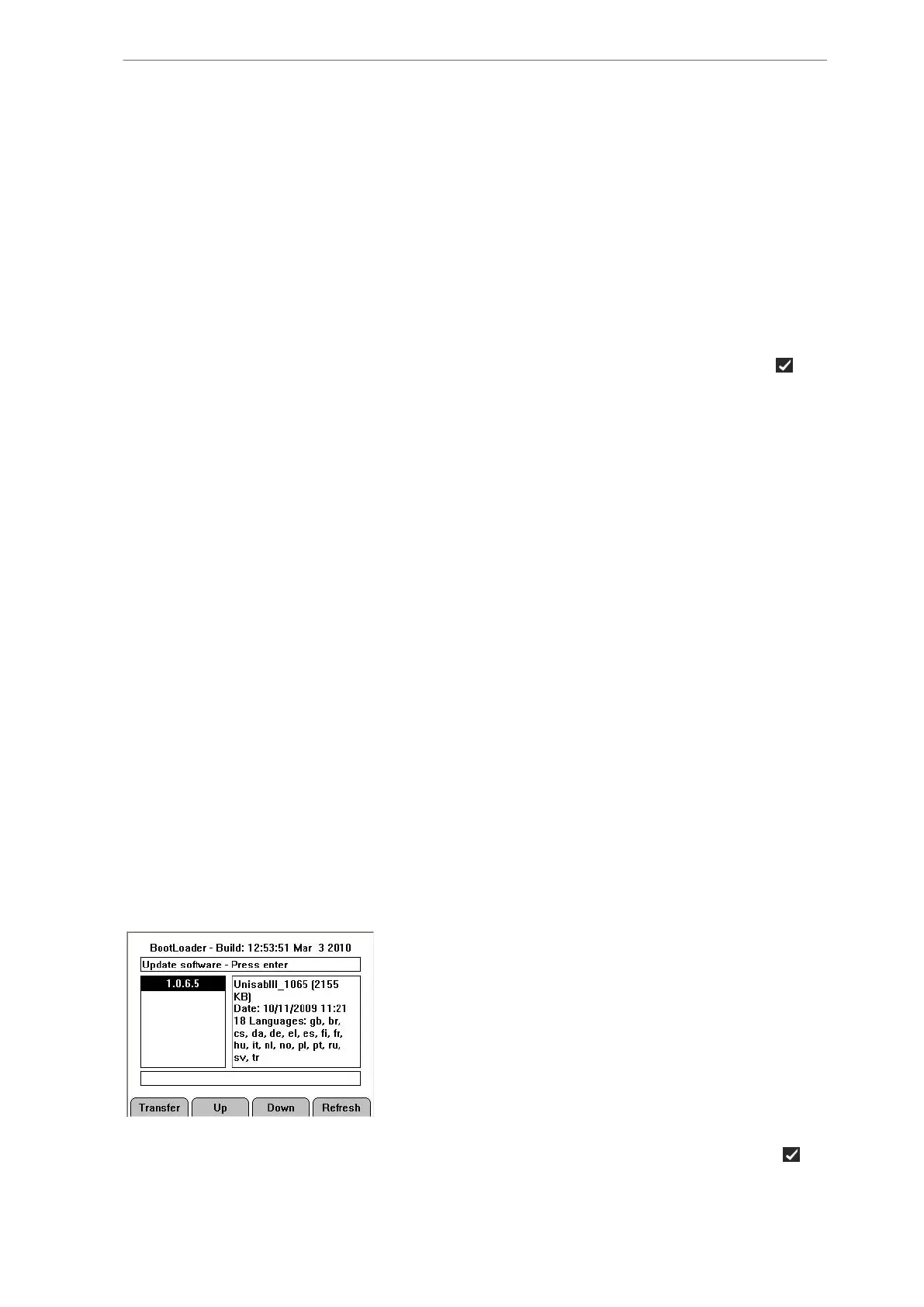• R000Table.xml - (configuration file, refrigerant R000 setup)
• Modbus.xml - (Modbus TCP address look up file)
The following files are for internal use only. Do not try to open or modify these files as this
may crash the system.
• ShutdownLog.xml - (for internal use only, do not modify)
• TimeLog.xml - (for internal use only, do not modify)
• watchdogLog.log - (for internal use only, do not modify)
• Vfd.dat - (for internal use only, do not modify)
To transfer (upload) the displayed files from the SD flash card to Unisab III, press and
follow the instruction on the screen. The following types of files can be uploaded:
• UnisabIII_1065.strip - (program application, not visible in the file overview)
• ResourceBundles – (language file library)
• ResourceBundle - (English language file)
• ResourceBundle_xx - (language file for xx language)
• UniqueConfig.xml - (configuration file, version info, IP setup)
• HMIsettings.xml - (configuration file, favourite’s setup)
• Configuration.xml - (configuration file, configuration setup)
• AnalogInput.xml - (configuration file, analogue limits setup)
• PIDSettings.xml - (configuration file, PID parameter setup)
• Timers.xml - (configuration file, timer setup)
• R000Table.xml - (configuration file, refrigerant R000 setup)
• Modbus.xml - (Modbus TCP address look up file)
The following files are for internal use only. Do not try to open or modify these files as it may
crash the system.
• ShutdownLog.xml - (for internal use only, do not modify)
• TimeLog.xml - (for internal use only, do not modify)
• Vfd.dat - (for internal use only, do not modify)
• Watchdog.log - (for internal use only, do not modify)
• Flashload.sem - (for internal use only, do not modify)
Choose the software version you want to upload, in this case version 1.0.6.5, and press .
Unisab III (boot) and communication set-up
254/319
Engineering manual - Unisab III 1.10
001930 en 2014.09
