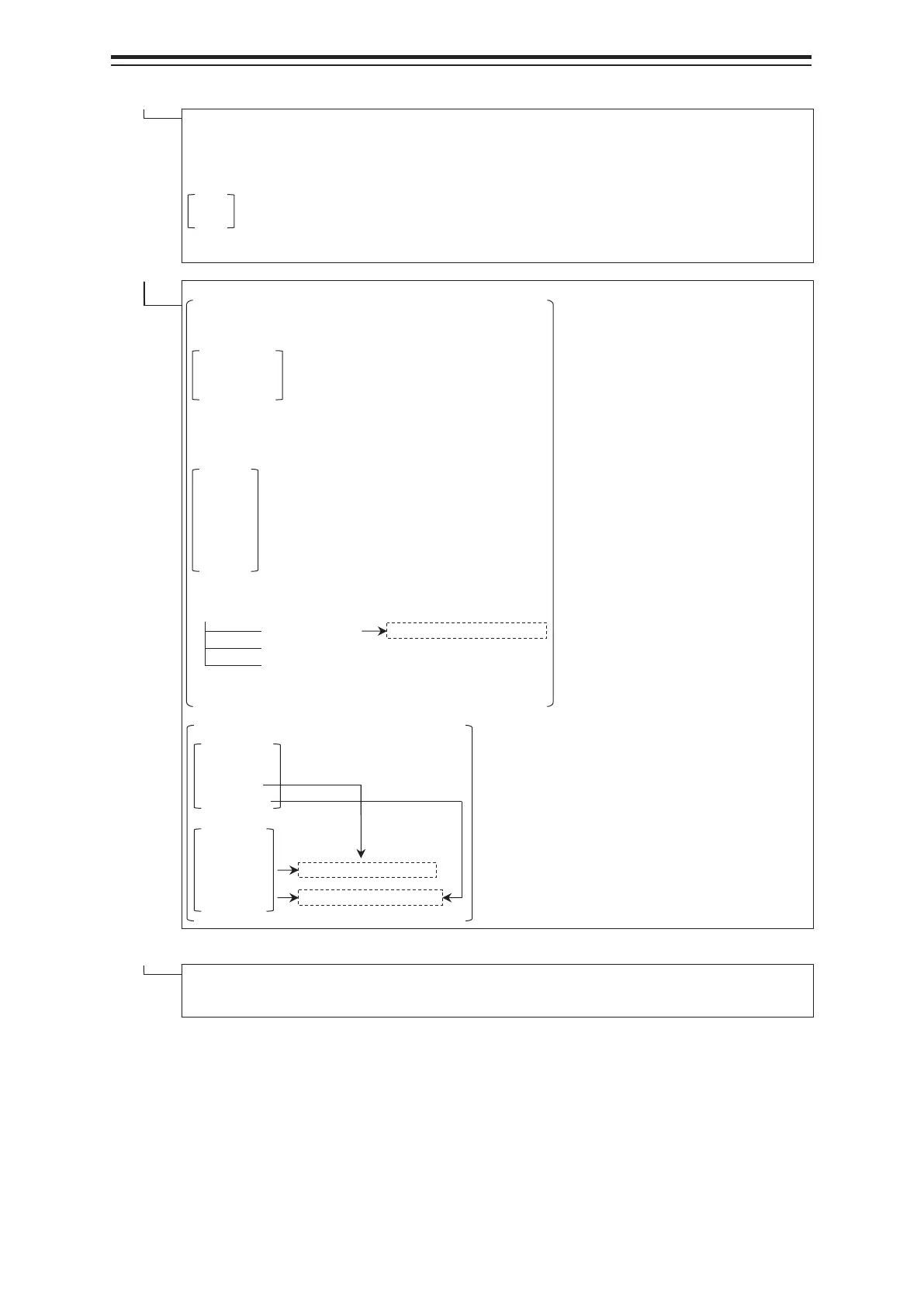Appendix B Menu List and Materials B-14
EBL Maneuver Setting
Display Maneuver curve
Course T
Course R
Reach
(Turning Set)
Radius
Rate
DWOL
TWOL
Manual position fix
LOPs Fixing tab
LOP
Total, MAX
(Observations Time)
Date
Calender Icon
Time (UTC)
Position(e.g. landmark)
Bearing
Distance
Transfer Position Line
HDG/STW
COG/SOG
HDG
STW
Set
Drift
Set
Delete
Plot
Set plotted position [Select LOP or TPL] dialog box
Offset to plotted POSN(Main)
Offset to plotted POSN(Sub)
Plot by cursor
Clear all lines
Position Offset tab
(POSN(Main))
Offset
Clear Offset
Enter Offset
Enter Position
(POSN(Sub))
Offset
Clear Offset
Enter Offset [Enter Offset] dialog box
Enter Position [Enter Position] dialog box
Node Fixed EBL/VRM
Use node fixed EBL/VRM
Bearing
Distance