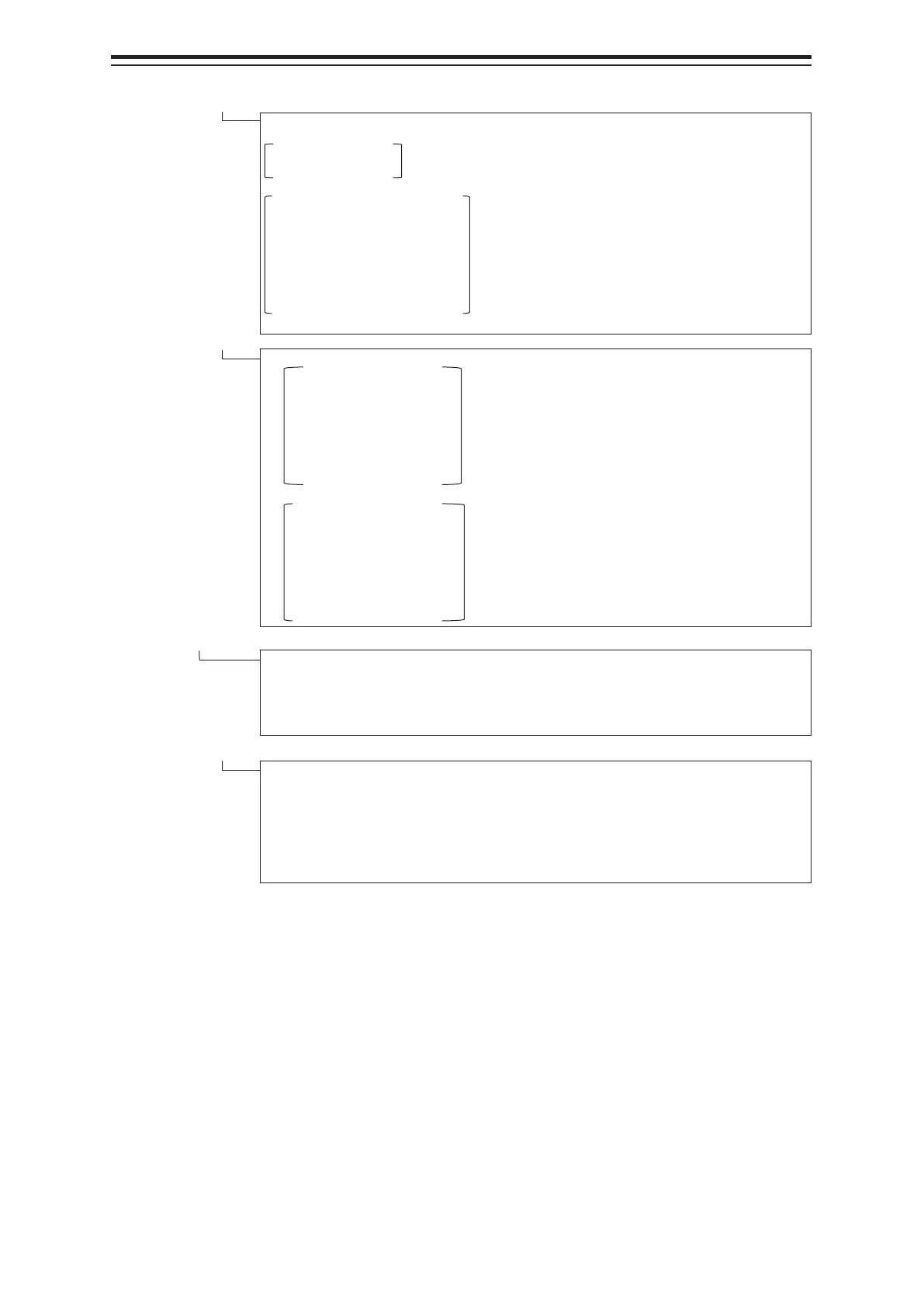Appendix B Menu List and Materials B-18
Chart Common
Area Boundary
Chart Symbol
Full Light Lines
Consider Scale Minimum
(Depth)
Shallow Contour
Safety Depth
Safety Contour
Deep Contour
Four Shades
Shallow Pattern
Shallow Water Dangers
C-MAP Ed.3 Database
Chart Display
View1 tab
Chart Type
Chart Load
Text Size
Readout undisplayed chart object
Group Layer
Layer
Tex t
View2 tab
Chart Type
Chart Load
Text Size
Readout undisplayed chart object
Group Layer
Layer
Tex t
AIO
All AIO Objects
Temporary Notice(T)
Preliminary Notice(P)
ENC Preliminary Notice(EP)
No Information Objects
Graphical Indication
Graphical Indication for the Charted Feature Object
Crossing Safety Contour
Navigational Hazards
Prohibited Areas and Areas with Special Conditions
Settings for Depth/Safety Contour
Settings for Look-ahead
Settings for Are Alert