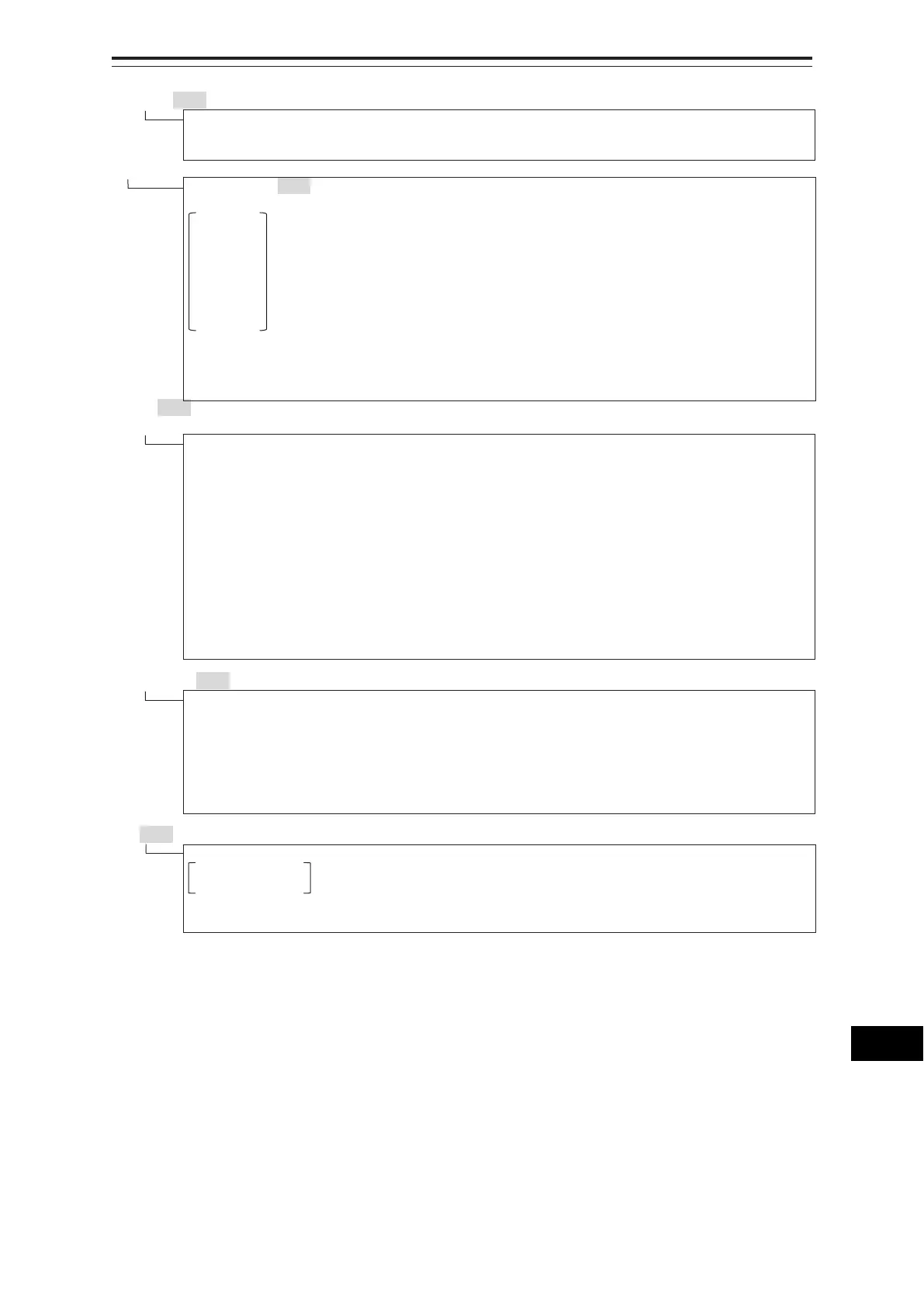B-23 Appendix B Menu List and Materials
1
2
3
4
5
6
7
8
9
10
11
12
13
14
15
16
17
18
19
20
21
22
23
APP B
24
25
27
APP C
Target Track ECDIS
Target Track Function
View for Target Track
File Load/Save
Route
(For ECDIS route) ECDIS
(Default)
XTD(PORT)
XTD(STBD)
Arrival Radius
Speed
Sail
Turning radius
Time zone
Distance calculation mode
Monitoring
MAX Latitude
Minimum Leg Length for Limit Check
Autosail
*
ECDIS
* Case where the autopilot option is attached
Turning Gain
*
* Displayed when the autopilot is in the following case.
- Tokyo Keiki TCS Category C
- Tokyo Keiki TCS Category B (new model)
Tracking Gain **
Drift Correction **
Dead Band **
Alert for Track Control
** Displayed when the autopilot is in the following case.
- Tokyo Keiki TCS Category B (old model)
- YDK TCS Category C
- YDK TCS Category B
- All types of autosailing
Temporary Route ECDIS
Pre Run Speed
Pre Run Time
Pre Run Distance
Enter Angle
Turning Radius
XTD MAX
Course Difference Limit
Chart ECDIS
(Redraw)
Border Range
Margin(Chart Rotation)
AUTO Accepting S-57 Updated Chart
Deletion Mode(Chart Maintenance)