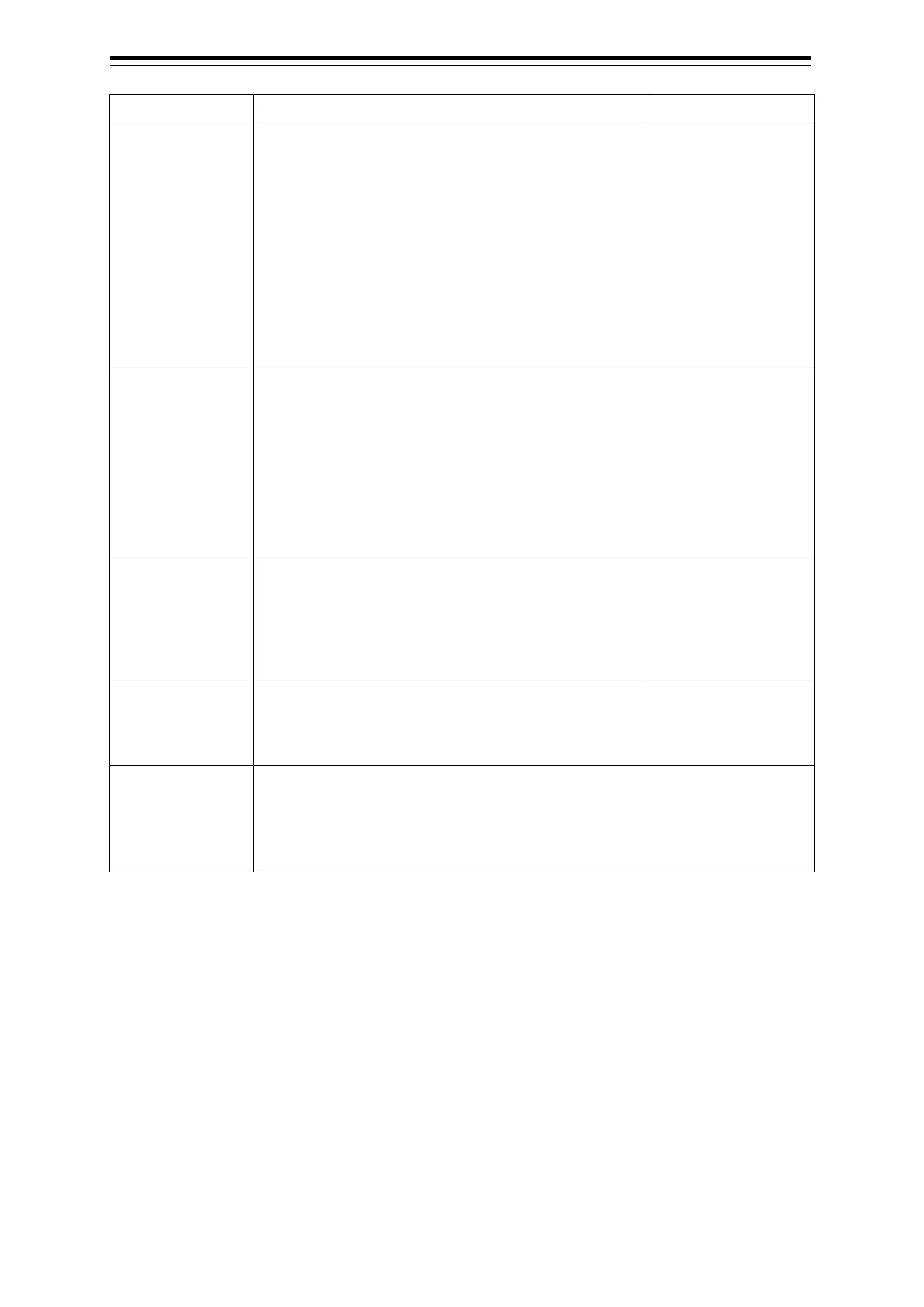Section 19 Maintenance & Inspection 19-16
Setting item Setting contents Setting value
Heading
Select a heading sensor source from the combo box.
* The sources that can be selected vary according to
the installation.
* When GyroSW is enabled, only Gyro and MAN can
be selected.
When the Gyro Compass system that is used has the
automatic switching function, the sensor source display
is switched automatically according to the switching
condition.
When the sensor source is set to [MAN], the ship’s
heading value can also be input in the input box.
Ship’s heading value input range: 0.0-359.9°
MAN, Gyro x, MAG,
G/C
("x" indicates the unit
number)
STW (Speed
Through Water)
Select a Speed Through Water sensor source from the
combo box.
* The source that can be selected varies depending on
the installation
* When 1AX is installed in Log, Log cannot be selected
from the sensor source.
When the sensor source is set to [Manual], a Speed
Through Water can also be input in the input box.
Speed Through Water value input range: -99.9-99.9kn
MAN, Logx
("x" indicates the unit
number)
COG/SOG
(Course Over the
Ground/Speed
Over the Ground)
Select Course Over the Ground/Speed Over the
Ground sensor source from the combo box.
*The source that can be selected varies depending on
the installation
When GPS is selected for Position, the same GPS is
selected automatically.
Log x, GPS
("x" indicates the unit
number)
Time (Time
correction)
Select a sensor source to be used for time correction of
this equipment from the combo box.
*The source that can be selected varies depending on
the installation
GPS, Ship Clock
Depth (Water
depth)
Select a water depth sensor source from the combo
box.
*The selectable sources vary depending on the
installation. When FURUNO is selected in [Device
Installation] - [Echo Sounder 1], it is fixed to AUTO.
FWD, AFT, MID,
AUTO*
1
*1: When Echo Sounder 1 and Echo Sounder 2 are installed as depth sensor sources, E/S1 (AUTO)
and E/S2 (AUTO) are displayed instead of AUTO.