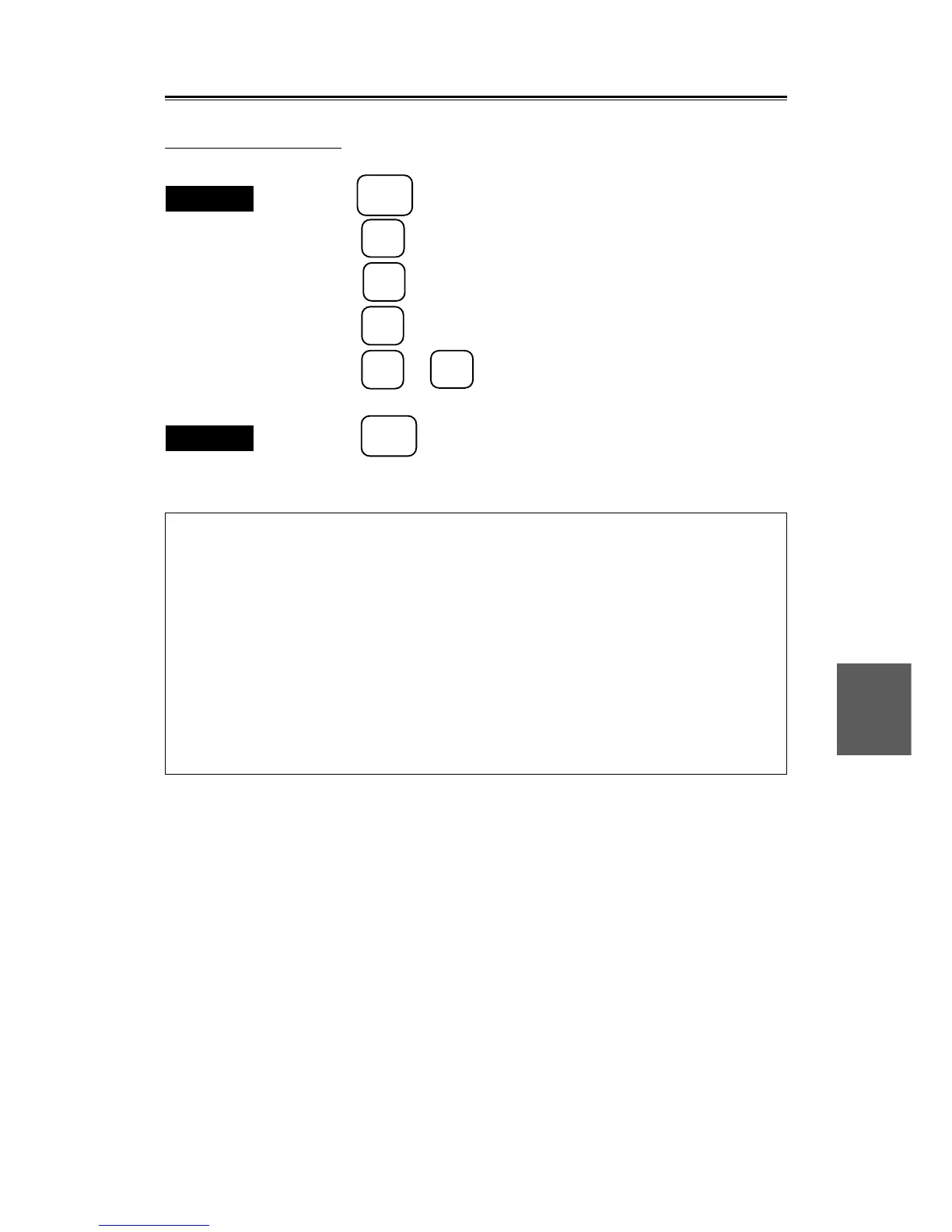7 – 2
7.1
7
7.1.2.1 Memory Test
This test is used to check the operating status of the built-in memory.
Procedures
1. Press the
SUB
MENU
key.
2. Press the
9
key twice to open the INIT SETTING #2 menu.
3. Press the
7
key to open the DIAGNOSTIC MENU.
4. Press the
1
key to select "MEMORY TEST".
5. Press the
1
to
6
keys to start checking.
"OK" appears on the normally operated items.
Exit
6. Press the
SUB
MENU
key.
Memory Test
MEMORY TEST
0. PREVIOUS MENU
1. SRAM OK
2. GRAPHIC RAM OK
3. FLASH ROM OK
4. ARPA COMMON RAM OK
5. CARD 1 OK
6. CARD 2 OK
To close this menu, Press (SUB MENU) key.
