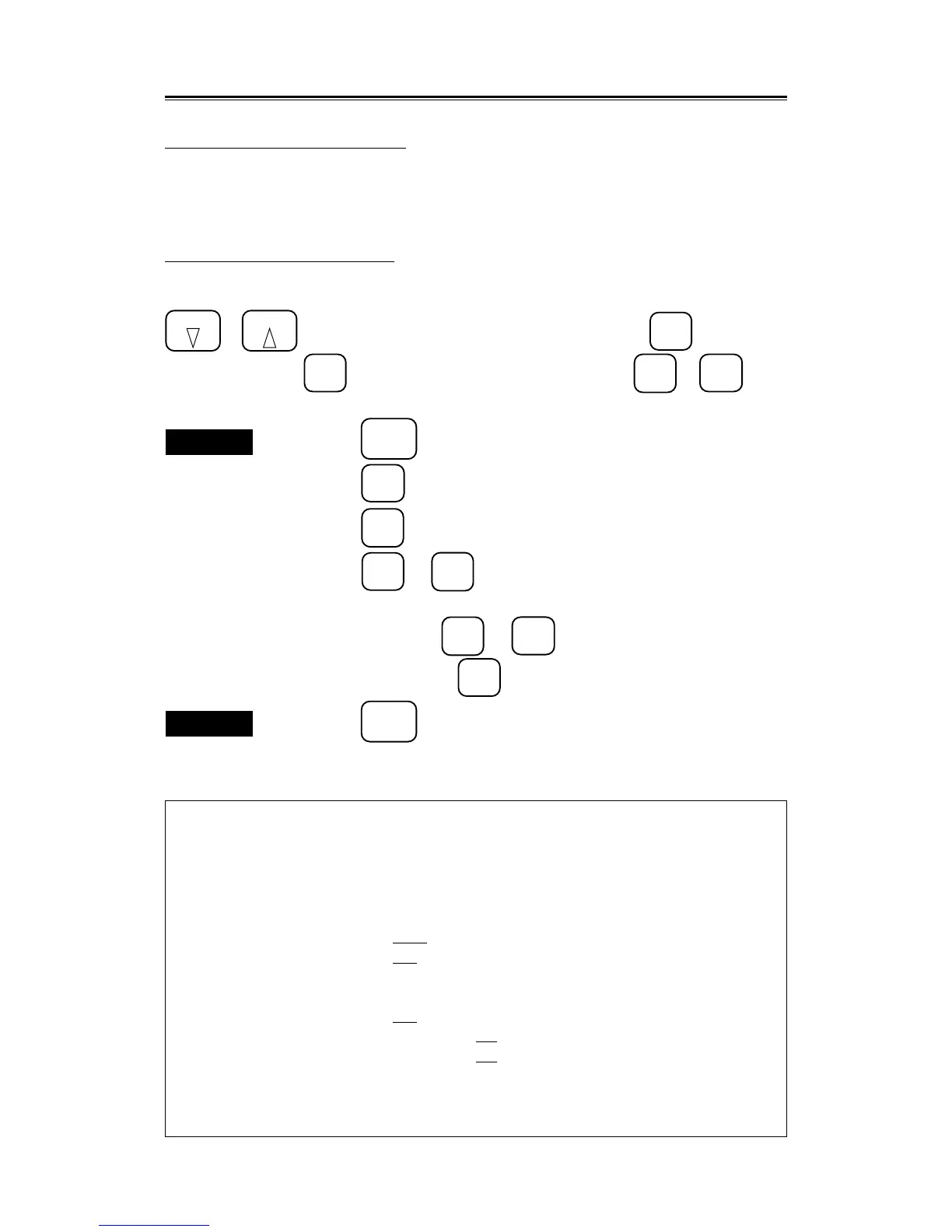7 – 31
7.5
7.5.3.6 Setting True Bearing
This function is used to set the system so that the master gyro indication corresponds to that of the radar.
You don't need to set that again after power on unless you turn off the power of the master gyro once you set
that, because the inner electronic circuit is supplied the power from the gyro.
After turning on the system
When you turn on the system for the first time after installation, or when the master gyro is turned off, the
alarm of gyro setting appear on the bottom of screen to prompt to enter a number. At this time, press the
RANGE
or
RANGE
key according to the bearing of the compass, and press the
ENT
key.
And, after pressing the
ENT
key, you can also enter this with numeric keys (
0
to
9
) as the
following procedures.
Procedures
1. Press the
SUB
MENU
key to open the SUB MENU.
2. Press the
2
key to open the RADAR #2 menu.
3. Press the
1
key to select "GYRO".
4. Press the
ENT
or
1
key to set the system in the numerical value
entry mode.
5. Press numeric keys (
0
to
9
) according to the bearing of the
compass and press the
ENT
key (359.9˚ max.).
Exit
6. Press the
SUB
MENU
key.
Radar #2
RADAR #2
Press an item number key.
0. PREVIOUS MANU
1. GYRO 0.0°
2. EBL BEARING TRUE RELATIVE
3. PARALLEL INDEX LINE
OFF ON
4.
5. CURSOR MENU
6. STERN FLASH
OFF ON
7. KM / NM VRM1 KM
NM
8. KM / NM VRM2 KM
NM
9.
To close this menu, Press (SUB MENU) key.