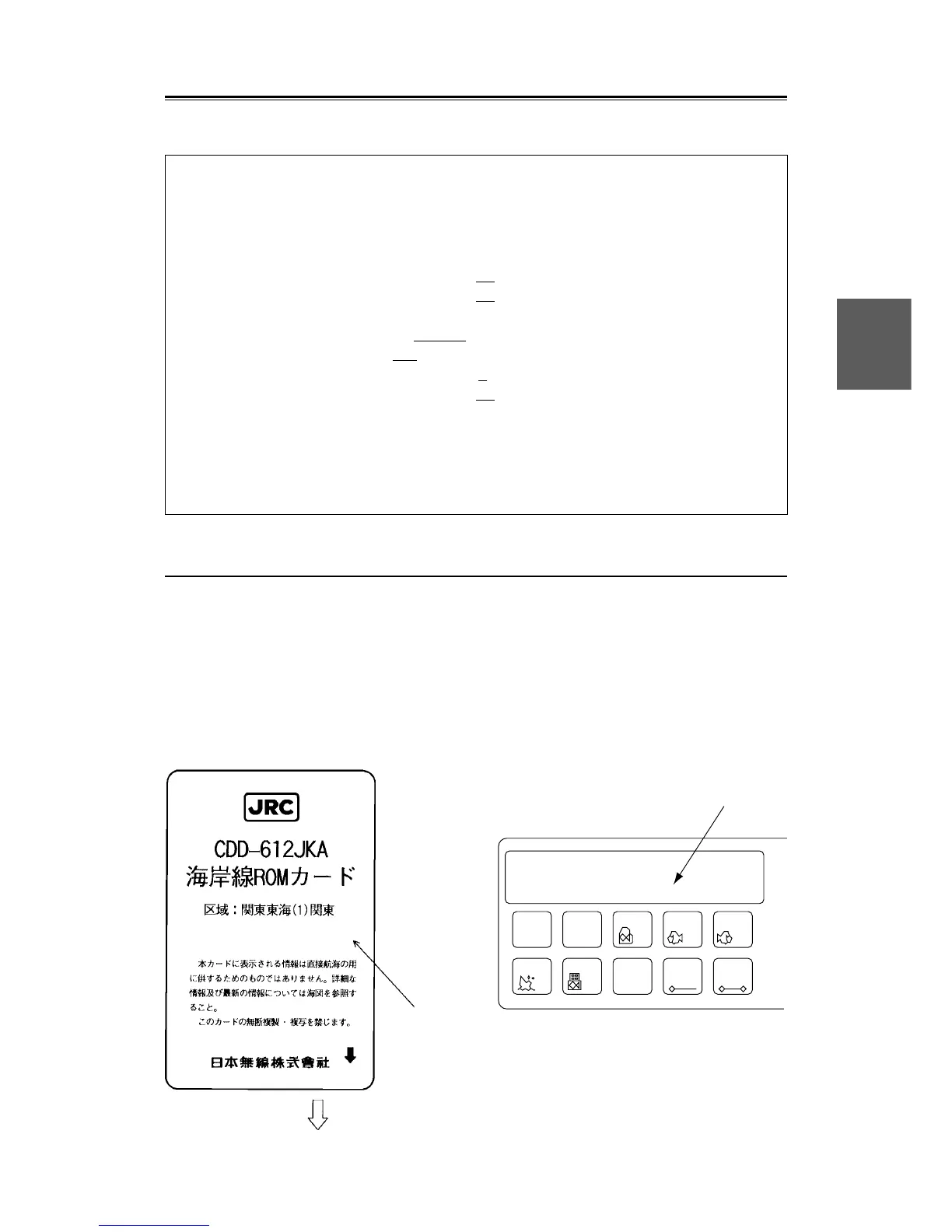3 – 72
3.5
3
1
XY
NUM
2345
67890
CARD SLOT
Upper : SLOT1
Lower : SLOT2
the surface
of the CARD
INSERT SLOT1 or SLOT2
C-MAP MENU
C-MAP MENU
Press an item number key.
0. PREVIOUS MENU
1. GRID DISPLAY OFF
ON
2. SOUNDING DISPLAY OFF
ON
3. SOUNDING DEPTH UNIT
FEET FATHOM METERS DECIMAL FATHOM
4. LIGHT SECTORS DISPLAY
OFF ON
5. LIGHT SECTORS DISPLAY LEVEL A B
C D E F G H
6. FILL LAND AREA OFF
ON
7.
8.
9.
To close this menu, Press (SUB MENU) key.
3.5.2 Displaying Shoreline ROM Card made by JRC
• As the shoreline ROM card is inserted into card slot 1 or card slot 2, the shoreline is displayed
automatically.
• The shoreline ROM card can be inserted 2 cards into card slot 1 and 2, but the card in card slot 2 has
the card in card slot 1 over.
• The shoreline ROM card made by JRC can't be inserted into card slot with ERC card and C-MAP card.
• As the card is inserted into card slot, the surface of the card is upper side.