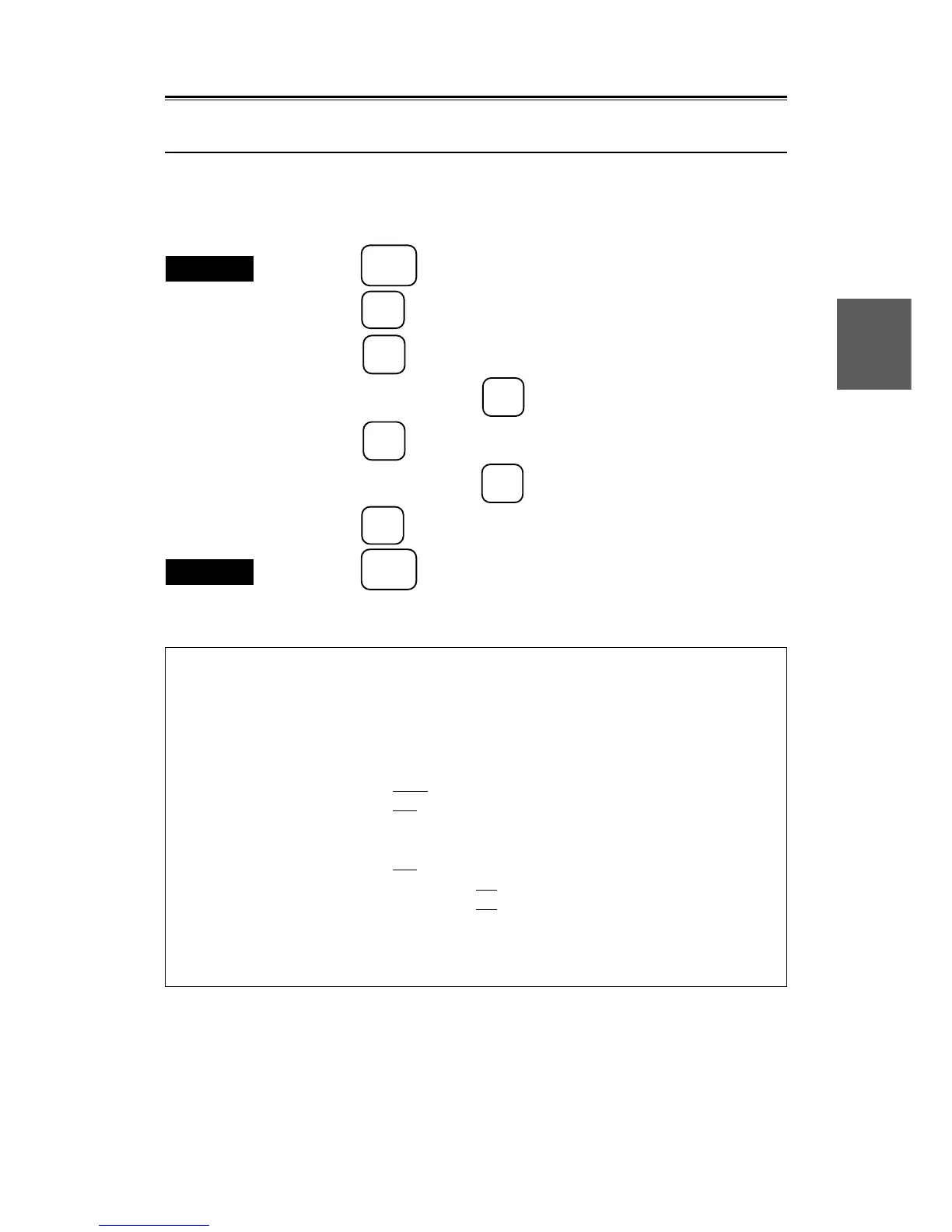3 – 36
3.3
3
3.3.19 Setting Range Unit in KM
This function is used to switch the range from the own ship to the cursor or the VRM 1/2 range unit to km or
nm.
The cursor is selected by VRM1.
Procedures
1. Press the
SUB
MENU
key to open the SUB MENU.
2. Press the
2
key to open the RADAR #2 menu.
3. Press the
7
key to select "KM / NM VRM1".
In case of VRM2, press the
8
key to select "KM / NM VRM2".
4. Press the
7
key to select "KM" or "NM" on VRM1.
In case of VRM2, press the
8
key to select "KM" or "NM" on VRM2.
5. Press the
ENT
key to confirm the setting.
Exit
6. Press the
SUB
MENU
key
Radar #2
RADAR #2
Press an item number key.
0. PREVIOUS MANU
1. GYRO 0.0°
2. EBL BEARING TRUE RELATIVE
3. PARALLEL INDEX LINE
OFF ON
4.
5. CURSOR MENU
6. STERN FLASH
OFF ON
7. KM / NM VRM1 KM
NM
8. KM / NM VRM2 KM
NM
9.
To close this menu, Press (SUB MENU) key.