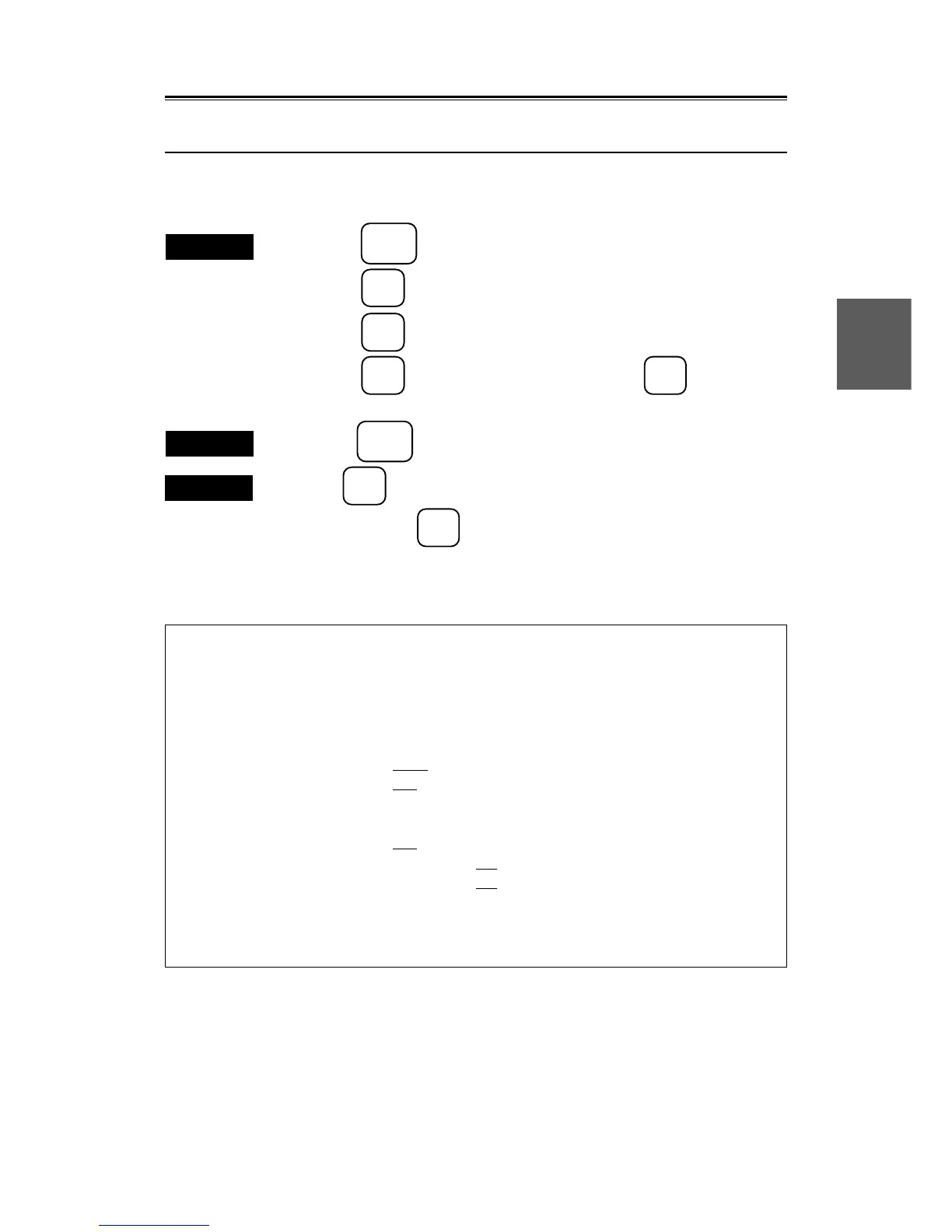3 – 18
3.3
3
3.3.6 Using Parallel Index Line
The parallel index line is displayed in half area of radar display.
Procedures
1. Press the
SUB
MENU
key to open the SUB MENU.
2. Press the
2
key to open the RADAR #2 menu.
3. Press the
3
key to select "PARALLEL INDEX LINE".
4. Press the
3
key to select "ON" and press the
ENT
key.
The parallel lines appear on the screen (EBL2 changes to them).
Exit
5. Press the
SUB
MENU
key.
Cancellation
Press the
3
key in "PARALLEL INDEX LINE" (procedure 4) to select
"OFF" and press the
ENT
key.
The parallel lines disappear and change to EBL2.
Radar #2
RADAR #2
Press an item number key.
0. PREVIOUS MANU
1. GYRO 0.0°
2. EBL BEARING TRUE RELATIVE
3. PARALLEL INDEX LINE
OFF ON
4.
5. CURSOR MENU
6. STERN FLASH
OFF ON
7. KM / NM VRM1 KM
NM
8. KM / NM VRM2 KM
NM
9.
To close this menu, Press (SUB MENU) key.