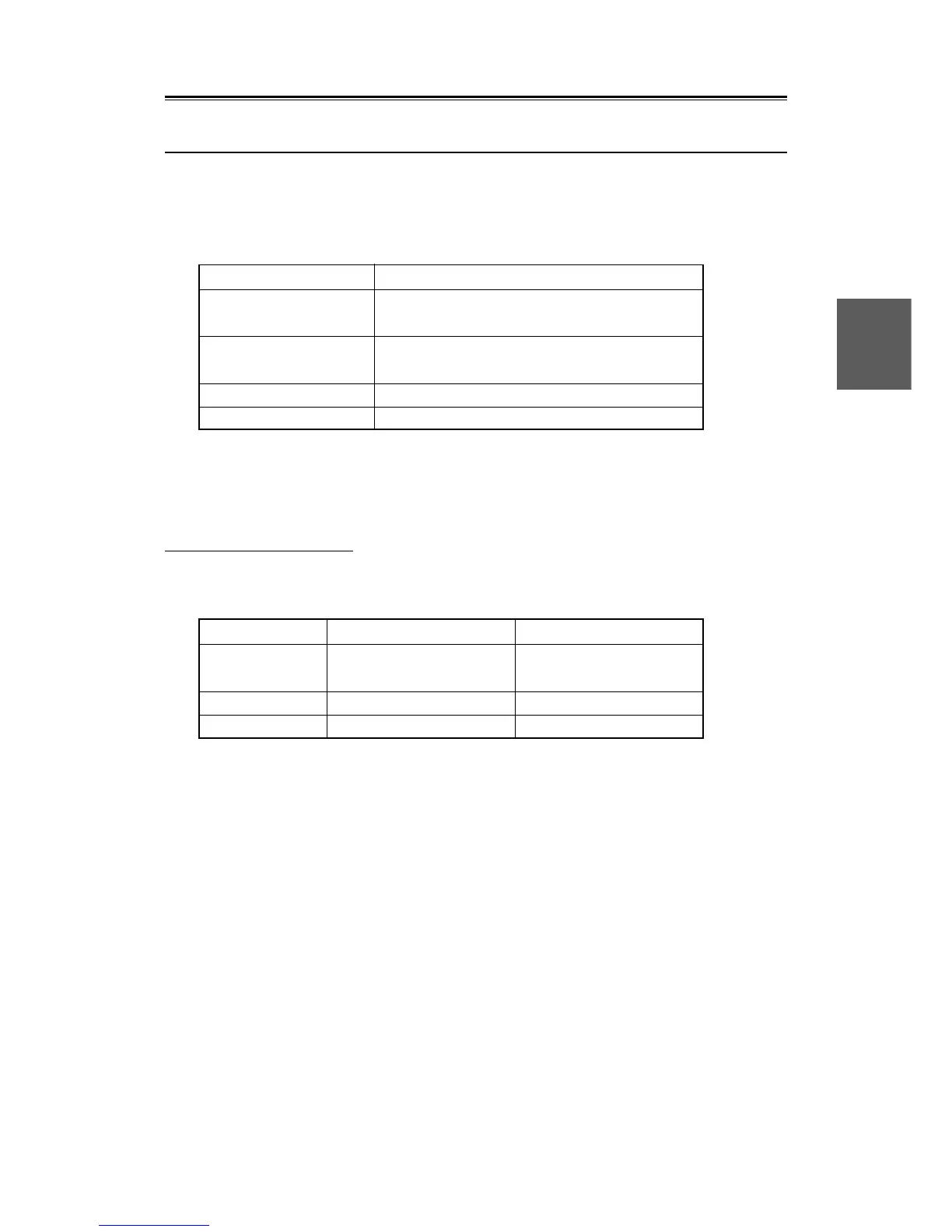3 – 10
3.2
3
3.2.8 Setting Color
This control is used to set the background colors of inside and outside the bearing scale as well as radar and
trail video colors in each mode (four modes of DAY1, 2 and NIGHT1 and 2).
The following colors can be set.
Element Colors that can be set
BACKGROUND COLOR
Black, Blue
(within PPI)
BACKGROUND COLOR
Black, Sky blue
(outside of PPI)
TARGET COLOR Yellow, Green, Orange, Color (Red, Yellow, Green)
RADAR TRAILS COLOR Sky blue, White, Green
Screen display colors can be set and stored independently in each screen color arrangement mode.
Recommended setting
Reduce the brilliance other than radar videos during nighttime to reduce glare.
Daytime setting Nighttime setting
Brilliance of Maximum brilliance of Reduce the brilliance of
each element
each element (radar video = 2)
graphic and distance marker.
Background color Black or Blue (optional) Black
Radar video Yellow, Color Green, Orange