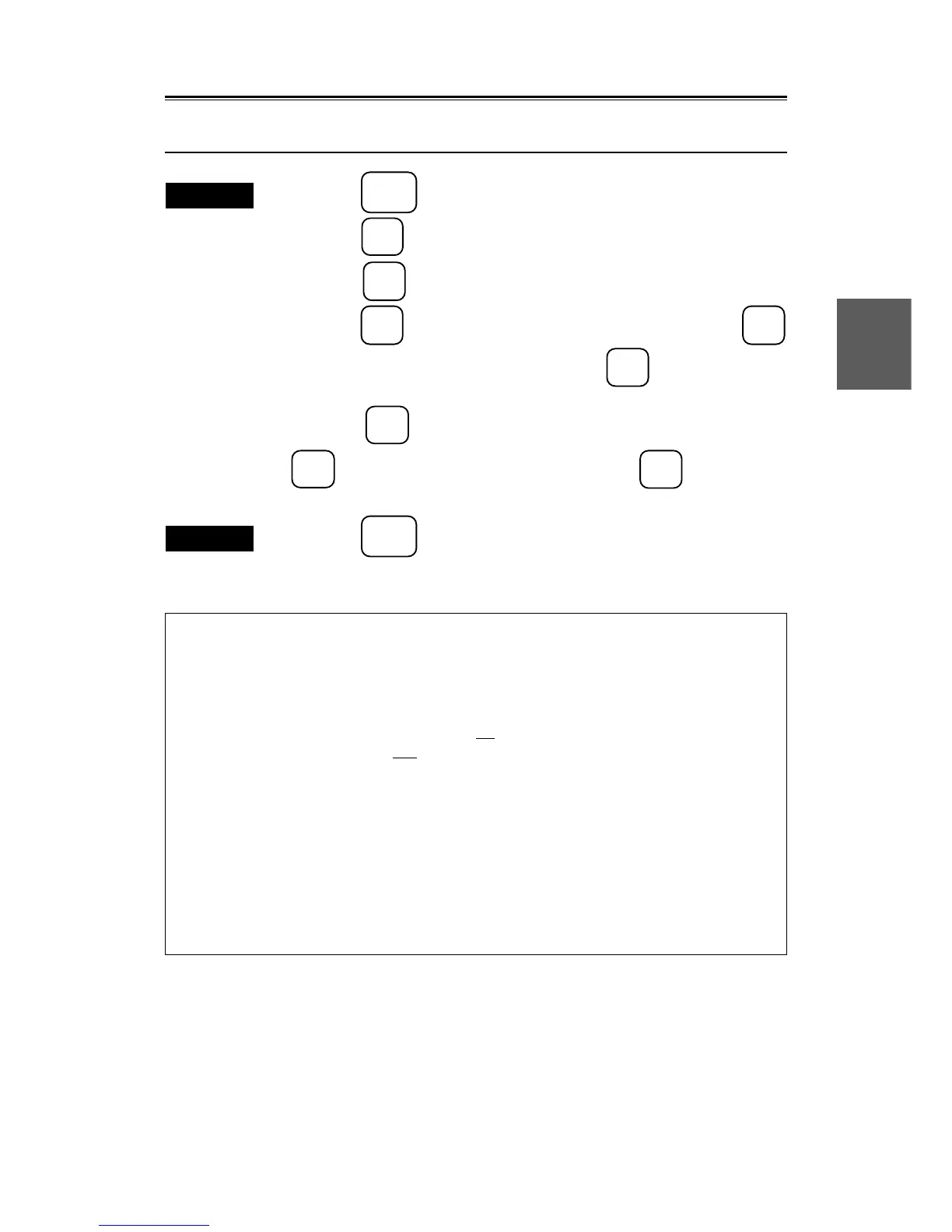3 – 74
3.5
3
3.5.4 Display the JRC Chart
Procedures
1. Press the
SUB
MENU
key to open the SUB MENU.
2. Press the
4
key to open the RADAR #4 menu.
3. Press the
7
key to open the JRC/ERC CARD menu.
4. Press the
1
key to select "FILL LAND AREA", and press the
1
key to select "OFF" or "ON", and Press the
ENT
key to confirm the
setting.
5. Press the
2
key to select "ERC DISP REQUEST", and press the
2
key to select "OFF" or "ON", and press the
ENT
key to confirm
the setting.
Exit
6. Press the
SUB
MENU
key.
JRC/ERC CARD
JRC/ERC CARD
Press an item number key.
0. PREVIOUS MENU
1. FILL LAND AREA OFF
ON
2. ERC DISP REQUEST
OFF ON
3.
4.
5.
6.
7.
8.
9.
To close this menu, Press (SUB MENU) key.