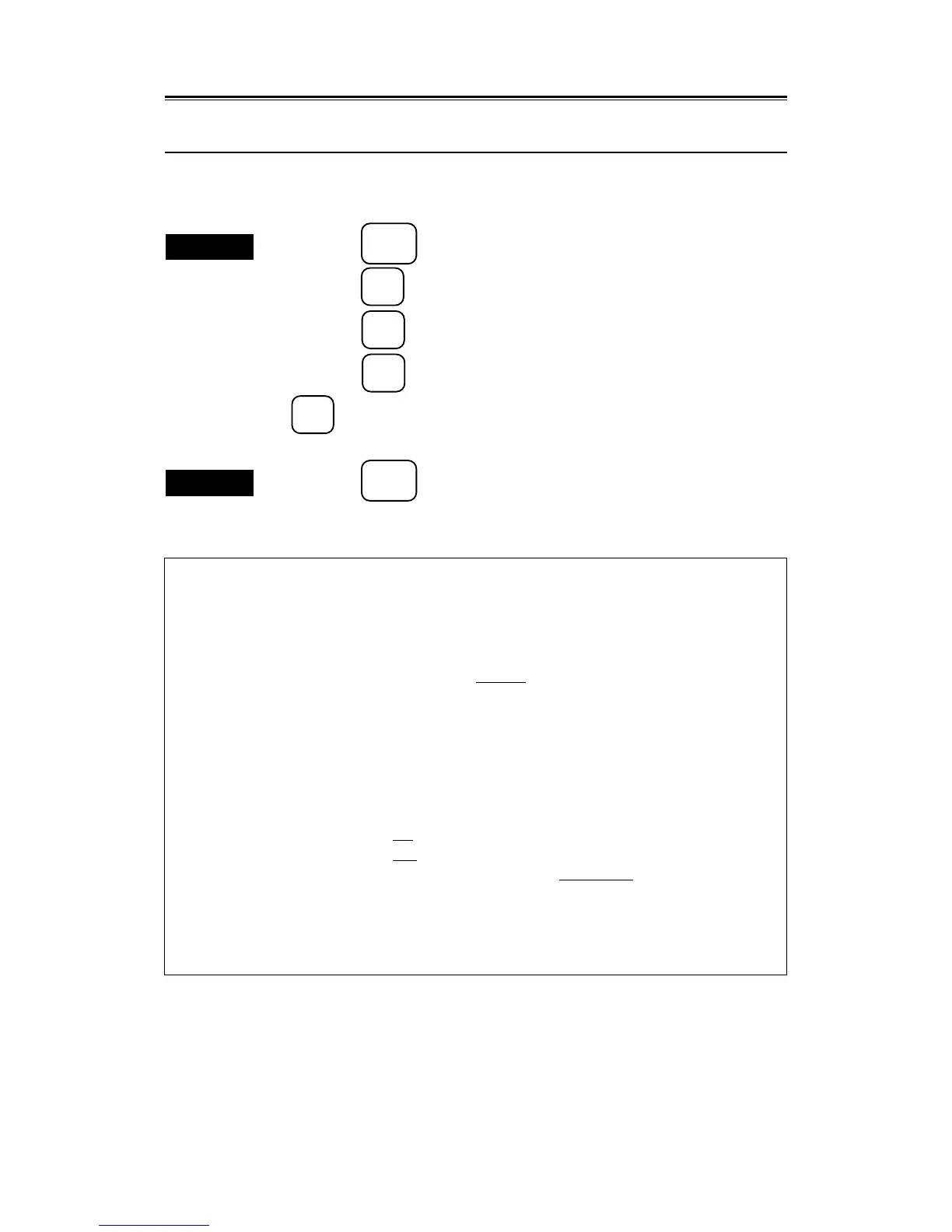3 – 51
3.3
3.3.24 Displaying Date and Time
The date and time can be displayed only when the GPS is connected.
Procedures
1. Press the
SUB
MENU
key to open the SUB MENU.
2. Press the
9
key three times to open the INITIAL SETTING #3 menu.
3. Press the
6
key to select "DATE / TIME".
4. Press the
6
key to select "OFF", "UTC" or "LOCAL" and press the
ENT
key.
The date and time are displayed on the center bottom of the screen.
Exit
5. Press the
SUB
MENU
key.
INIT SETTING #3
INIT SETTING #3
Press an item number key.
0. PREVIOUS MENU
1. SHIFT COAST LINE #1 SETTING
DELETE
(RADAR PICTURE)
2. SHIFT COAST LINE #2 N 0.000'
E 0.000'
3. LAT / LON CORRECTION N 0.000'
E 0.000'
4. CHART CENTER POSITION N 35˚00.000'
E 135˚00.000'
5. DATA INPUT FORMAT 183 JRC 180
6. DATA / TIME
OFF UTC LOCAL
7. SHIP'S TYPE FISHING BOAT
MERCHANT
8.
9. NEXT MENU
To close this menu, Press (SUB MENU) key.