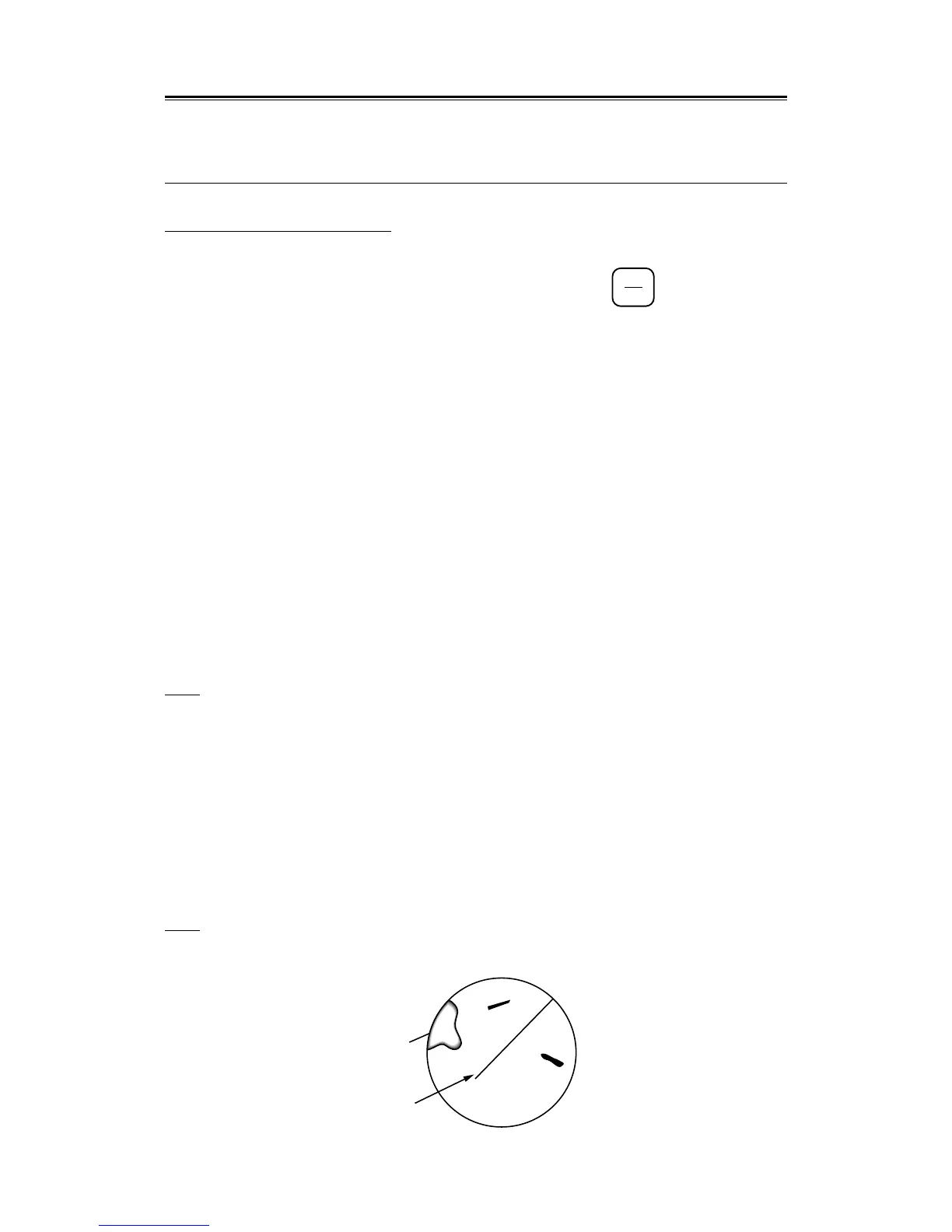3 – 21
3.3
3.3.8 Selecting True Motion / Relative Motion Display Modes
[TM / RM] [TM RESET]
Outline of the Motion Mode
• The "Motion mode" determines in which motion of relative motion or true motion the moving of the
own ship and other targets are displayed.
• In "Motion mode", the mode is switched sequentially by pressing the
TM
RM
key.
• In TM/CTM mode, a composite display with plotter is possible, however, in RM/SRM, composite
display is not allowed.
RM : Relative motion. The own ship is fixed on the center and other targets are displayed
in relative motion.
A radar trail is relative motion display.
Video processing is performed in relative motion mode. (Video processing cannot
be used when H-UP is selected.)
SRM : Stabilized relative motion. The own ship is fixed on the center and other targets are
displayed in relative motion.
A radar trail is relative motion display.
Video processing is performed in true motion mode.
TM : True motion. The own ship and other targets are displayed in true motion mode on
the globe fixed screen.
Video processing is performed in true motion mode.
CTM : True Motion with Constant Own Ship Position. The own ship is fixed on the center
and other targets are displayed in relative motion mode.
A radar trail is true motion display.
Video processing is performed in true motion mode.
Note
●
For further information about video processing, see subsection “3.3.20 Displaying Video Processing Screen”.
<Display of True Motion (TM)>
The position of the own ship moves with true speed and course across the radar display area. Land masses
and other stationary targets do not move and only targets in motion move with true speed and course. When
this mode is selected, the own ship position will be offset to a position of about 65% of the radar display area
in the opposite direction of the course. The own ship will start moving from the position in accordance with
its speed and course. When the own ship arrives at a position of about 65% of the radar display radius on the
opposite side, the own ship will automatically be set to the position where it was when the true motion
display mode was selected.
Note
● True motion is not activated in the 96 and 120nm ranges.
SHM
Fixed on the screen
Moves as the own ship moves.
True Motion Display (TM Display)
