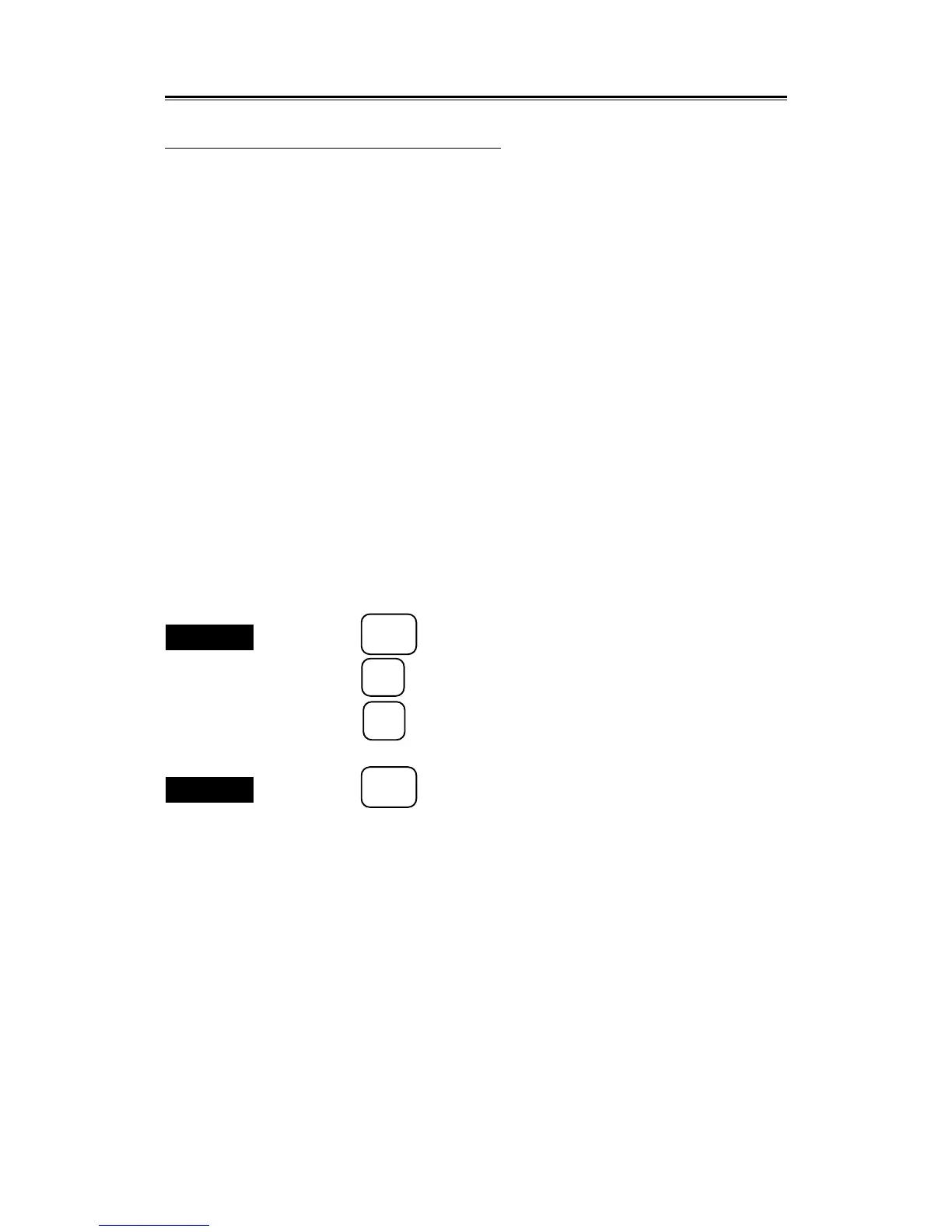7 – 43
7.5
7.5.4.2 Checking GPS Receiving Status
Check the GPS receiving status.
• Item
Own ship position: Displays the longitude and latitude of the own ship after measurement.
Built-in GPS time: Displays the universal time measured by the GPS receiver.
Elevation: Displays the elevation of the own ship. When "2D" is selected for the fixed
mode, however, the antenna height input as the default is displayed.
DOP: Displays the accuracy of the measurement results. GPS letters blink when it is
20 or lower, indicating a poor accuracy.
Receiving satellite: Displays the satellite number currently available for measurement.
Azimuth and elevation: Displays the azimuth and elevation angle of the receiving satellite.
Signal level: Displays the signal level of the receiving satellite. The signal with an intensity
of 20 or lower may not be used for measurement.
Receiving status: Search = Status when the satellite is being searched.
Tracking = Status when the satellite is being tracked.
Demodulation = Status when the data from the satellite is being demodulated.
Use = Status when the satellite is being used for measurement.
• The GPS receiving status is displayed only when a sensor-type GPS receiver such as JLR-4310 is
connected.
It is not displayed when an external navigation system is used.
Procedures
1. Press the
SUB
MENU
key to open the SUB MENU.
2. Press the
9
key to open the INIT SETTING #1 menu.
3. Press the
7
key to open the INITIALIZE GPS/GPS STATUS menu.
The GPS receiving status appears.
Exit
4. Press the
SUB
MENU
key.