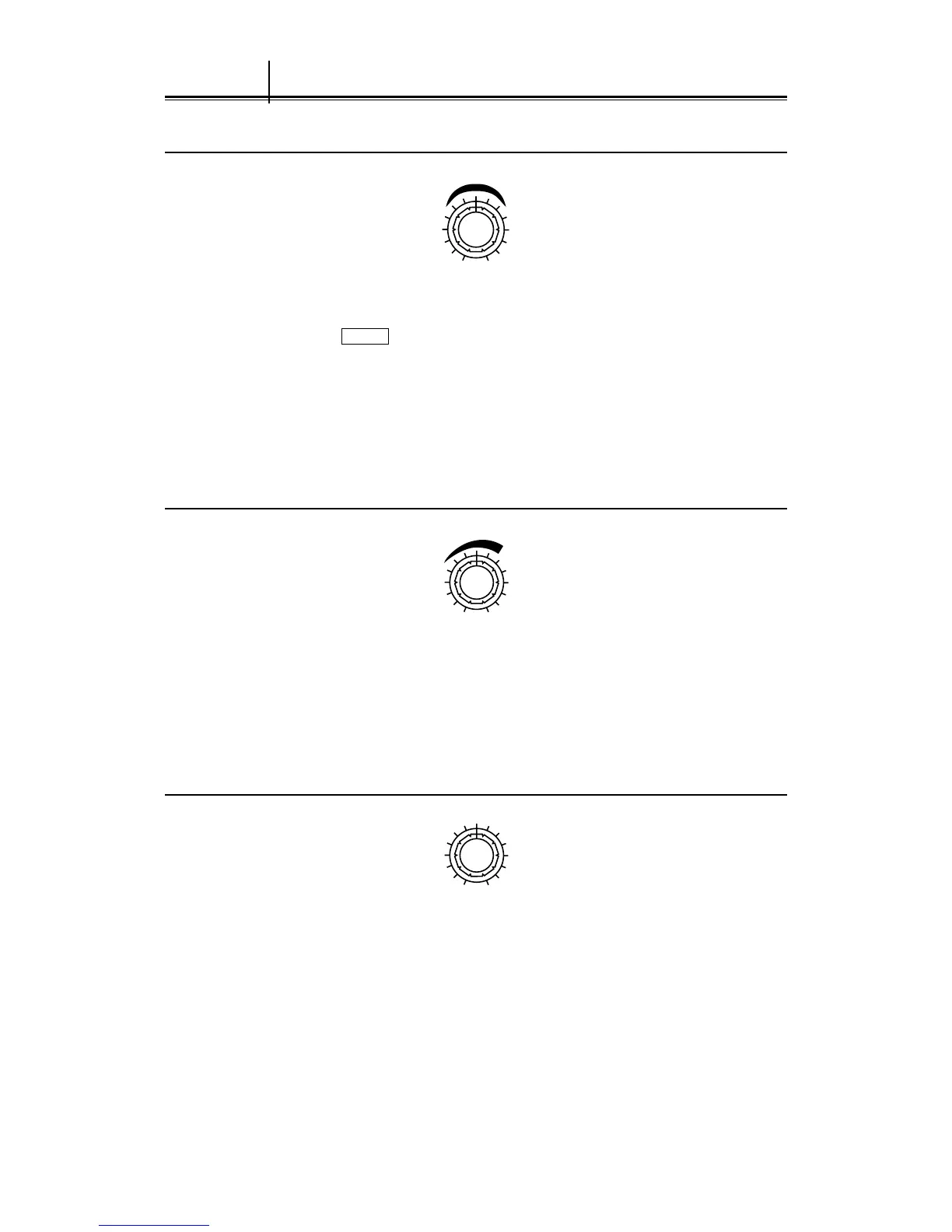3 – 5
3.2.1 Tuning [TUNE]
TUNE
This control is used to tune the receiver.
When the tuning does not match, the receiving sensitivity decreases and the operator may miss weak or
distant targets.
For manual tuning, adjust the TUNE control so that the target is displayed most clearly. If radar display
doesn't show radar return, adjust the control until the tuning bar on the lower left of the screen indicates its
maximum right.
Since it takes about ten minutes for the oscillation frequency of the magnetron to stabilize after the transmit
mode has been set, adjust the control again 10 minutes later.
3.2.2 Adjusting Sensitivity [GAIN]
GAIN
This control is used to adjust the receiving sensitivity of the radar. Turning it clockwise increases the
sensitivity and expands the radar picture observation range. Excessive gain, however, increases receiver
noises on the screen and could make target detection more difficult.
When sighting targets densely located on the screen or targets near the own ship, turn the knob
counterclockwise to reduce the sensitivity. If gain is set too low, weak or distant targets could be missed.
3.2.3 Adjusting CRT Brilliance [BRILL]
BRILL
This control is used to adjust the brilliance of the total screen. Turning it clockwise increases the brilliance.
Adjust it to the best condition for you.
3.2 Preparation
