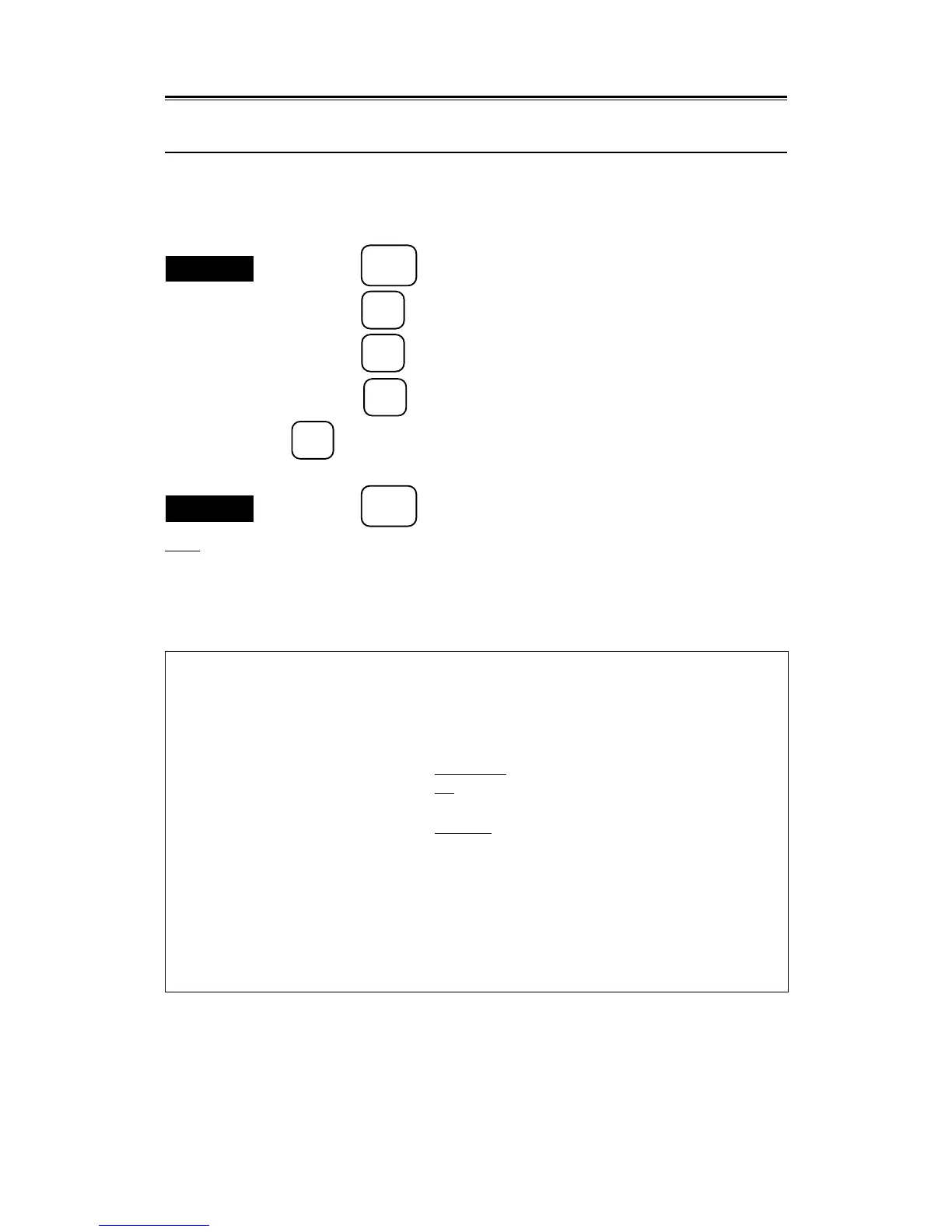3 – 55
3.3
3.3.26 Setting Echo Power
This function is effective when the screen has become obscure due to false images, etc. caused by multiple
reflections on a narrow water channel or river.
Procedures
1. Press the
SUB
MENU
key to open the SUB MENU.
2. Press the
3
key to open the RADAR #3 menu.
3. Press the
2
key to select "ECHO POWER".
4. Press the
2
key to select "100", "50" , "25" or "10" and press the
ENT
key.
Select the set value where multiple reflections disappear.
Exit
5. Press the
SUB
MENU
key.
Note
● Note that long-range sensitivity will lower if this function is used at other settings than 100%.
Radar #3
RADAR #3
Press an item number key.
0. PREVIOUS MENU
1. RADAR DISPLAY AREA
STANDARD WIDE
2. ECHO POWER
100 50 25 10 %
3. EPA MENU
4. XMIT REPETITION FREQUENCY NORMAL HIPOWER ECONOMY
5.
6.
7.
8.
9. PERFORMANCE MONITOR
To close this menu, Press (SUB MENU) key.