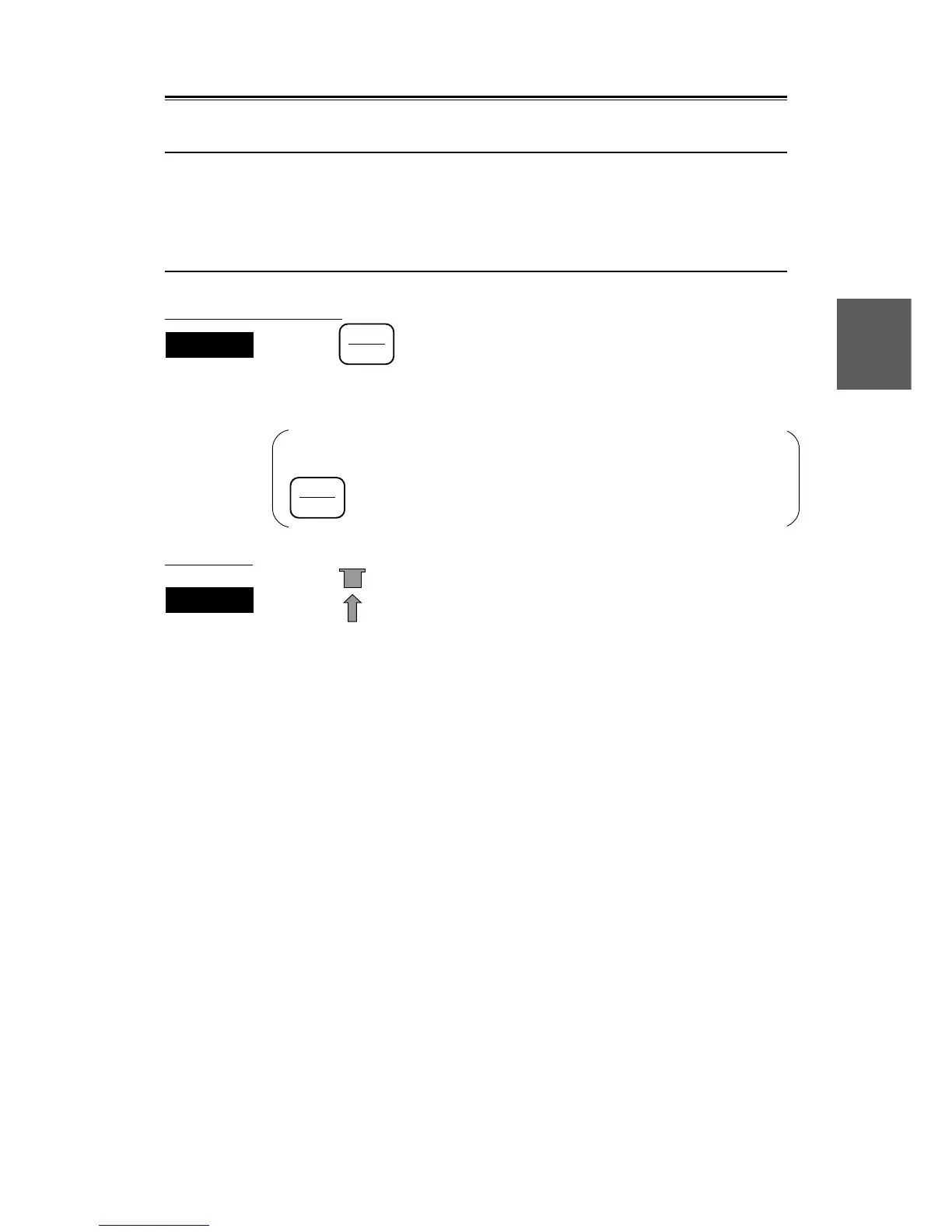3 – 4
3.1
3
3.1.4 Data Acquisition and Measurement
For details, see section “3.3 Basic Operation” and chapter “4 Measurement”.
3.1.5 Ending Operation and Stopping the System
To stop transmission
Procedures
Press the
TX
ST-BY
key.
This stops radar transmission and scanner unit rotation. "TX" on the upper left of the
screen changes to "STBY".
Keep the system in the standby mode if it is expected to be reset to the transmit mode
soon. This enables the user to select the transmit mode again simply by pressing the
TX
ST-BY
key.
To turn off
Procedures
Press the
ON/OFF
POWER
switch to turn the system off.
This stops the power to be supplied to the system.