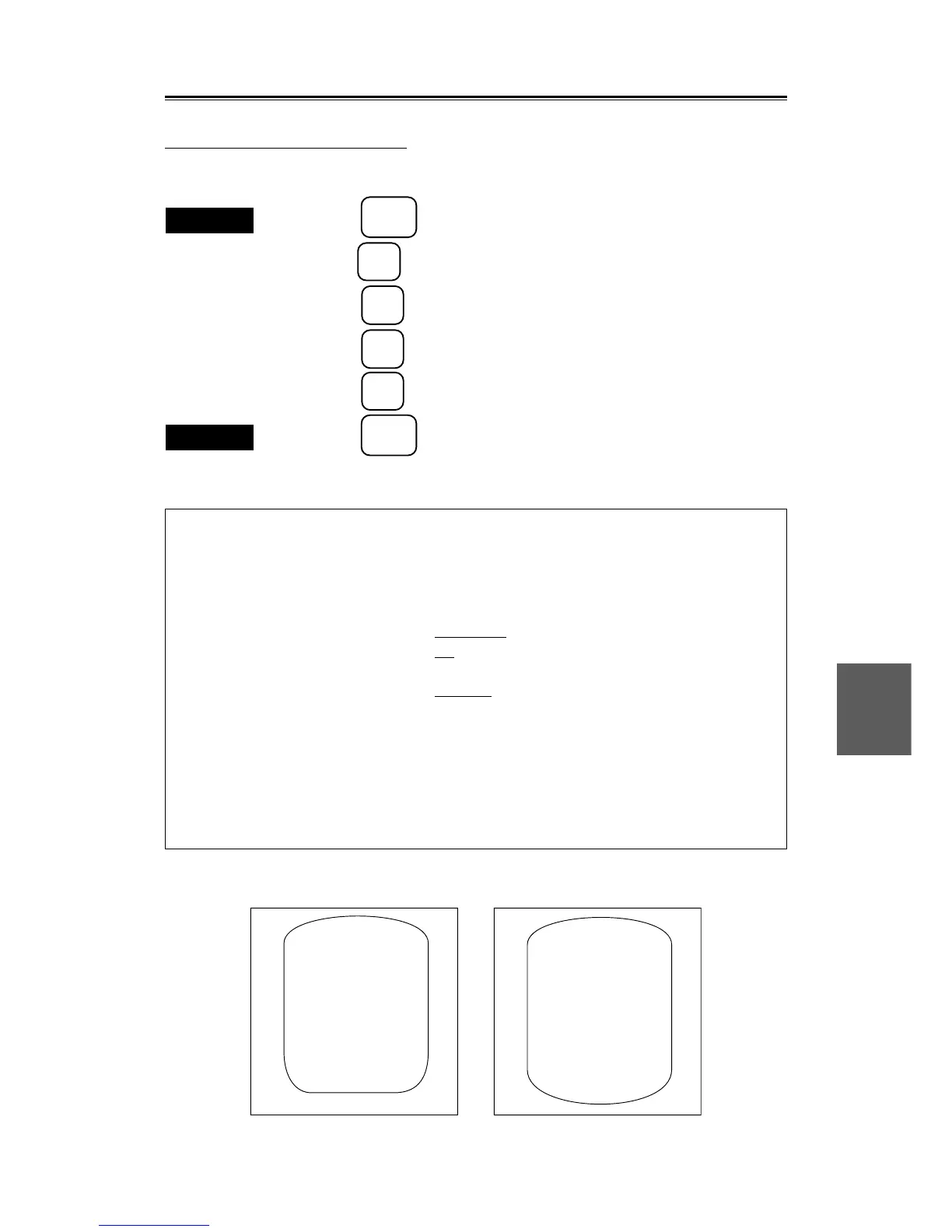7 – 28
7.5
7
7.5.3.4 Setting Screen Mode
Set the size of the area for displaying the radar video.
Procedures
1. Press the
SUB
MENU
key to open the SUB MENU.
2. Press the
3
key to open the RADAR #3 menu.
3. Press the
1
key to select "RADAR DISPLAY AREA".
4. Press the
1
key to select "STANDARD" or "WIDE".
5. Press the
ENT
key to confirm the setting.
Exit
6. Press the
SUB
MENU
key.
Radar #3
RADAR #3
Press an item number key.
0. PREVIOUS MENU
1. RADAR DISPLAY AREA
STANDARD WIDE
2. ECHO POWER
100 50 25 10 %
3. EPA MENU
4. XMIT REPETITION FREQUENCY NORMAL HIPOWER ECONOMY
5.
6.
7.
8.
9. PERFORMANCE MONITOR
To close this menu, Press (SUB MENU) key.
Standard screen Wide screen