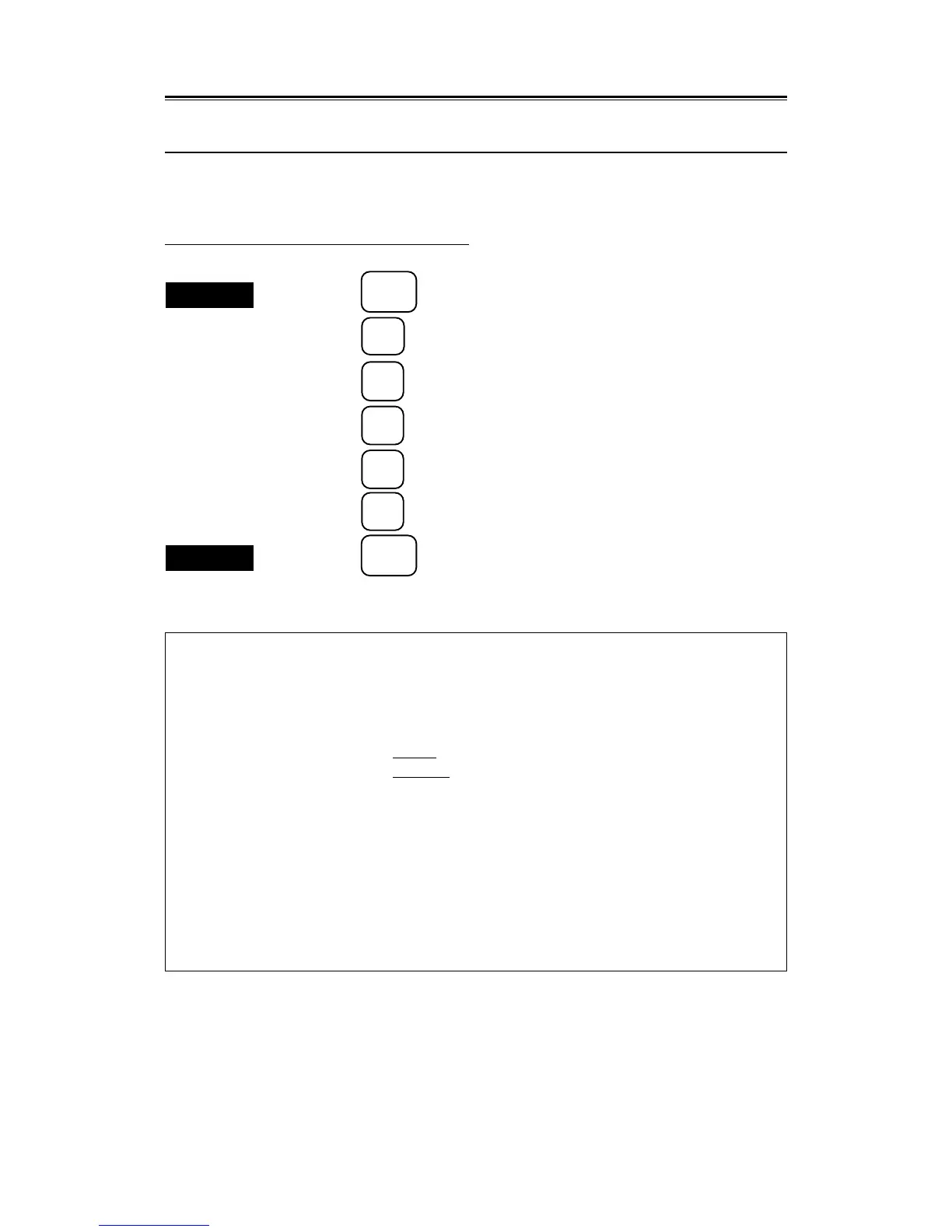3 – 33
3.3
3.3.17 Setting Cross Cursor Length and Fixing Cursor Position
This function is used to set the length of the cross cursor or to select the mode for fixing the cursor.
To set the length of the cross cursor
Procedures
1. Press the
SUB
MENU
to open the SUB MENU.
2. Press the
2
key to open the RADAR #2 menu.
3. Press the
5
key to open the CURSOR menu.
4. Press the
1
key to select "CURSOR LENGTH".
5. Press the
1
key to select "SHORT" or "LONG".
6. Press the
ENT
key to confirm the setting.
Exit
7. Press the
SUB
MENU
key.
Cross cursor
CURSOR
Press an item number key.
0. PREVIOUS MENU
1. CURSOR LENGTH
SHORT LONG
2. FIXED CURSOR
X/Y AXIS X AXIS Y AXIS
3.
4.
5.
6.
7.
8.
9.
To close this menu, Press (SUB MENU) key.