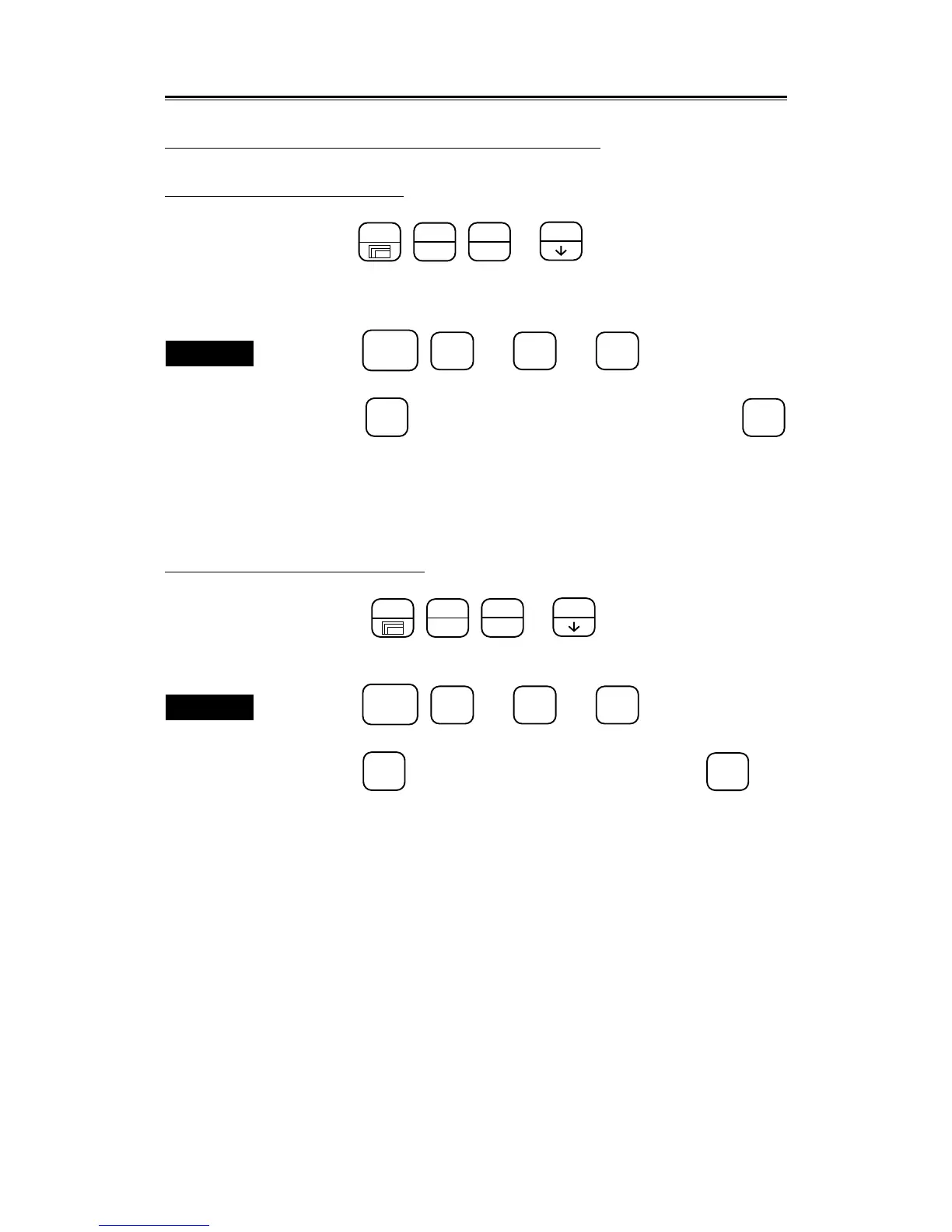7 – 29
7.5
7.5.3.5 Setting Fishing Boat / Merchant Ship Mode
To set the fishing boat mode
• In the fishing boat mode, the
F EBL
,
VECT
TRACK
,
VECT–
DEST
and
VECT+
mark keys are enabled.
• It is a convenience to use plotter function by above four keys.
• Destination and other ship track can be operated also from the menu.
Procedures
1. Press the
SUB
MENU
,
9
and
9
and
9
keys in this order to
display the INIT SETTING #3 menu.
2. Press the
7
key to select "FISHING BOAT" and press the
ENT
key.
3. Confirm that the fishing ship mode has been selected in procedure 2 and
turn the power on again.
To set the merchant ship mode
• In the merchant ship mode, the
F EBL
,
VECT
TRACK
,
and
VECT+
keys are enabled.
• It is a convenience to use ATA function by above four keys.
Procedures
1. Press the
SUB
MENU
,
9
and
9
and
9
keys in this order to
display the INIT SETTING #3 menu.
2. Press the
7
key to select "MERCHANT" and press the
ENT
key.
3. Confirm that the merchant ship mode has been selected in procedure 2
and turn the power on again.