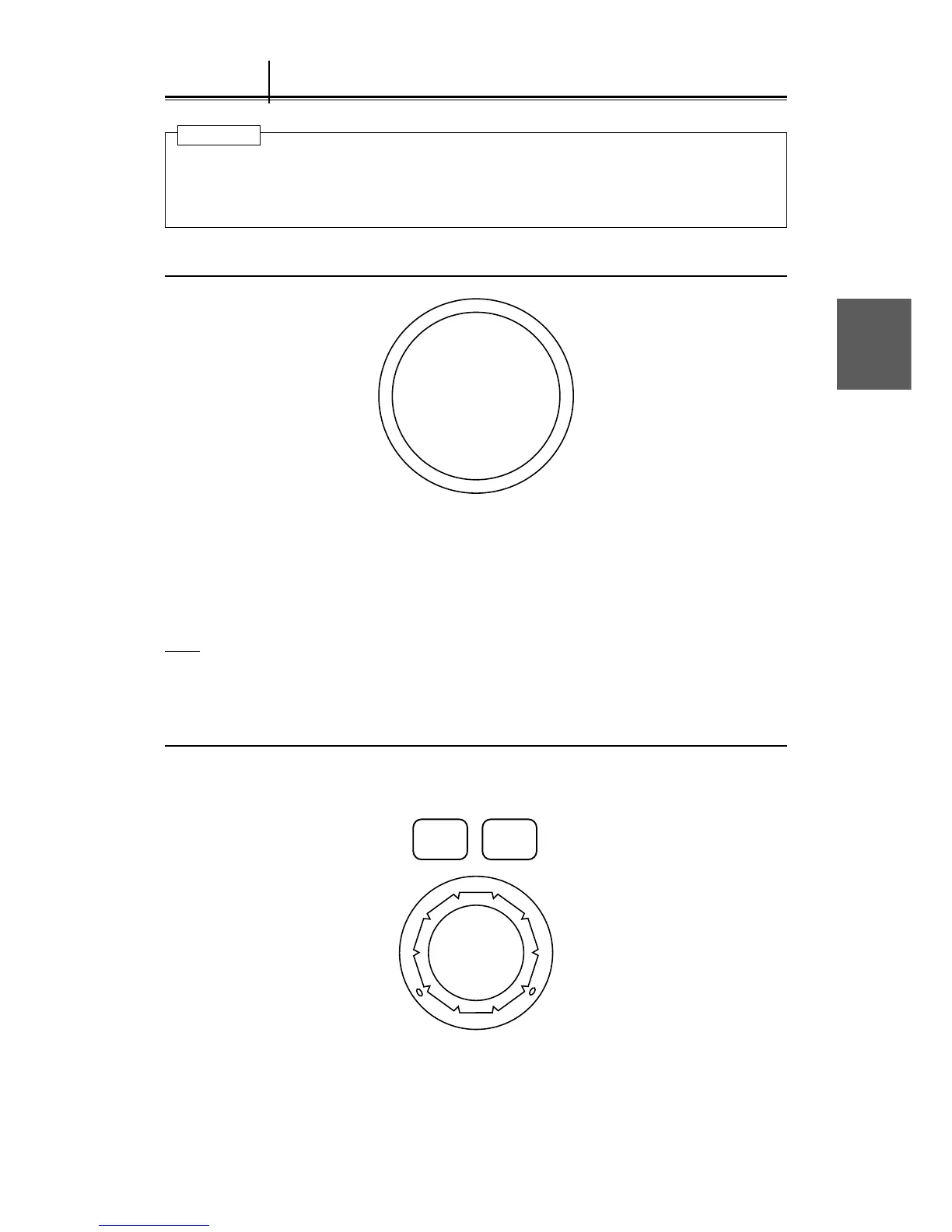3 – 14
3
3.3.1 Using Trackball to Move Cursor "+"
The cursor mark "+" is often used to designate positions in various operations. The cursor mark is interlocked
with motions of the trackball. When the trackball is turned vertically and horizontally, the cursor mark also
movers vertically and horizontally. The cursor readouts at the lower left of the screen read the distance and
the bearing of the cursor.
The operator is recommended to get accustomed to designate positions by using the trackball before operation.
Note
When the mode of fixed cursor is selected, the cursor is fixed in the direction of the axis selected on the
menu. (See subsection “3.3.17 Setting Cross Cursor Length and Fixing Cursor Position”.)
3.3.2 Using EBL (Electronic Cursor) [EBL]
The EBL (Electronic Cursor) is absolutely necessary to measure distance and bearing.
The operator is recommended to get accustomed to move the cursor before operation.
EBL
OFF
3.3 Basic Operation
● If you'll watch the RADAR BECON and the SART, set the process as follows.
IR OFF
PROCESS OFF
Attention
