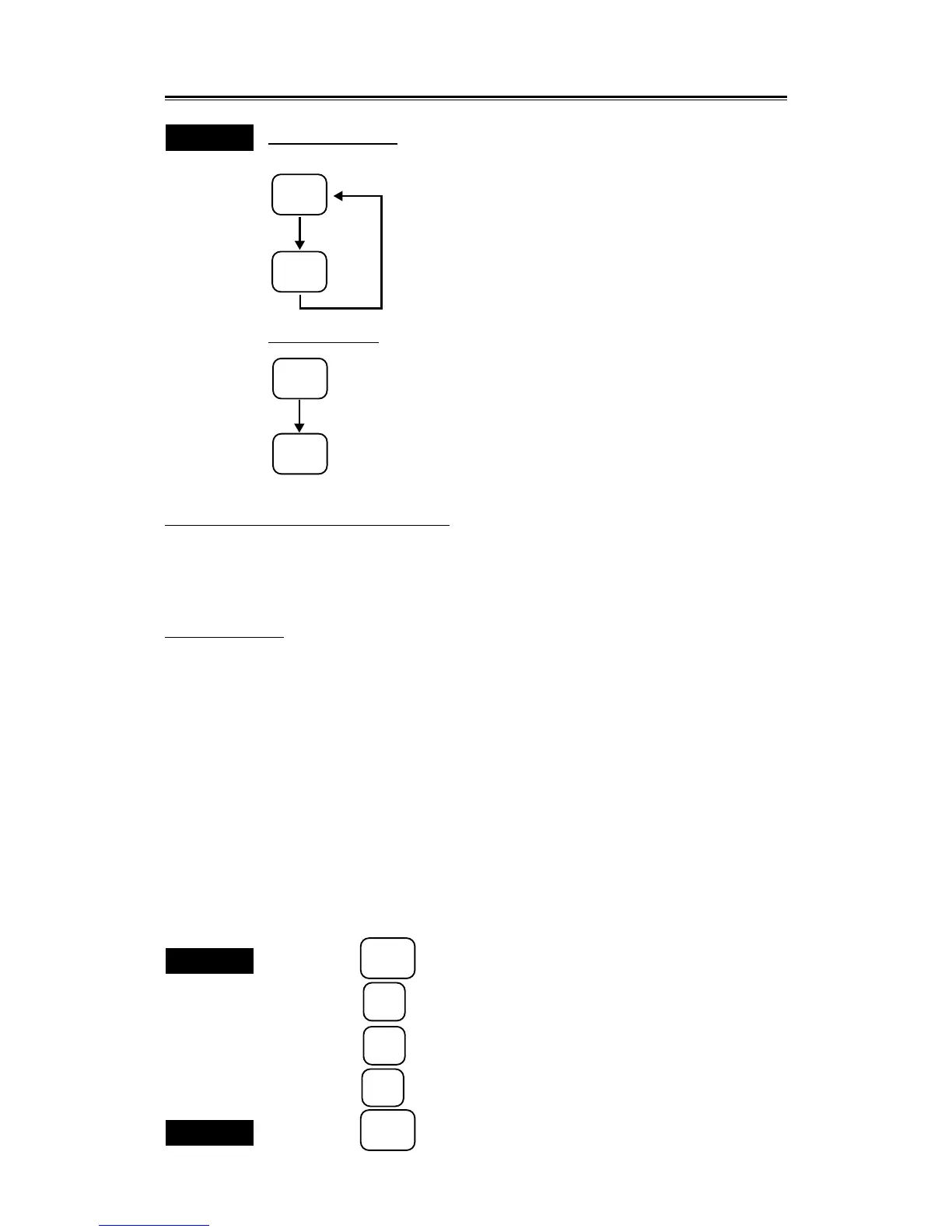3 – 15
3.3
Procedures
Displaying EBL
The EBL currently selected is displayed in a box on the lower left of the screen.
Pressing the [EBL] key once displays (selects) EBL1.
Pressing it again displays (selects) EBL2.
Clearing EBL
Pressing the [OFF] switch once clears the EBL outside a box on the lower
left of the screen.
Pressing it again clears the other EBL.
Display of Bearing readout of EBL
◎ Bearing readouts of EBL1 and EBL2 currently shown on the radar display are displayed on the lower left
of the screen.
Also, EBL1 or EBL2 currently activated is displayed in a box on the lower left of the screen.
Motion of EBL
◎ EBL1
• EBL1 is displayed as a line originating from own ship to outer edge of radar display.
• EBL1 rotates in the same direction as the EBL control.
◎ EBL2
• EBL2 is displayed as a line originating from own ship to outer edge of radar display.
• EBL2 rotates in the same direction as the EBL control.
<When EBL2 is used in the floating EBL mode>
EBL2 can be used as a floating EBL.
– Motion of Floating EBL –
• EBL2 is displayed as a line originating from the cursor mark "+" as it moves.
• The originating point moves in the same direction as the trackball.
• EBL2 rotates in the same direction as the EBL control.
• VRM2 on the EBL2 is displayed as a circle.
When EBL2 is changed to the parallel index line, VRM2 is not displayed.
Procedures
1. Press the
MAIN
MENU
key to open the MAIN MENU.
2. Press the
7
key to select "FLOATING EBL".
3. Press the
7
key to select "OFF" or "ON".
4. Press the
ENT
key.
Exit
5. Press the
MAIN
MENU
key.
EBL
EBL
OFF
OFF