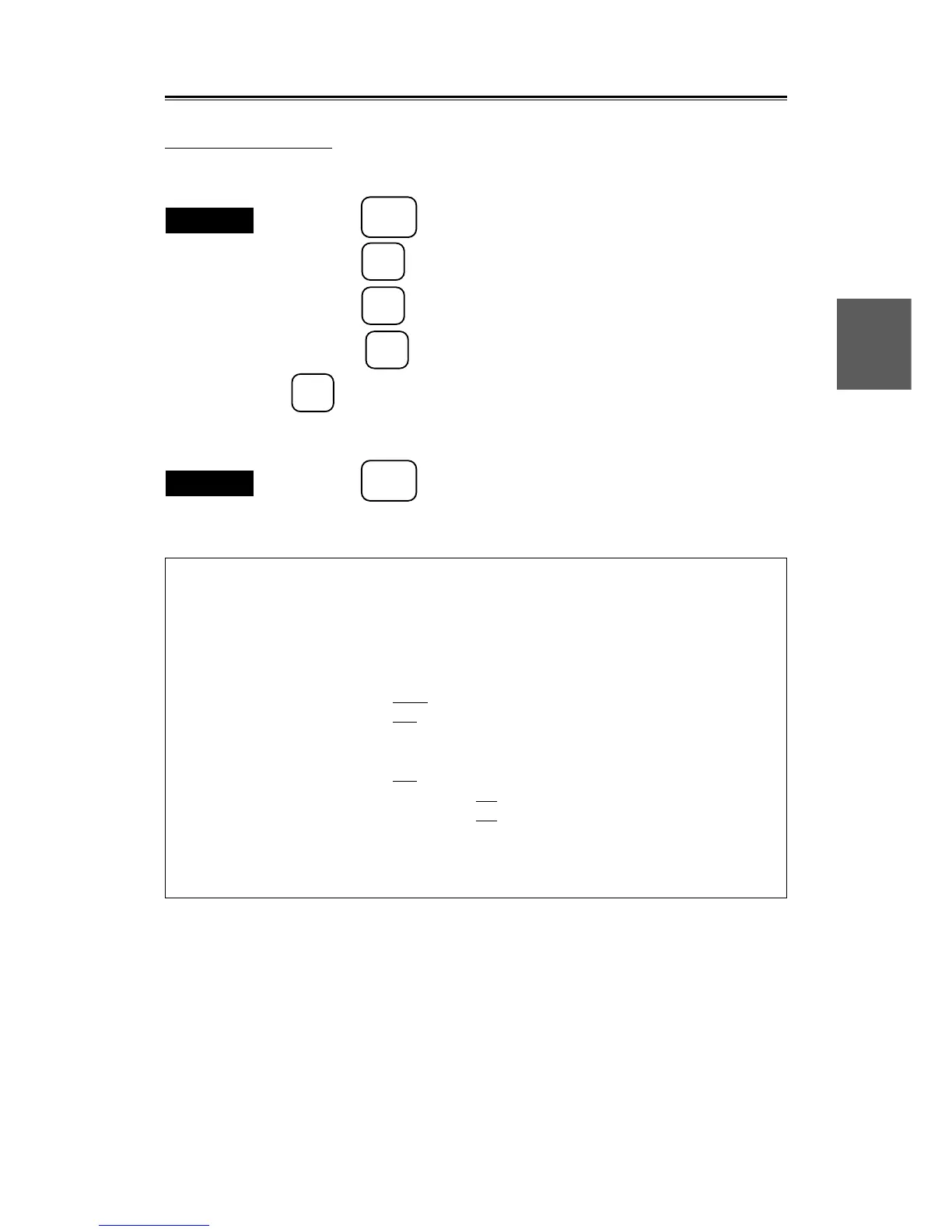3 – 16
3.3
3
Setting EBL Display
Select EBL true and relative bearing display.
Procedures
1. Press the
SUB
MENU
key to open the SUB MENU.
2. Press the
2
key to open the RADAR #2 menu.
3. Press the
2
key to select "EBL BEARING".
4. Press the
2
key to select "TRUE" or "RELATIVE" and press the
ENT
key.
Selecting "RELATIVE" displays "R" and selecting "TRUE" displays "T" in the EBL
bearing column on the lower left of the screen.
Exit
5. Press the
SUB
MENU
key.
Radar #2
RADAR #2
Press an item number key.
0. PREVIOUS MANU
1. GYRO 0.0°
2. EBL BEARING
TRUE RELATIVE
3. PARALLEL INDEX LINE
OFF ON
4.
5. CURSOR MENU
6. STERN FLASH
OFF ON
7. KM / NM VRM1 KM
NM
8. KM / NM VRM2 KM
NM
9.
To close this menu, Press (SUB MENU) key.