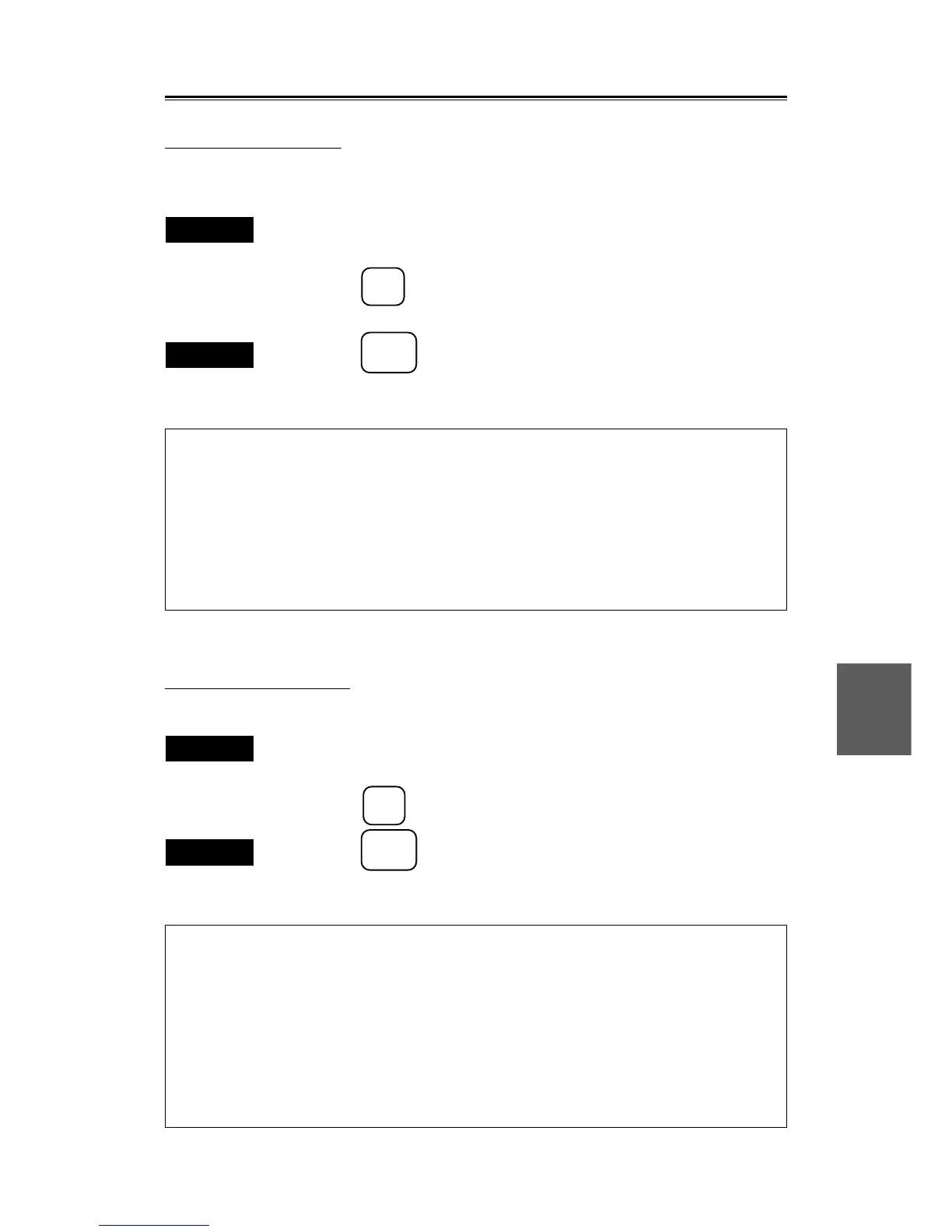7 – 6
7.1
7
7.1.2.6 ARPA Status
This test is used to check the acquiring status of the ARPA. The display is available only when the ARPA
(NCA-840) is installed.
Procedures
1. Follow procedures 1 to 3 in subsection 7.1.2.1.
The DIAGNOSTIC MENU appears.
2. Press the
6
key to open the ARPA STATUS.
When the ARPA is not installed, "**" appears.
Exit
3. Press the
SUB
MENU
key.
ARPA Status
ARPA STATUS
0. PREVIOUS MENU
TRACKING NUMBER x
TD INTERRUPT NUMBER x
GZ NUMBER x
To close this menu, Press (SUB MENU) key.
7.1.2.7 Error Logging
This test is used to display the history of the errors occurred.
Procedures
1. Follow procedures 1 to 3 in subsection 7.1.2.1.
The DIAGNOSTIC MENU appears.
2. Press the
7
key to open the ERROR LOGGING.
Exit
3. Press the
SUB
MENU
key.
Error Logging
ERROR LOGGING
Press an item number key.
0. PREVIOUS MENU
xxxxxxx
xxxxxxx
To close this menu, Press (SUB MENU) key.