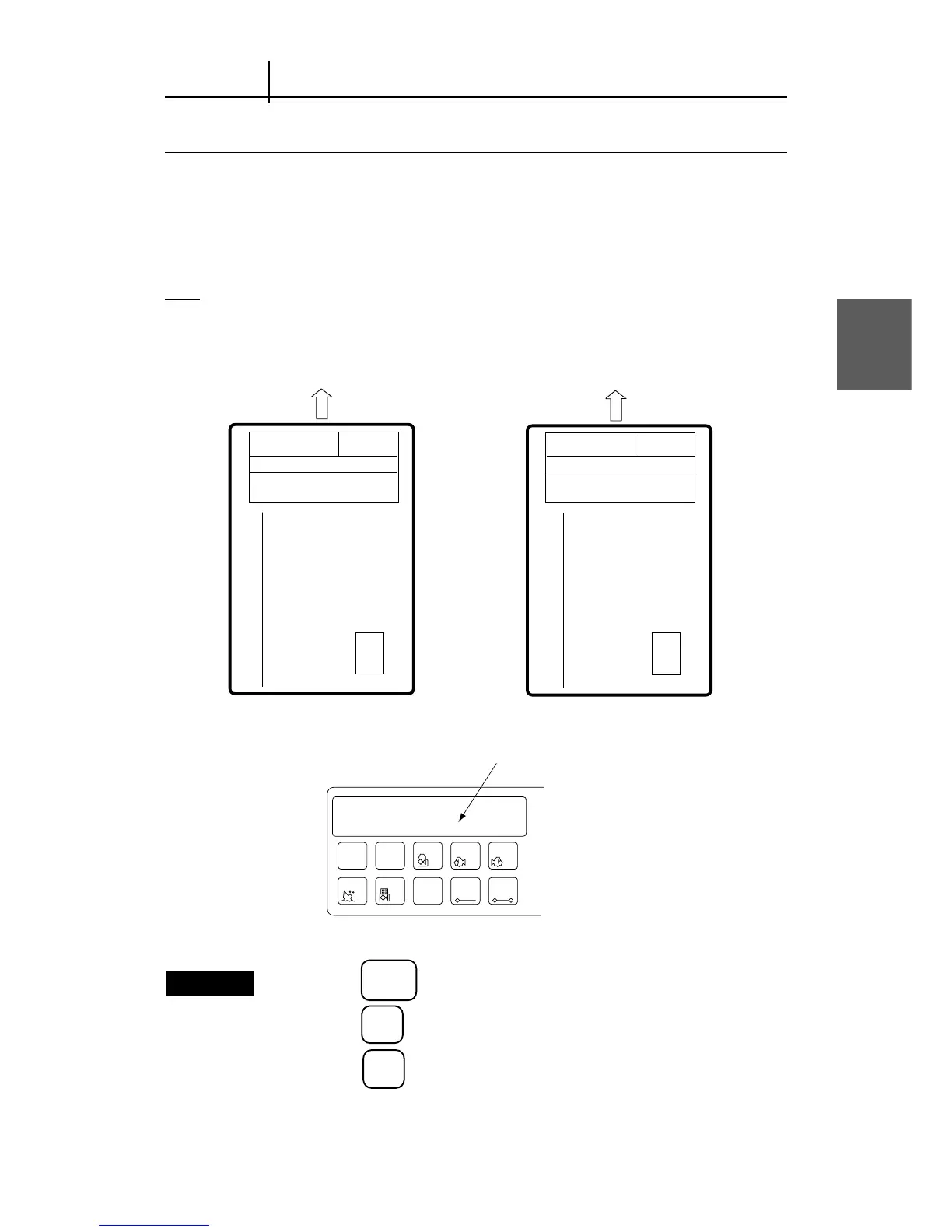3 – 70
3
3.5.1 Displaying a C-MAP Marine Chart
• There are two types C-MAP CARD.
• One is "WORLD BACKROUND" card that contains basic information displaying chart.
• The other is "CHART" card that contains coast line, light house etc.
• Insert each card as below.
Note
● When CTM motion mode is selected in R+P mode, C-MAP Marine Chart can not be displayed on the
screen.
Procedures
1. Press the
SUB
MENU
key to open the SUB MENU.
2. Press the
4
key to open the RADAR #4 menu.
3. Press the
6
key to open the C-MAP menu.
3.5 Displaying the Chart
INSERT SLOT1
INSERT SLOT2
WORLD BACKGROUND CARD
CHART CARD
WORLD BACKGROUND
C-MAP
CF-95 TECHNOGY
C-MAP NT
PUSAN TO SAHALINSKI Y
C-MAP NT
CF-95 TECHNOGY
C-MAP
XY
NUM
123
67890
45
CARD SLOT
Upper : SLOT1
Lower : SLOT2