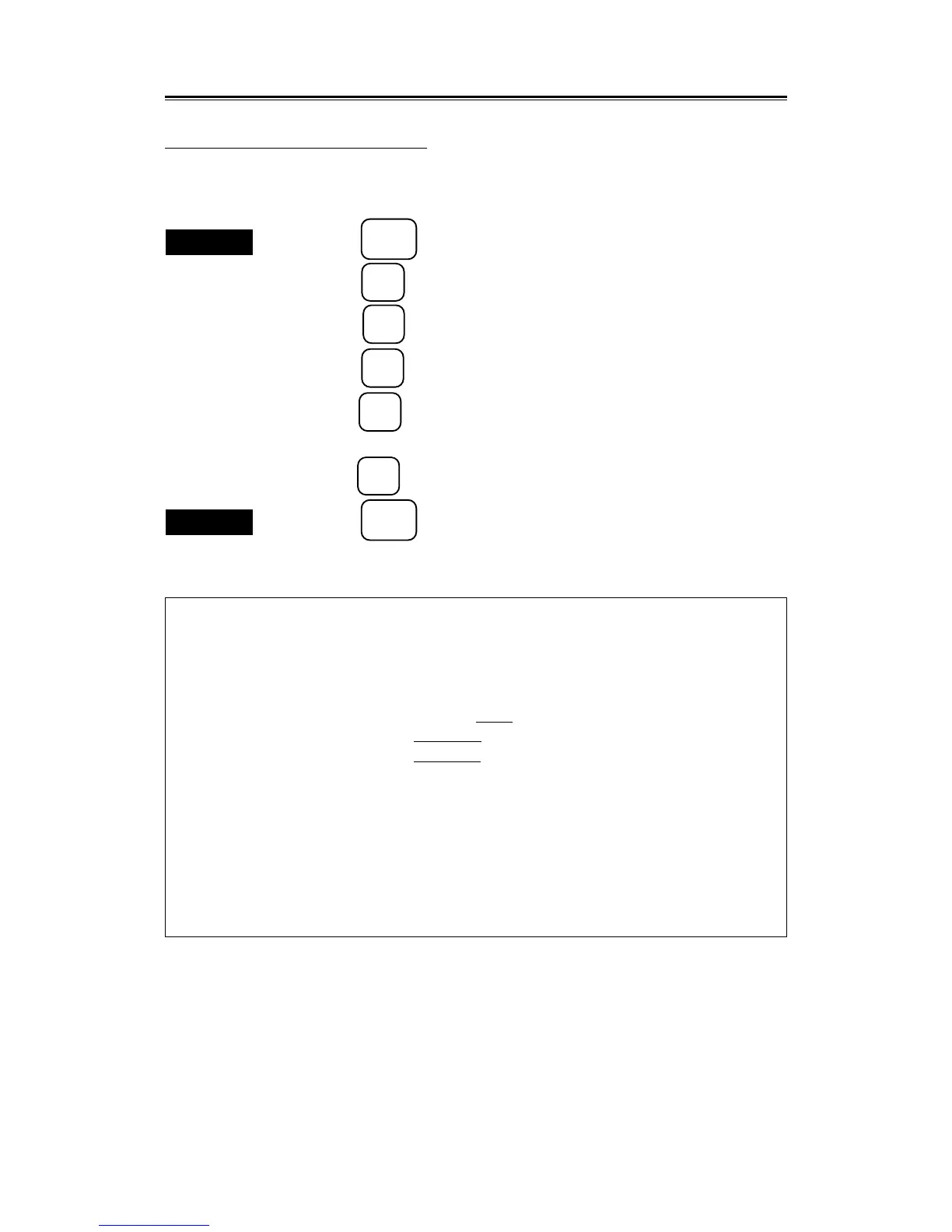7 – 23
7.5
7.5.2.4 Setting Antenna Height
Adjust by the radar scanner unit height. Be careful to select scanner unit antenna height as the selection
affects the effect of STC control.
Procedures
1. Press the
SUB
MENU
key to open the SUB MENU.
2. Press the
9
key twice to open the INIT SETTING #2 menu.
3. Press the
8
key to open the MAINTENANCE MENU.
4. Press the
1
key to select "ANTENNA HEIGHT".
5. Press the
1
key to select "UP to 5m", "5 - 10m", "10 - 20m" or "MORE
20m".
6. Press the
ENT
key to confirm the setting.
Exit
7. Press the
SUB
MENU
key.
Maintenance Menu
MAINTENANCE MENU
Press an item number key.
0. PREVIOUS MENU
1. ANTENNA HEIGHT UP to 5m
5–10m 10–20m MORE 20m
2. SERIAL INPUT DEVICE
2AXIS LOG HDG SENSOR RS232C
3. ANTENNA SWITCH
TRANSFER DISCARD
4. PARTIAL MASTER RESET
5. ALL MASTER RESET
6. INTERNAL SETTING to CARD 2
7. CARD 2 to INTERNAL SETTING
8. MEMOLIZE USER SETTING
9. RESTORE USER SETTING
To close this menu, Press (SUB MENU) key.