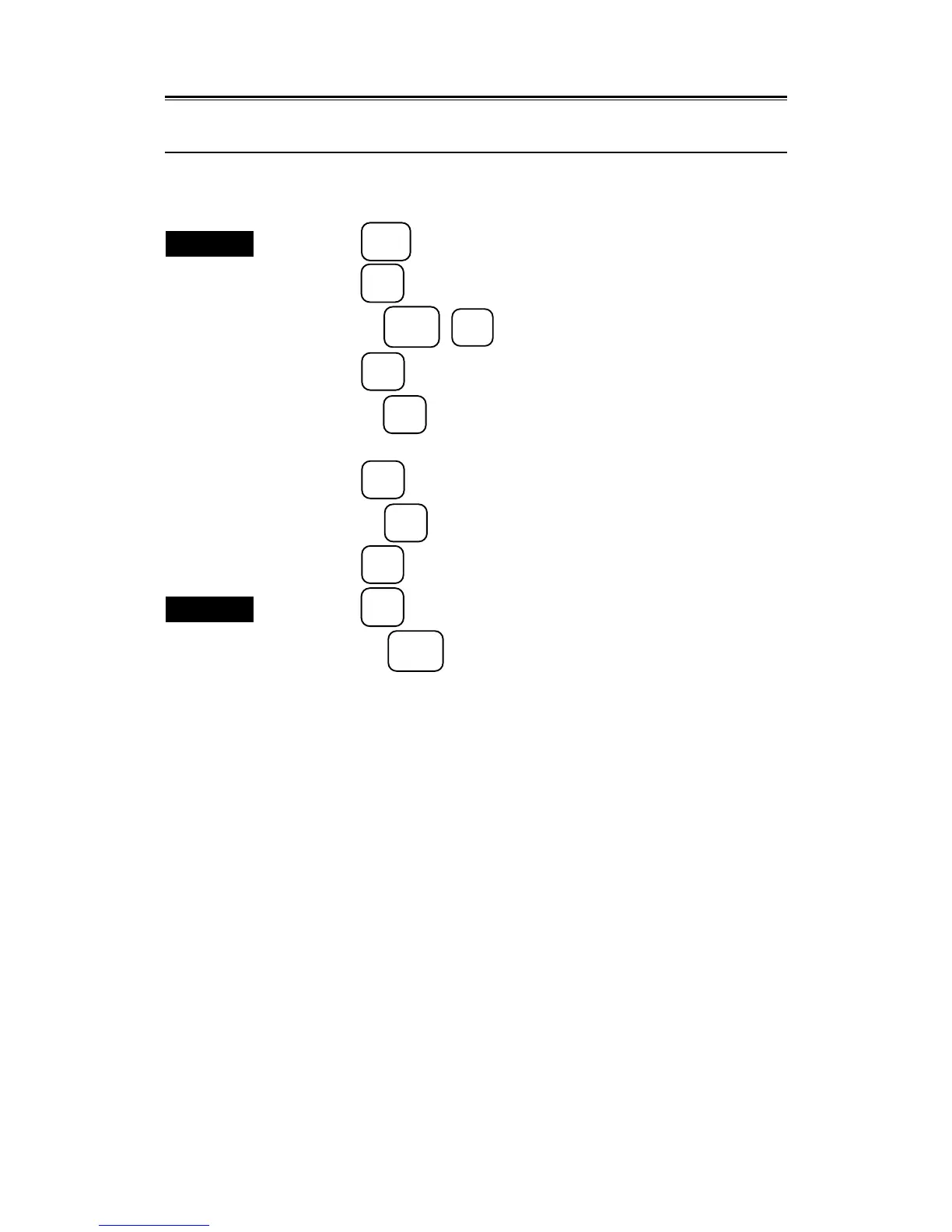3 – 79
3.6
3.6.3 Stopping Track Storing
This operation is stopped track storing. After stopping storing the track, the track remains displayed although
is cleared by enhancing or reducing the screen.
Procedures
1. Press the
MODE
key to select R+P (radar + plotter) or plotter mode.
2. Press the
OWN
TRACK
key to open the OWN TRACK menu.
(or press the
SUB
MENU
,
4
keys to open the RADAR #4 menu.)
3. Press the
3
key to select "OWN TRACK MEMORY".
(or press the
3
key on the RADAR #4 menu to select "OWN TRACK
MEMORY".)
4. Press the
3
key to select "OFF" or "ON".
(or press the
3
key on the RADAR #4 menu.)
5. Press the
ENT
key to confirm the setting.
Exit
6. Press the
OWN
TRACK
key.
(or press the
SUB
MENU
key to close the RADAR #4 menu.)