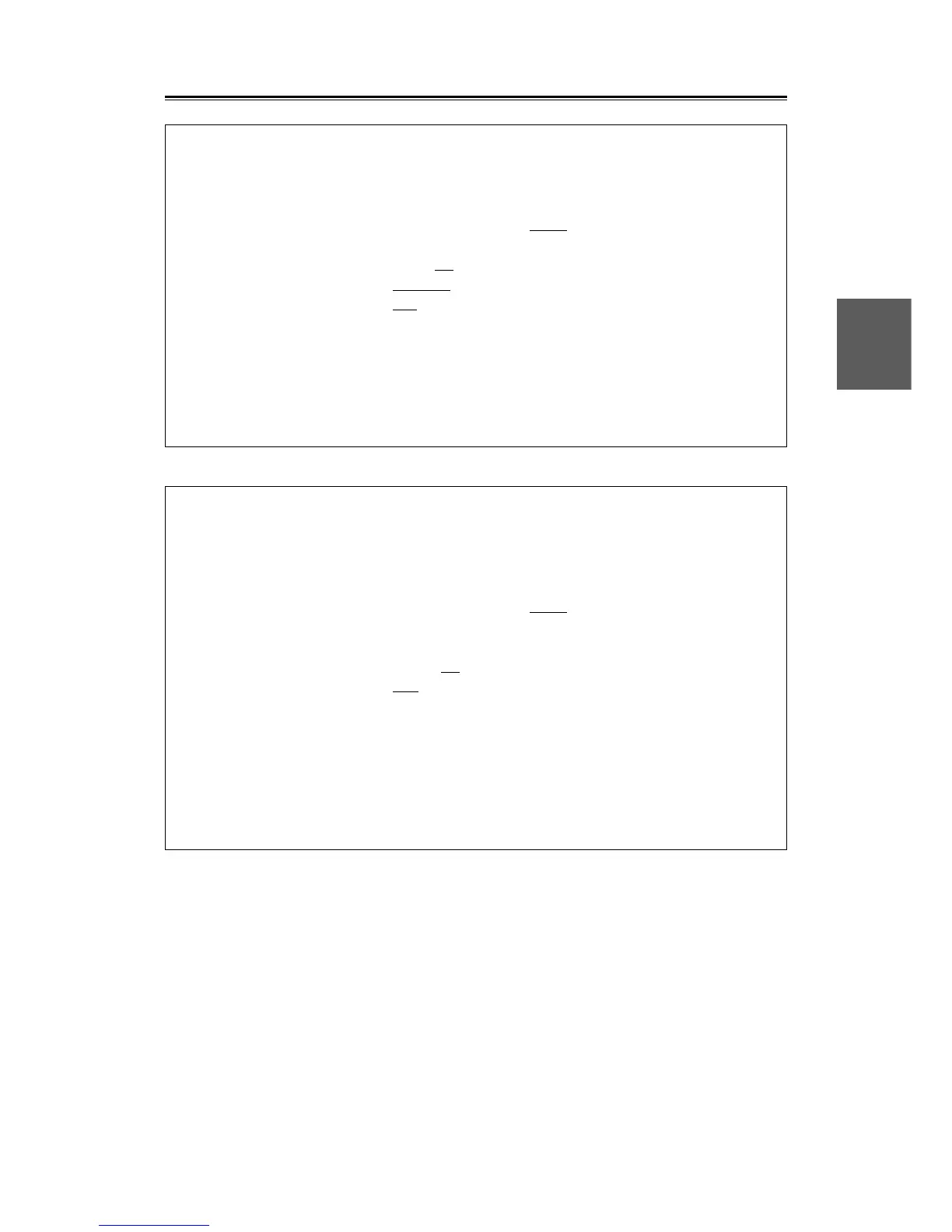3 – 80
3.6
3
OWN TRACK
Press an item number key.
1. DELETE OWN TRACK RED
2. OWN TRK MEM INTERVAL 3SEC 5SEC 10SEC 30SEC 1MIN 3MIN
5MIN 10MIN 30MIN 60MIN 1NM 3NM 5NM 10NM
3. OWN TRACK MEMORY OFF ON
4. TRACK MEM
NORMAL DEPTH TEMPERATURE
5. NUM/VECTOR DISPLAY
OFF DEPTH TEMP TIDE
6. WATER DEPTH MENU
7. WATER TEMP MENU
8. TIDEWAY MENU
9.
To close this menu, Press (OWN TRACK) key.
RADAR #4
Press an item number key.
0. PREVIOUS MENU
1. OWN TRK MEM INTERVAL 3SEC 5SEC 10SEC 30SEC 1MIN 3MIN
5MIN 10MIN 30MIN 60MIN 1NM 3NM 5NM 10NM
2. DELETE OWN TRACK RED
3. OWN TRACK MEMORY OFF
ON
4. DISP OWN TRACK COLOR
ALL WHT SKY BLU GRN YEL PNK RED
5. CLEAR OWN TRACK COLOR ALL WHT SKY BLU GRN YEL PNK RED
6. C-MAP MENU
7. JRC/ERC CARD MENU
8. CONTOUR OF JRC CARD MENU
9.
To close this menu, Press (SUB MENU) key.