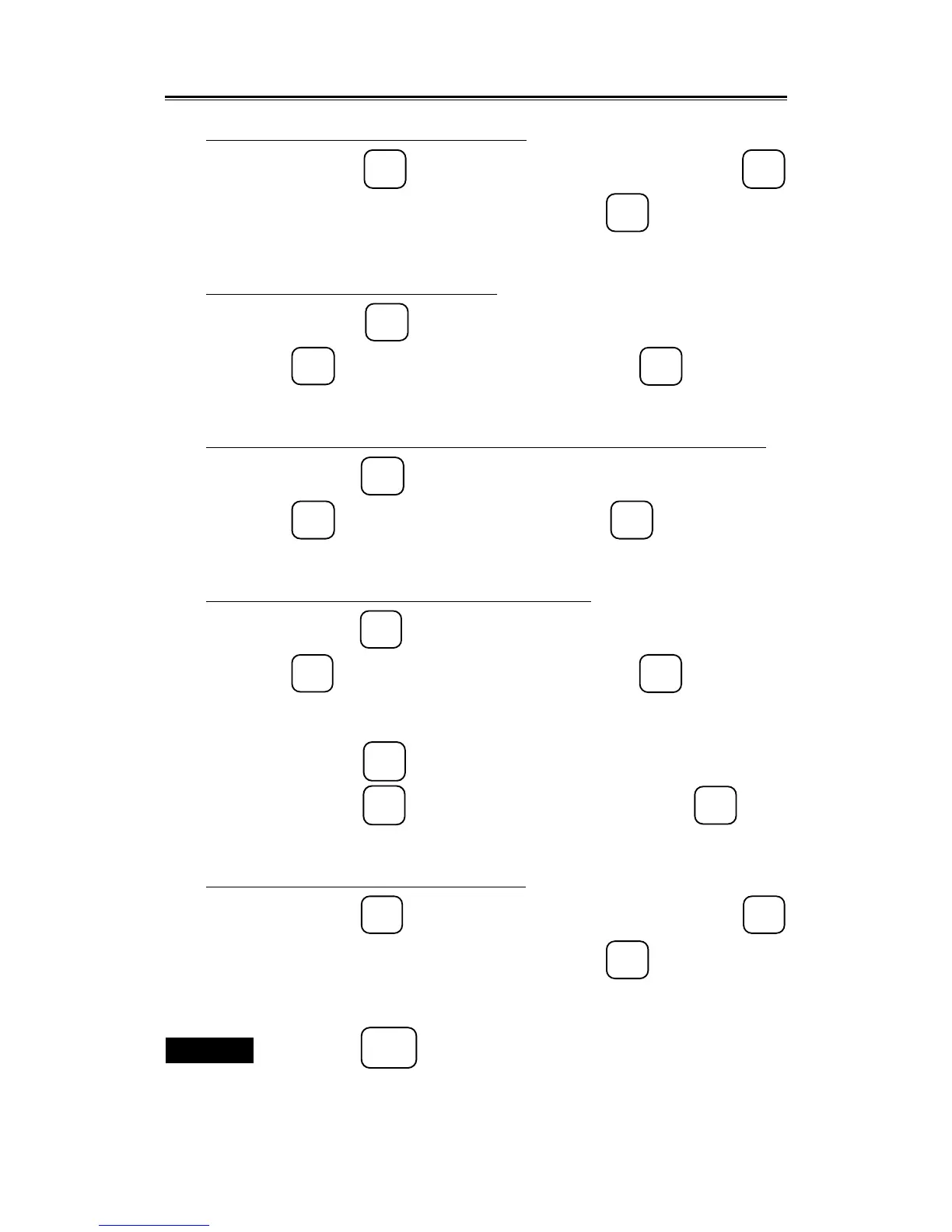3– 71
3.5
Turns on or off the display of a latitude/longitude grid.
4. Press the
1
key to select "GRID DISPLAY", and press the
1
key to select "OFF" or "ON", and press the
ENT
key to confirm the
setting.
Turns on or off the display of the sounding depth.
5. Press the
2
key to select "SOUNDING DISPLAY", and press the
2
key to select "OFF" or "ON", and press the
ENT
key to confirm
the setting.
Select the unit of soundings depth from FEET, FATHOM, METER, and DECIMAL FATHOM.
6. Press the
3
key to select "SOUNDING DEPTH UNIT", and press the
3
key to select each unit, and press the
ENT
key to confirm the
setting.
Specify whether the light sectors are to be displayed with a circle.
7. Press the
4
key to select "LIGHT SECTOR DISPLAY", and press the
4
key to select "OFF" or "ON", and press the
ENT
key to confirm
the setting.
8. Press the
5
key to select "LIGHT SECTOR DISPLAY LEVEL", and
press the
5
key to select "A" to "H", and press the
ENT
key to
confirm the setting.
Turns on or off the display of the FILL LAND AREA.
9. Press the
6
key to select "FILL LAND AREA", and press the
6
key to select "OFF" or "ON", and press the
ENT
key to confirm the
setting.
Exit
10.Press the
SUB
MENU
key.