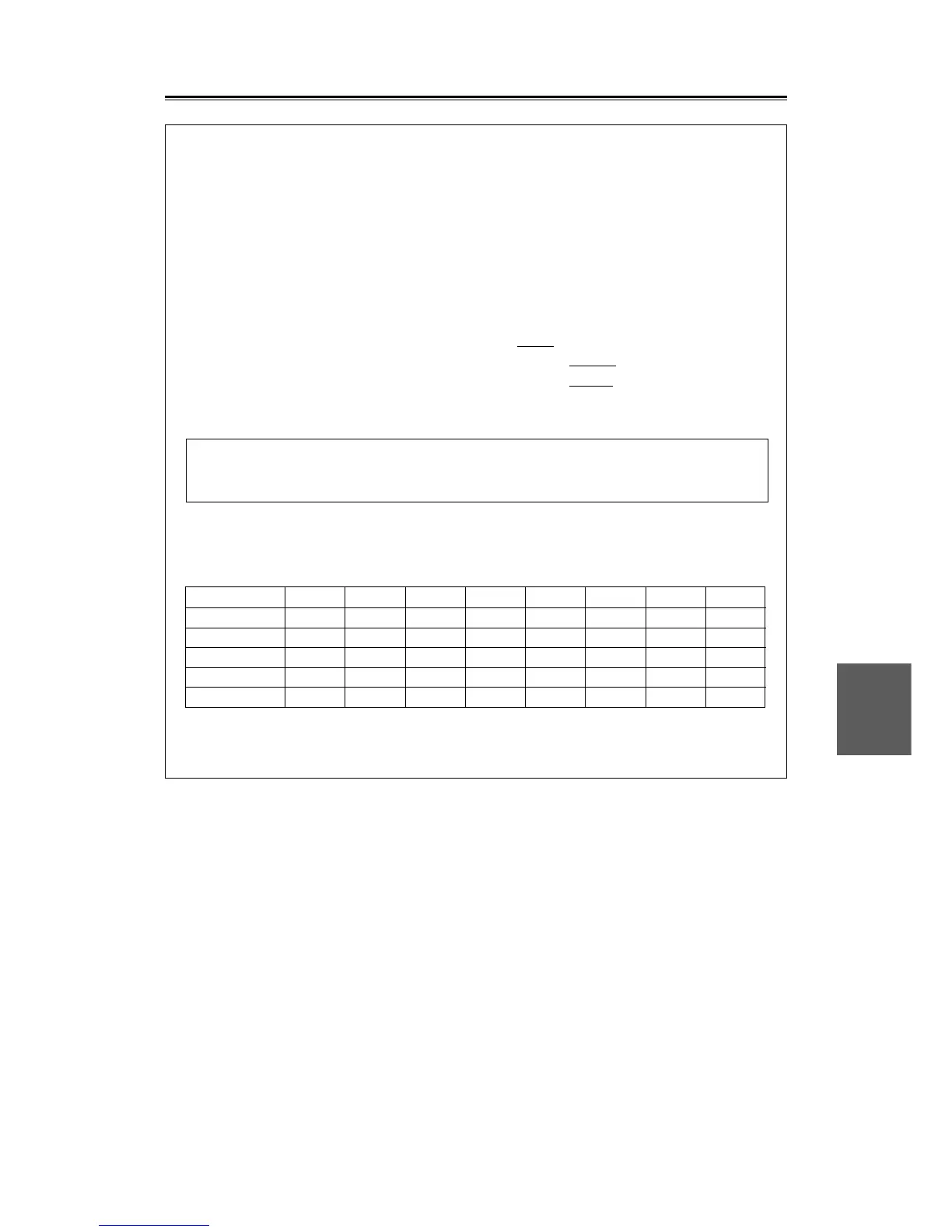7 – 44
7.5
7
INITIALIZE GPS / GPS STATUS
Press an item number key.
0. PREVIOUS MENU
1. POSITION N xx° xx. xxx'
E xxx° xx. xxx'
2. EXCLUSION SAT x x x x x x
3. GEODETIC xx
(xxxxxxxxxxx)
4. ANTENNA HEIGHT xxx M
5. FIX MODE 2D 3D AUTO
6. DOP LEVEL UP to 5 UP to 10
UP to 20
7. POSN AVERAGE LONG MIDDLE
SHORT
8. SEND DATA
9.
GPS STATUS
GPS RCV TIME-––:––
N xx° xx. xxx' E xxx° xx. xxx'
xx ALT xxxxxM DOP xx
RCV SAT 31 15 28 22 – – – –
FIX USE USE – – – – – –
AZIMUTH 354 202 306 126 – – – –
ELEVATE 65 47 23 15 – – – –
LEVEL 52 53 00 00 – – – –
STATUS D D T S – – – –
To close this menu, Press (SUB MENU) key.