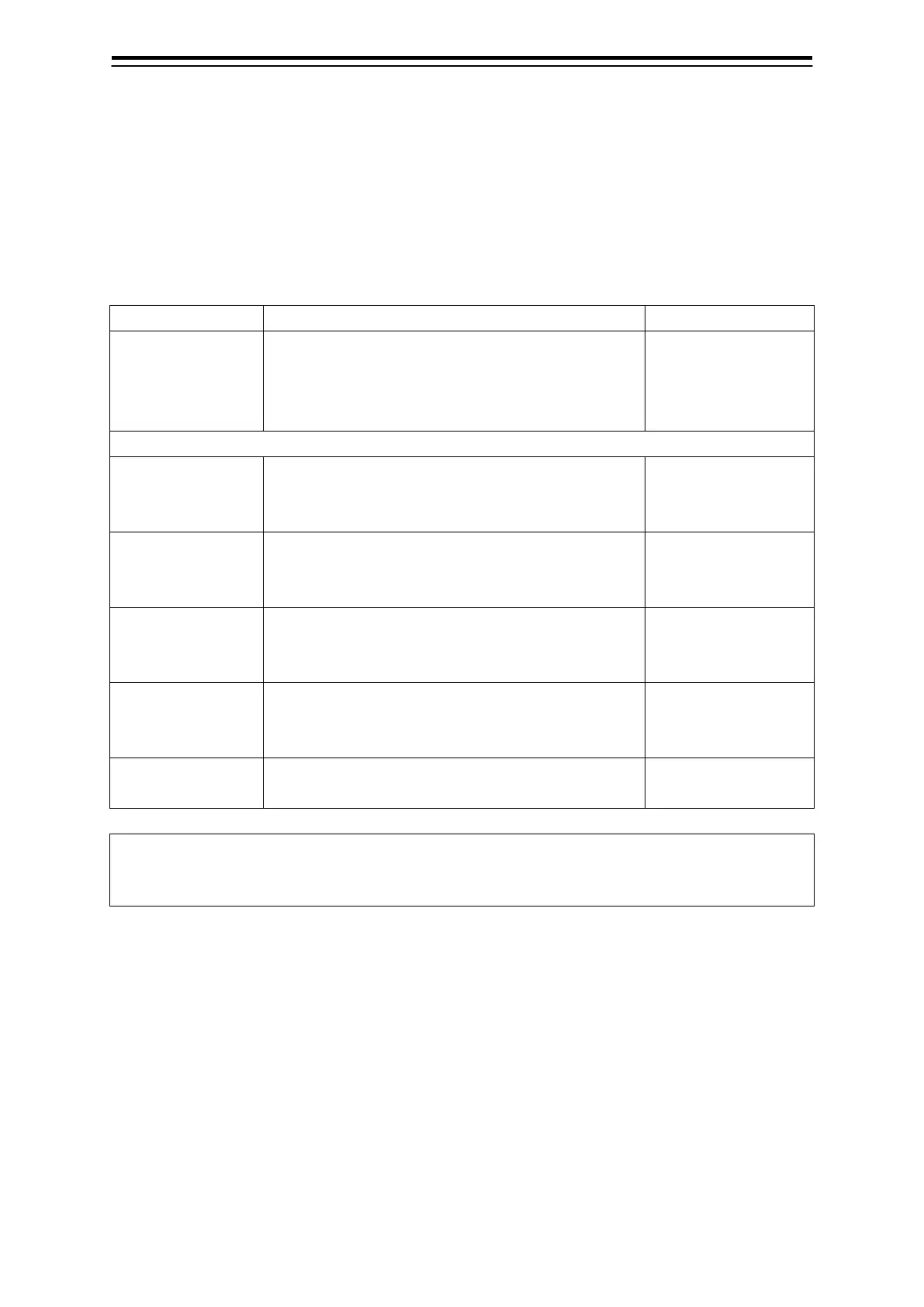6-9 Section 6 Settings
6.2.4 Configuring the distance/direction measuring
function display
Procedure
Use the following operation to display the [Tools] dialogue in the Edit pane of the [View] dialogue.
[Menu] button → View → Tools
The following table lists the setting items available in plotter mode.
[Bearing Scale]
check box
Check it to enable the bearing scale.
Memo
It is available only when the radar overlay is ON.
Enable: Check.
Disable: Uncheck.
Expanded information display
[Top Left] combo
box
Set the information to be expanded and displayed at
the top left section of the chart display area.
Off / Cursor Readout /
Own Ship INFO /
[Top Right] combo
box
Set the information to be expanded and displayed at
the top right section of the chart display area.
Off / Cursor Readout /
Own Ship INFO /
[Bottom Left]
combo box
Set the information to be expanded and displayed at
the bottom left section of the chart display area.
Off / Cursor Readout /
Own Ship INFO /
[Bottom Right]
combo box
Set the information to be expanded and displayed at
the bottom right section of the chart display area.
Off / Cursor Readout /
Own Ship INFO /
[Font Size] combo
Set the font size of the expanded information display. Large / Middle / Small
Memo
For details of setting items of the [Tools] dialogue, see the Instruction Manual of the ship radar
