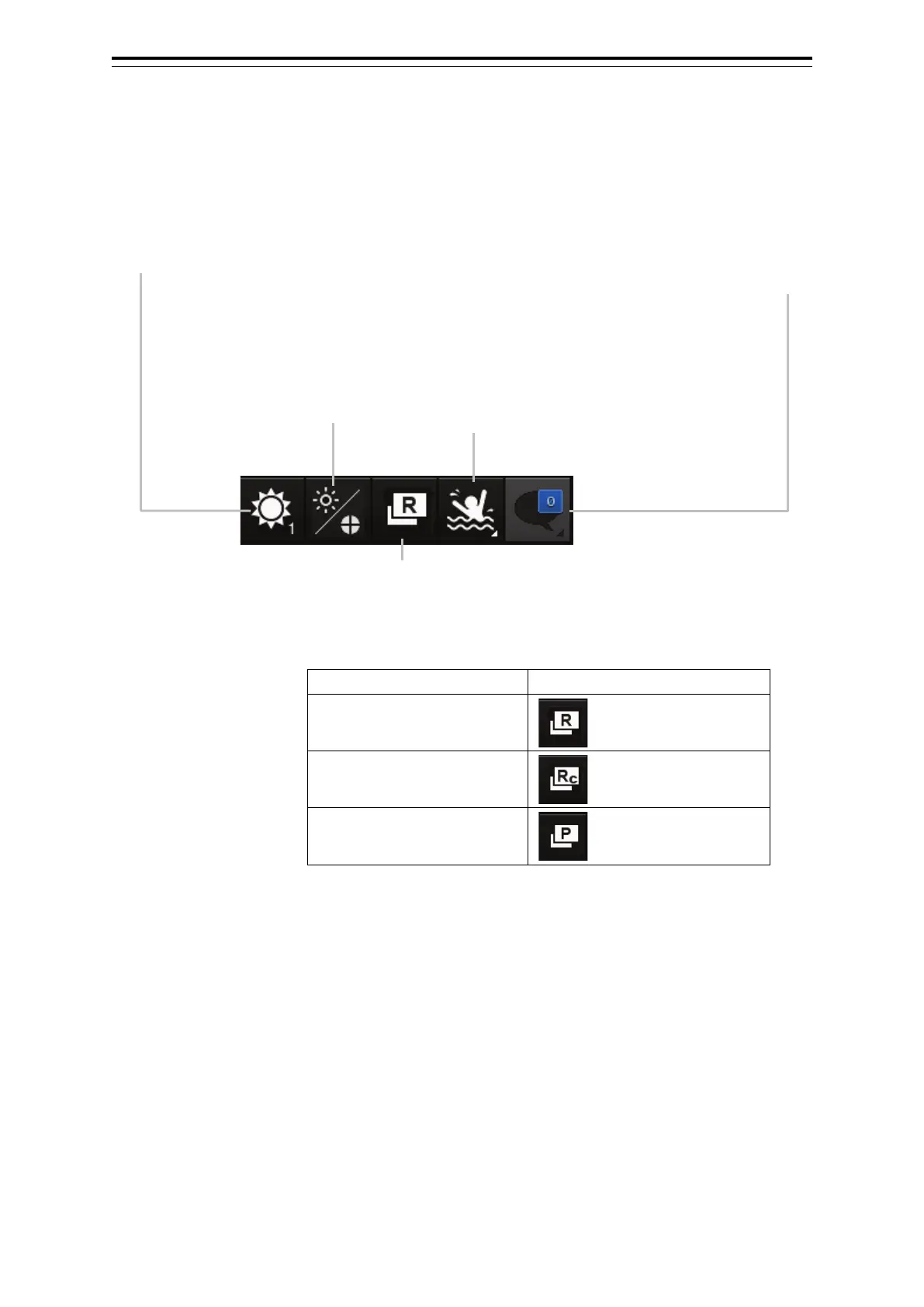2-7 Section 2 Basic Operations and Mode Screen
2.2.4 Right tool bar
The following describes the functions of buttons on the right tool bar.
Mode change button
Click on it to change the mode.
The mode can be switched between [Radar mode], [Synthesis mode], and
[Plotter mode] in this order.
The icon also changes accordingly when the mode changes.
Radar mode
Synthesis mode
Plotter mode
Change the screen brightness in five steps
depending on the brightness in the bridge.
For details, see the Instruction Manual of
the ship radar equipment.
MOB (Man Over Board) button
In case someone falls over board, the ship position
when this button is clicked on is marked so as not
lose the fallover position.
For details, see the Instruction Manual of the ship
radar equipment.
Message notification button
Click on it to display the latest notification messages received
regarding AIS, MSG Tray, and NAVTEX.
For details of the message dialogue of each received
information, see the Instruction Manual of the ship radar
equipment.
The badge on the icon indicates the no. of unread messages.
Brightness adjustment button for the
screen and operating unit
The screen brightness can be adjusted in the
range of 0 to 100, and the brightness of the
operating unit can be adjusted in the range of
0 to 4 (five steps).
For details, see the Instruction Manual of the
ship radar equipment.
