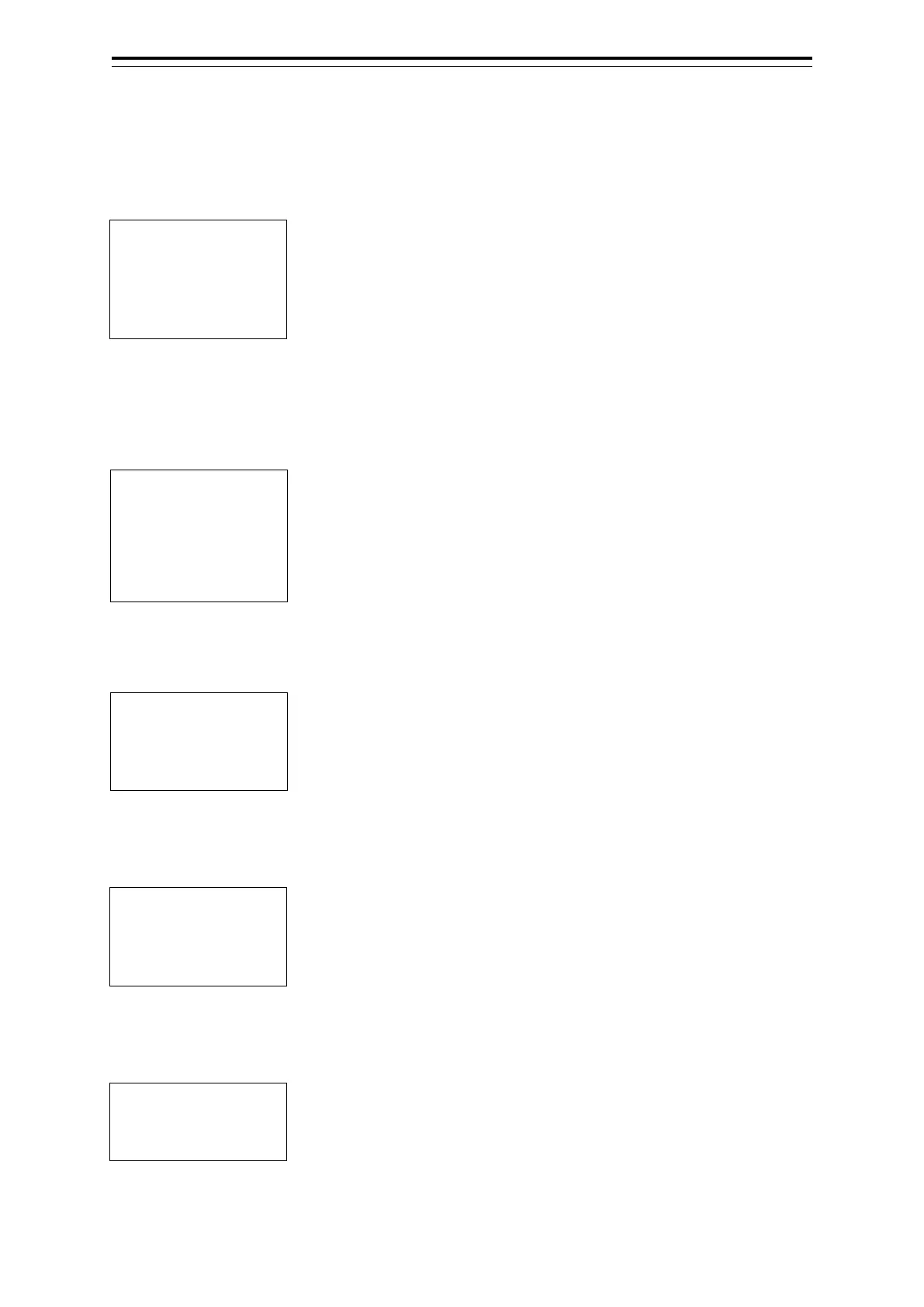B-49 Appendix B Menu List and Materials
D
B.2.8 Monitoring dargging anchor
B.2.8.1 Dragging anchor monitoring circle (Circumference)
B.2.8.2 Dragging anchor monitoring circle
(Square of the four corners)
B.2.8.3 Dragging anchor monitoring polygon (Vertex)
B.2.8.4 Dragging anchor monitoring polygon (Line segment)
B.2.8.5 Dragging anchor monitoring polygon (Internal)
Move this object
Finish Anchor Watch
– – – – – – – – – – – – – – – – – –
Acquire*
– – – – – – – – – – – – – – – – – –
Readout chart information...
Change radius
Move this object
Finish Anchor Watch
– – – – – – – – – – – – – – – – – –
Acquire*
– – – – – – – – – – – – – – – – – –
Readout chart information...
Delete vertex
Move this object
Delete this object
– – – – – – – – – – – – – – – – – –
Acquire*
Insert vertex
Move this object
Delete this object
– – – – – – – – – – – – – – – – – –
Acquire*
Move this object
Delete this object
– – – – – – – – – – – – – – – – – –
Acquire*
