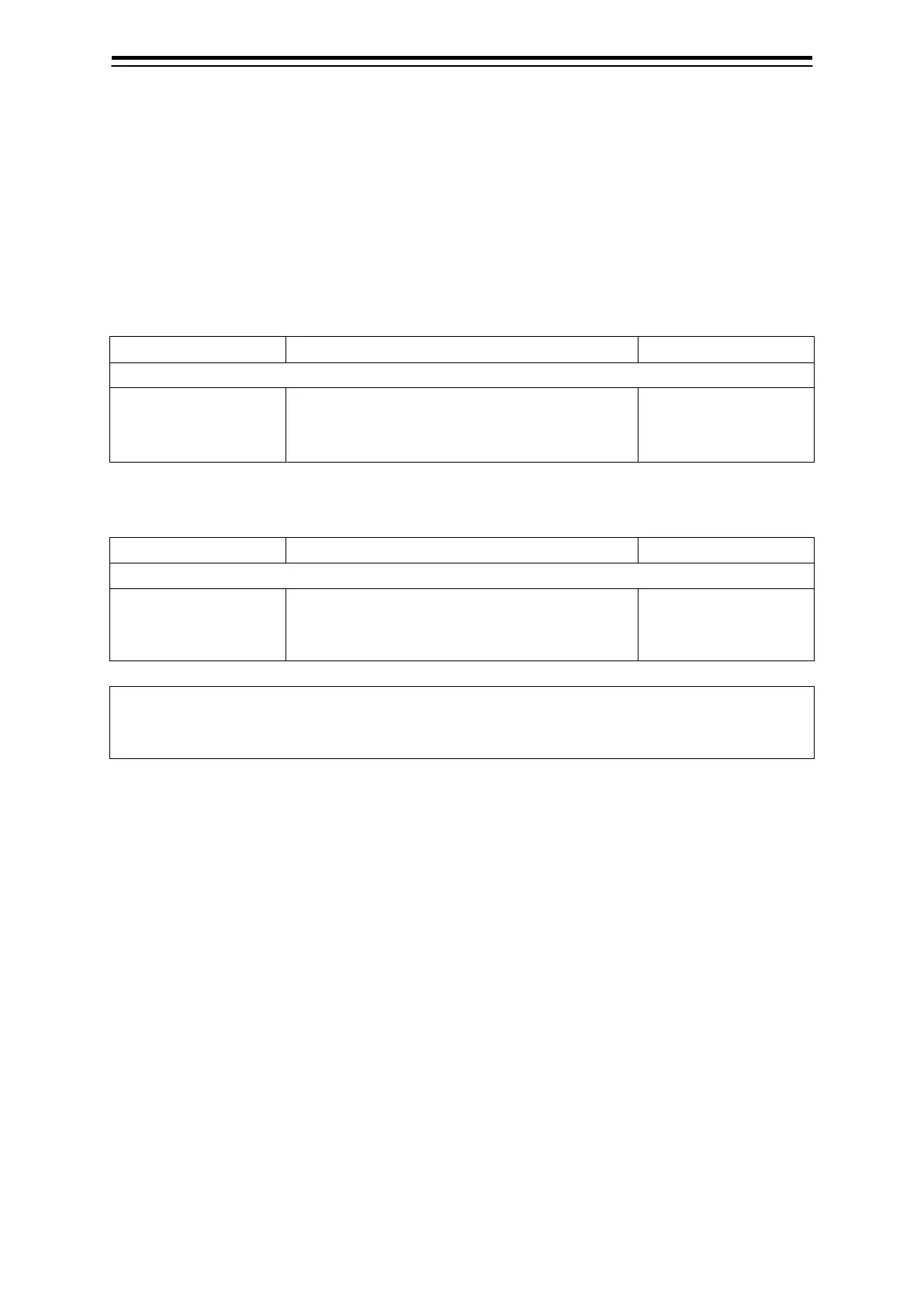6-19 Section 6 Settings
6.4.5 Setting the colour and brightness
Set the color and the brightness of the display contents.
Procedure
Use the following operation to display the [Colour and Brightness] dialogue in the Edit pane of the
[Settings] dialogue.
[Menu] button → Settings → Colour and Brightness
[Display Colour] tab
[Expand Information]
combo box
Set a colour of the characters displayed for the
expanded information.
Black (White)*
1
/
Green/Yellow/Orange/
Magenta
(*1) Black when the day/night mode is Day 1/Day 2/Day 3 and White in other cases.
[Brightness] tab
[Expand Information]
combo box
Set a brightness of the characters displayed for
the expanded information.
Level1 (Dark) /
Level2 / Level3 /
Level4 (Light)
Memo
For other setting items of the [Colour and Brightness] dialogue, see the Instruction Manual of the
