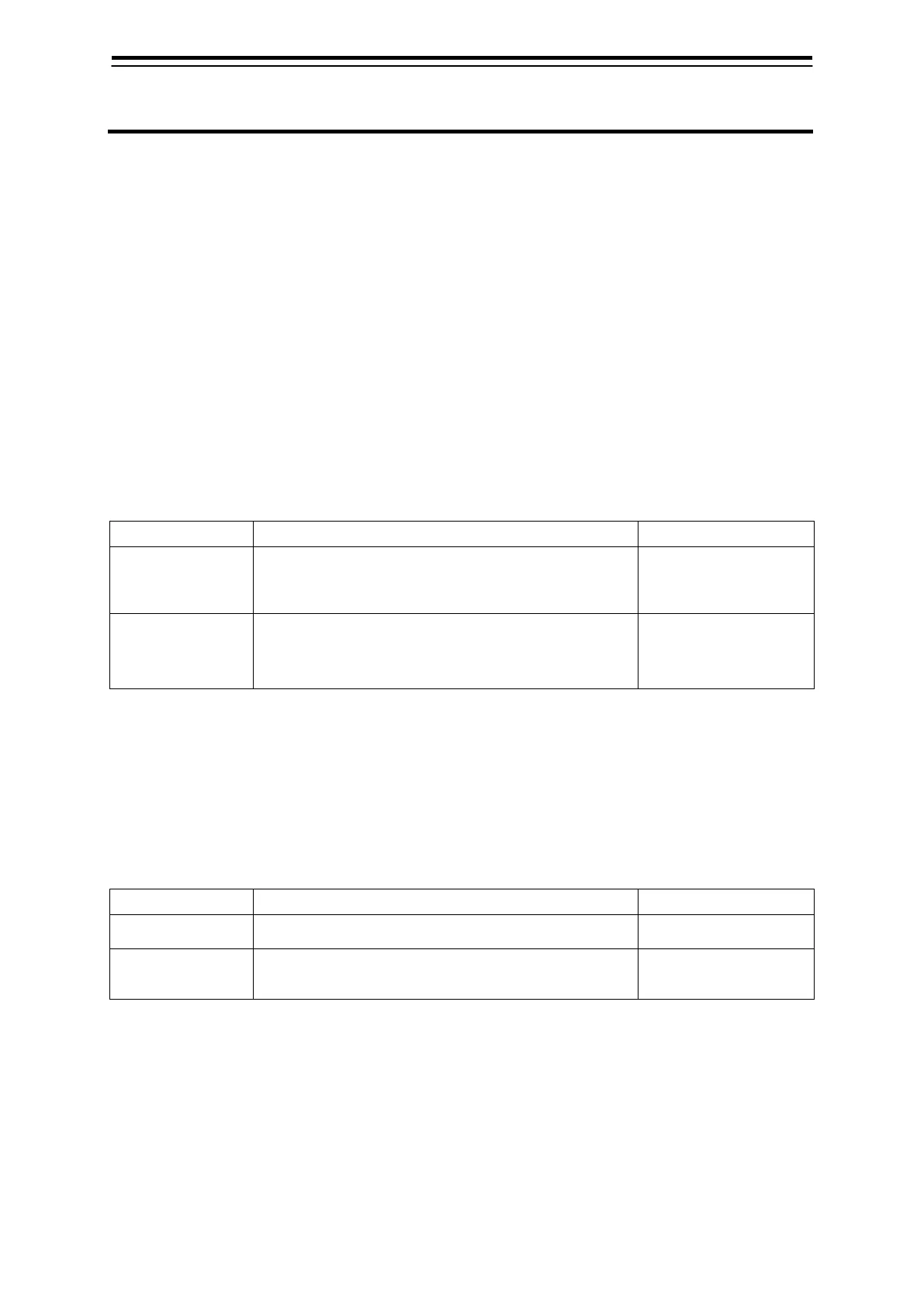6-1 Section 6 Settings
Section 6 Settings
6.1 Chart Settings
6.1.1 Registering/displaying my Ports
Any port in the chart can be registered on My Port List. To display a registered port, select a port name
from My Port List.
6.1.1.1 Registering a port
Procedure
Centre the chant on the place you want to register as My Port.
Use the following operation to display the [My Port List] dialogue.
[Menu] button → Chart → My Port List
The following table describes operations of the [My Port List] dialogue.
[My Port List] field Enter a port name to register. —
[Save] button
Clicking on this button registers the coordinates
(latitude/longitude) of the centre and the display scale
of the chart in My Port List.
—
6.1.1.2 Centring the chart on the coordinates of the port
Procedure
Use the following operation to display the [My Port List] dialogue.
[Menu] button → Chart → My Port List
The following table describes operations of the [My Port List] dialogue.
[My Port List] Select a list you want to display by clicking on it. —
[Move] button
Clicking on this button centres the chart on the
coordinates of the selected port.
—
