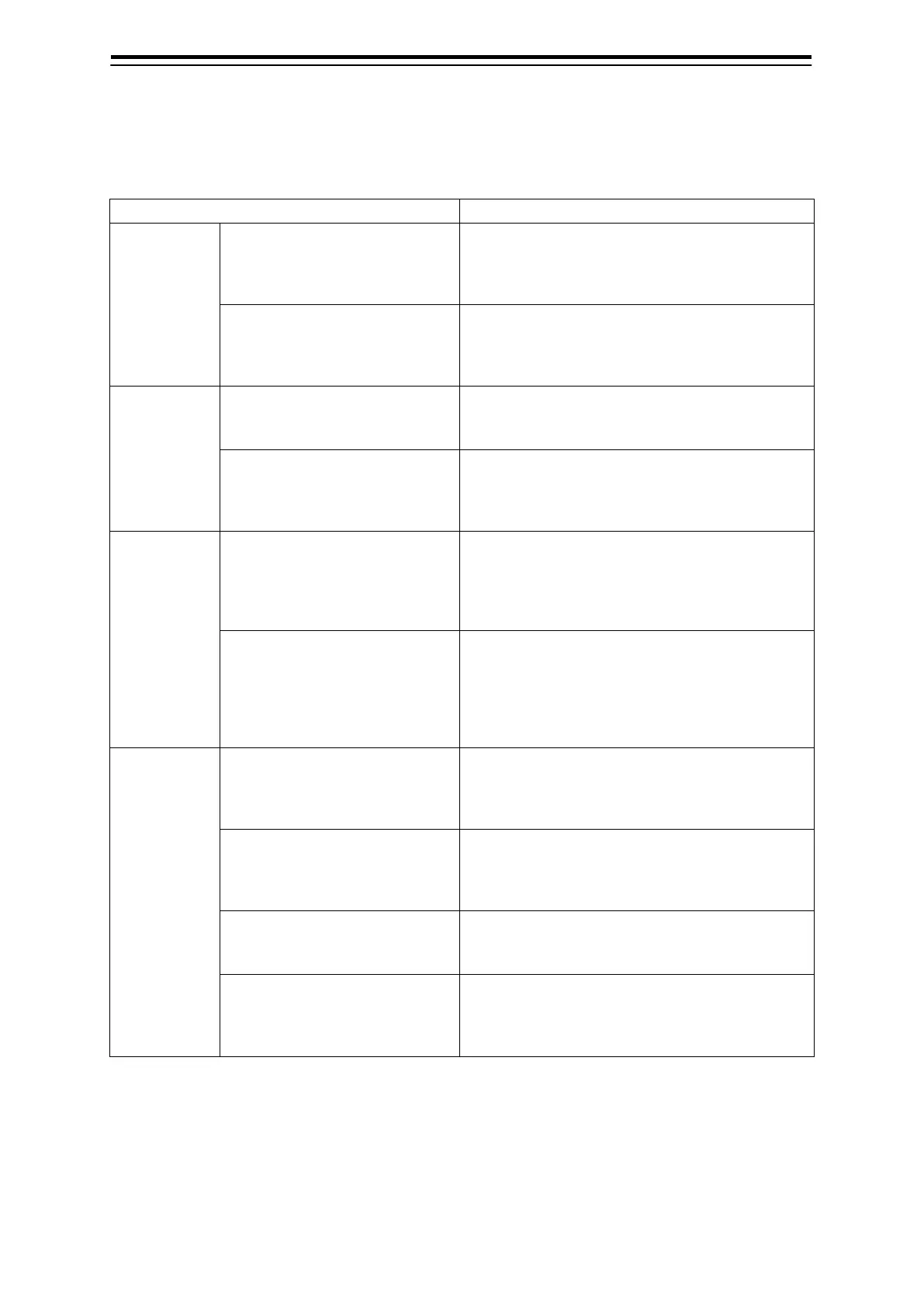Section 4 Route Planning 4-2
4.1.2 Editing the destination route
The destination route setting can be edited.
The following table lists the items that can be edited.
Setting Overview and reference
Proposed
destination
display
Text display ON/OFF
Turns on/off the proposed destination number
and comment display.
4.2.1 Configuring [View] - [WPT/Route] from the
menu
Symbol size change
Switch the proposed destination symbol size
between Standard and Small.
4.2.1 Configuring [View] - [WPT/Route] from the
menu
Route
display
Route number display ON/OFF
Turns on/off the route number display.
4.2.1 Configuring [View] - [WPT/Route] from the
menu
Route number size change
Switch the route number text size between
Standard and Small.
4.2.1 Configuring [View] - [WPT/Route] from the
menu
Alert
Route entry/leaving alert setting
Configure the alert ON/OFF setting and the
conditions for issuing the alerts (entry and leaving
alert).
6.3.1 Configuring the alerts for the destination
route
Destination arrival/leaving alert
setting
Configure the arrival circle, turn on/off the alert on
the arrival circle, and configure the conditions for
issuing alerts (the arrival circle entry and leaving
alerts)
6.3.1 Configuring the alerts for the destination
route
Route
monitoring
To WPT switching setting
Set whether To WPT is switched automatically or
manually.
5.2.2 Configuring [Settings] - [Route] from the
menu
Base point setting for
direction/distance calculation.
Set the base point for direction/distance
calculation to the ship position
5.2.1 Configuring [View] - [WPT/Route] from the
menu
Route width setting
Set the width of the route to be monitored.
6.3.1 Configuring the alerts for the destination
route
Route colour setting
Set the route colour to IALA-A (IALA-A) or IALA-B
(IALA-B) compliant.
5.2.1 Configuring [View] - [WPT/Route] from the
menu
