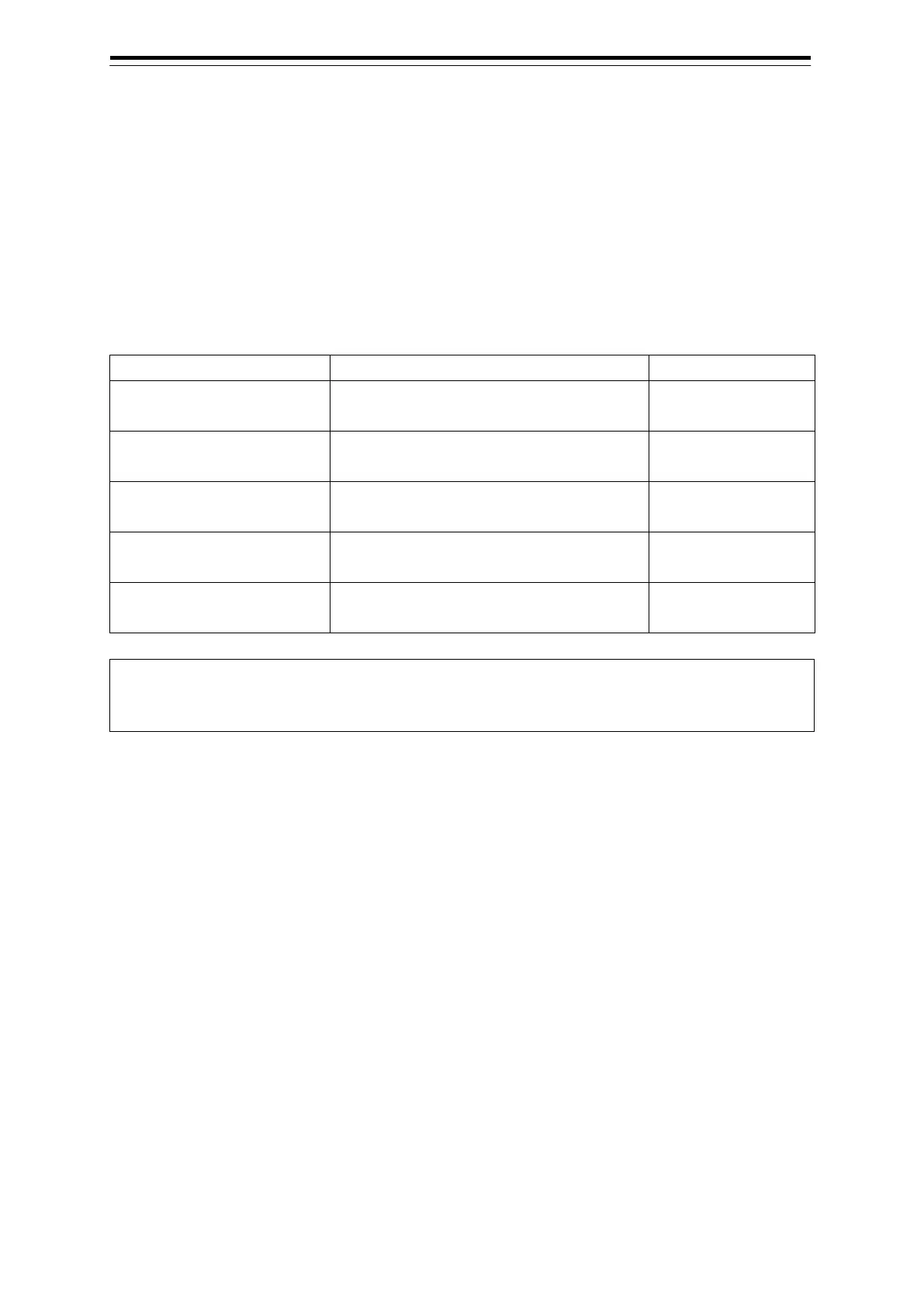Section 6 Settings 6-10
6.2.5 Configuring display of the sub information
area
Configure display of the sub information area.
Procedure
Use the following operation to display the “Control” dialogue in the Edit pane of the [View] dialogue.
[Menu] button → View → Control
The following table lists the setting items available in plotter mode.
[Show Sub Information
Check it to enable the sub information area. Enable: Check.
[Watch(Vector/RADAR/Target
Check it to enable the [Watch] dialogue. Enable: Check.
[Depth] check box Check it to enable the [Depth] dialogue. Enable: Check.
[Current] check box Check it to enable the [Current] dialogue. Enable: Check.
[Trails] check box Check it to enable the [Trails] dialogue.
Enable: Check.
Memo
For details of setting items of the [Control] dialogue, see the Instruction Manual of the ship radar
