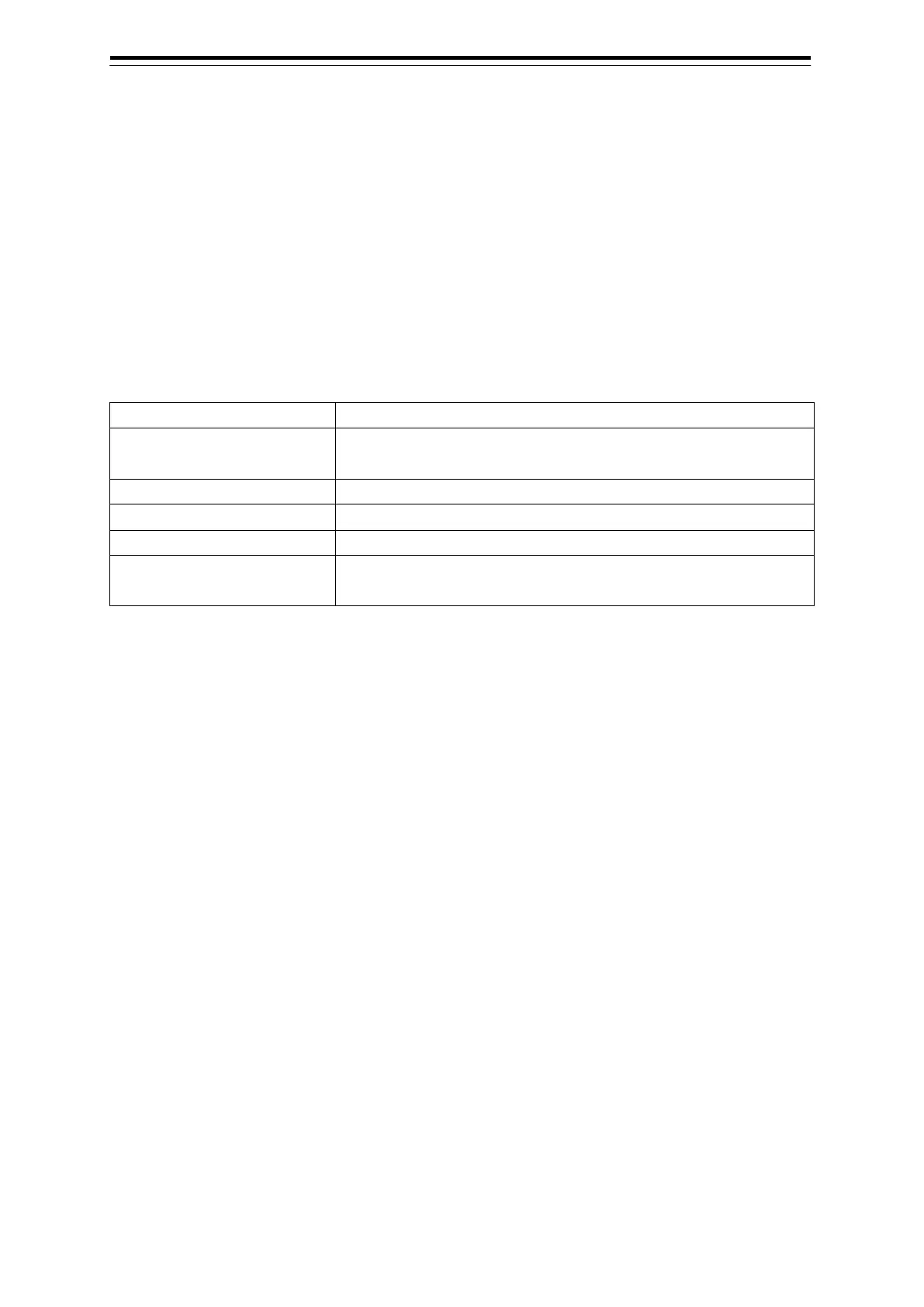Section 6 Settings 6-22
6.4.7 Configuring user preferences
Main operations and setting information in radar mode, synthesis mode, and plotter mode can be
saved and invoked collectively.
Procedure
Use the following operation to display the [Preference] dialogue in the Edit pane of the [Settings]
dialogue.
[Menu] button → Settings → Preference
The following table lists the items displayed on the dialogue.
Preference name list
Up to 10 preference names are displayed on the list. The ellipsis
[...] is added to the end if the text is longer than the field width.
Saves the current setting.
Loads the selected setting.
Deletes the selected setting.
[Default display
Restores the default display configuration.
To save user preference
1 Click on the [Save] button.
A confirmation dialogue is displayed.
2 Enter a name and click on the [OK] button.
The current user preference is saved.
Up to 64 characters can be entered. An ellipsis [...] is added to the end if the text is longer than
the field width.
To cancel the save, click on the [Cancel] button.
The user preference is saved and added to the list.
To load user preference
1 Select a user preference you want to load and click on [Load] button.
A confirmation dialogue is displayed.
2 Click on the [OK] button.
The user preference is loaded.
Up to 64 characters can be displayed for the file name. An ellipsis [...] is added to the end if the
text is longer than the field width.
To cancel the loading, click on the [Cancel] button.
