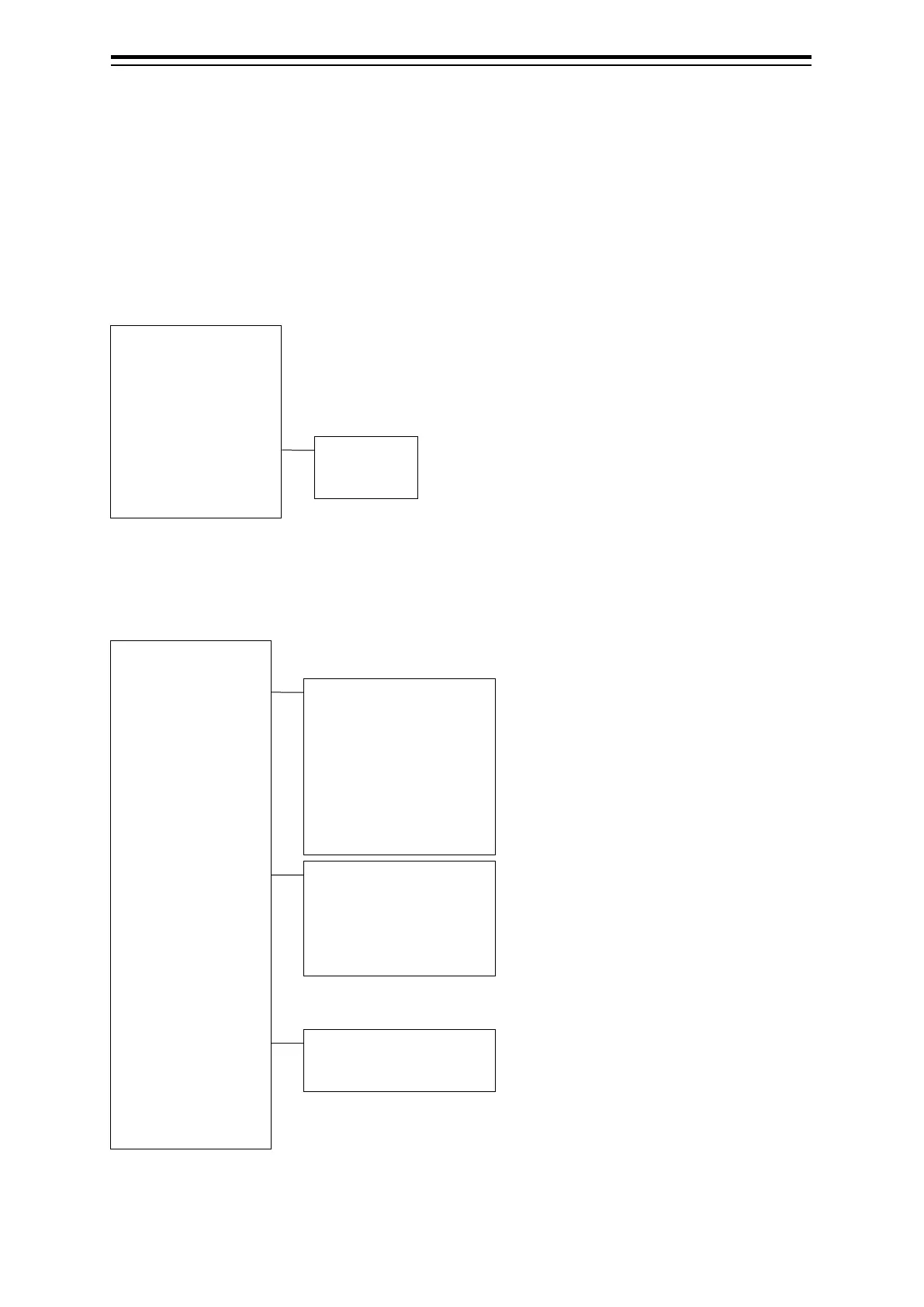Appendix B Menu List and Materials B-38
B.2 Context Menu List
This section shows the context menus that are displayed by clicking the right button by target object.
*[Acquire] is a menu item displayed only radar mode and synthesis mode.
B.2.1 No object (RADAR/Synthesis mode)
B.2.2 No object (Plotter mode)
Acquire
Acquire and Readout Information
Cancel All TT
– – – – – – – – – – – – – – – – – –
Add Reference Mark
– – – – – – – – – – – – – – – – – –
Clear by Select Area
– – – – – – – – – – – – – – – – – –
Readout chart information…
Search Port or Service...
Zoom Area
– – – – – – – – – – – – – – – – –
Dropped EBL/VRM
– – – – – – – – – – – – – – – – –
CCRP EBL/VRM
– – – – – – – – – – – – – – – – –
Add Reference Mark
– – – – – – – – – – – – – – – – –
Clear by Select Area
– – – – – – – – – – – – – – – – –
Readuout chart information…
Search Port or Service...
Make EBL1/VRM1
Make EBL2/VRM2
Make EBL1
Make EBL2
Make VRM1
Make VRM2
– – – – – – – – – – – – – – – – – – – –
Move base point of EBL1/VRM1
Move base point of EBL2/VRM2
Make EBL1/VRM1
Make EBL2/VRM2
Make EBL1
Make EBL2
Make VRM1
Make VRM2
User Map
Own Track
Target Track
User Map
Own Track
Target Track
