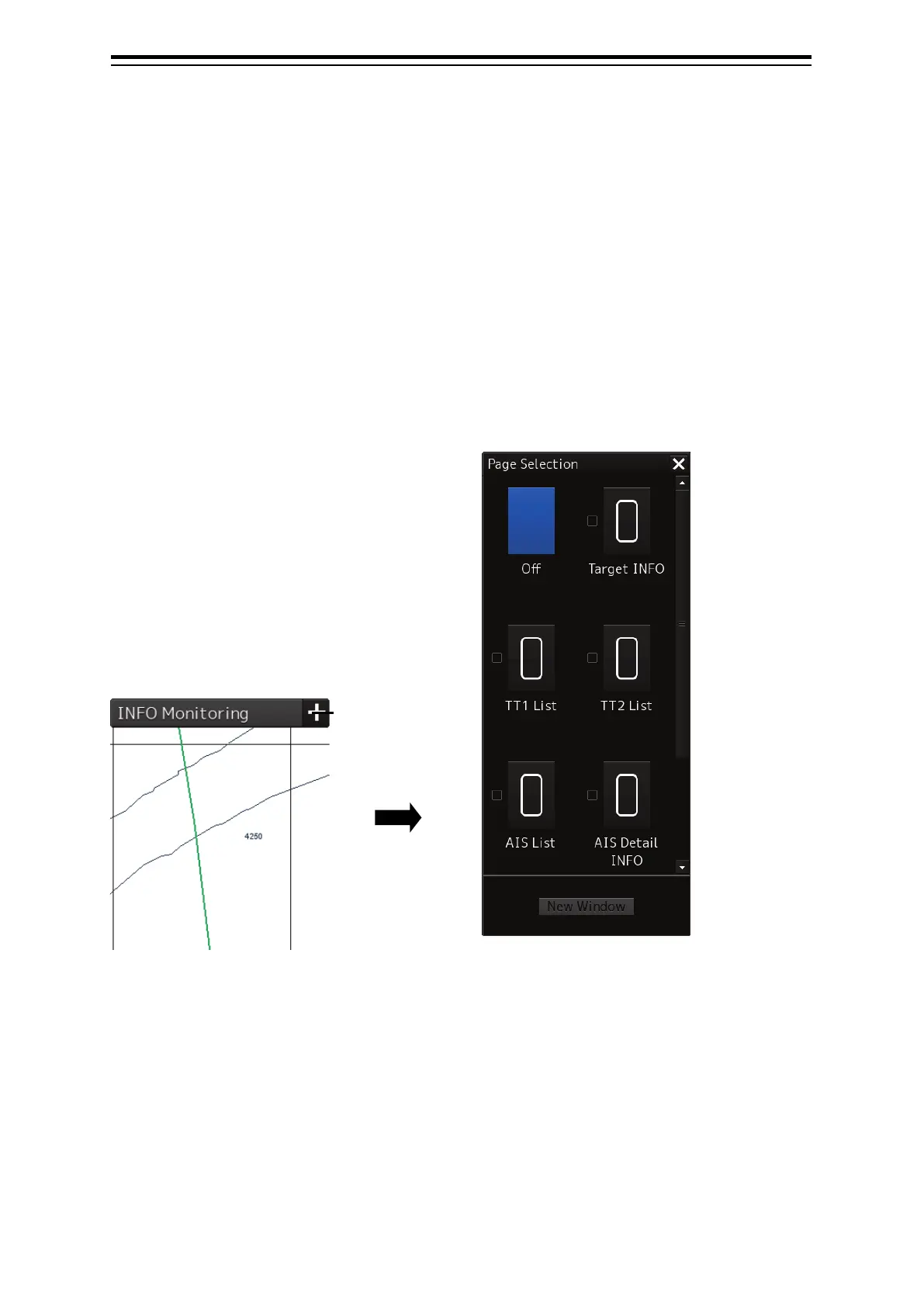Section 2 Basic Operations and Mode Screen 2-24
2.4 Operating the Information Monitoring
Window
The following describes operations and edit of the Information Monitoring window in plotter mode.
2.4.1 Opening the information monitoring window
1 Click on the page switching button on the initial window.
Initially, the content is empty.
Click on the page switching button to display the [Page Selection] dialogue.
