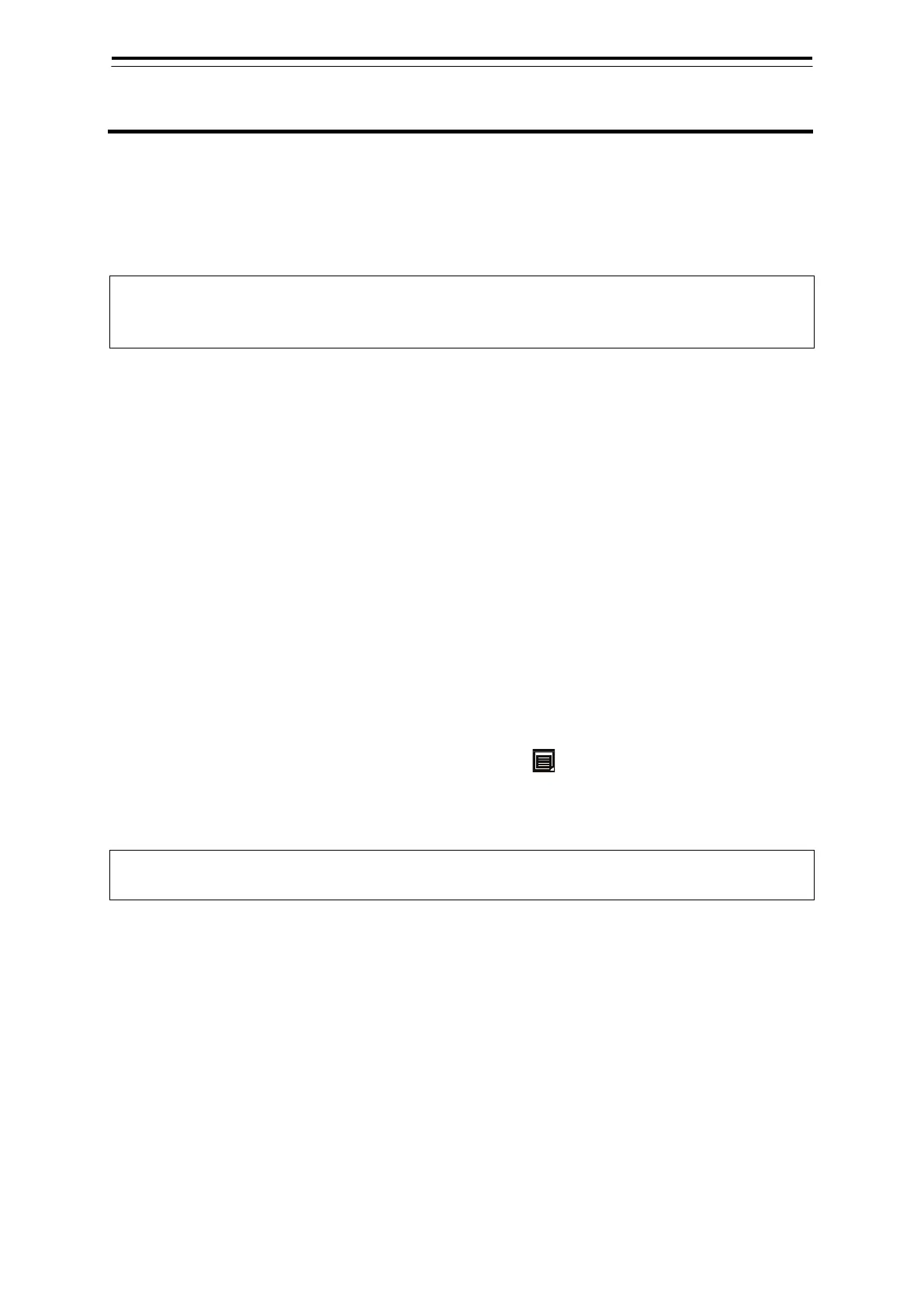5-1 Section 5 Route monitoring
Section 5 Route monitoring
5.1 About Route Monitoring
The route monitoring function monitors the ship position, bow and speed, and calculates the estimated
time of arrival based on the route created in route planning.
Memo
The destination route must be created before using the route monitoring function.
For details of Route Planning, see Chapter 4 Route Planning.
5.1.1 Starting the route monitoring
Start route monitoring by loading the route to be monitored on the [Route Monitoring] dialogue or
specifying the route to be monitored on the [Route/Destination] dialogue.
5.1.1.1 Starting route monitoring on the [Route Monitoring]
dialogue
Use the following operation to open the [Route Monitoring] dialogue.
[Menu] button → Route Monitoring
1 Select a destination route to be monitored.
Using the [Route No.] field
Enter the number for the destination route to be monitored.
Valid values are 1 to 999.
Selecting from the route file list
1) Click on the [Select Route] dialogue display button ( ).
2) Select a destination route to be monitored from the list on the [Select Route] dialogue.
3) Click on the [Open] button.
Memo
If another route is being monitored, that route will be unloaded.
The [Voyage Information] dialogue opens when route monitoring starts.
For details of the [Voyage Information] dialogue, see 5.3 [Voyage Information] Dialogue.
Note that the [Route Monitoring] dialogue is still open behind the [Voyage Information] dialogue after
route monitoring starts.
